Photoplus X3 Tutorial.
Posted
Full Member
Photoplus X3 Techniques By Simon Parkinson
Hi all,I was sent the following message during the week courtesy of the buildings and structures group -
There is a GREAT FREE photoshop type program (which is LOT EASIER TOUSE), called PHTOSCAPEcan be downloaded from : http://www.photoscape.org/ps/main/index.php<http://www.photoscape.org/ps/main/index.php>
I did download it and it looks "photo-shop like" but I haven't had a chance to play with it yet so does anyone know anything about it?
Cheers
Trevor (the one in Oz)
Posted
Full Member
PhotoScape can perform tasks of:
- Photo Viewer: Browse and organize photos.
- Photo Editor: Enhance and balance color, resize, add effects and clip-arts.
- Photo Batch-Editor: Process multiple photos at once, rename multiple photos at once.
- Page Creator: joins multiple photos into poster-like single page or into one final photo.
- GIF Animation: Make multiple images into GIF-animated image.
- Featured Printer: Print photos for particular occasions, such as Passport photo, or lined page such as graph, calendar or music paper.
- Screen Capture: Save monitor screen into an image file.
- Color Picker: Pick color from screen pixel.
- RAW Converter: Convert RAW format picture into JPEG format.
- Face Finder: Find similar faces through internet.
Phil
 Last edit: by Phil.c
Last edit: by Phil.c
Phil
Posted
Site staff

Affinity – Professional Creative Software
Ed
Posted
Full Member
Hi all,
I was sent the following message during the week courtesy of the buildings and structures group -
There is a GREAT FREE photoshop type program (which is LOT EASIER TOUSE), called PHTOSCAPEcan be downloaded from : http://www.photoscape.org/ps/main/index.php<http://www.photoscape.org/ps/main/index.php>
I did download it and it looks "photo-shop like" but I haven't had a chance to play with it yet so does anyone know anything about it?
Cheers
Trevor (the one in Oz)
Anyway, here is a screen shot of the editing function. All I usually do is adjust the Auto level by clicking on the arrow and selecting the- usually- middle position and then doing the same with the backlight one, which adds a ggod deal of detail to images. Occasionally I use the Gamma Bright, whatever that is, by clicking on the bright/colour box, which shows various options, but the gamma thing can either darken or lighten an image satisfactorily without fiddling with the other options. I then straighten the image if necessary by using the rotate arbitary option and then crop to suit the scene with the crop freely option.
All this takes less time to do than write about, and has become second nature to me. The programmes only drawback is a lack of image adjustment tools, which often isn't a problem, but if I need to do anything- usually a bit of cloning to hide backscene joins and the like, or patching in a bit of sky, I use PhotoFiltre, another easy to use editing programme. I daresay you could do it all on this one, but I found Photoscape very idiot friendly, so it suits me. I resize with Irfanview to whatever size is needed for different forums. It all sounds a faff, but I can rattle through images at a great rate of knots this way. I like simple programmes- yoiu aren't tempted to overindulge in manipulation, which is the downfall of too many images these days, I fear.
HTH
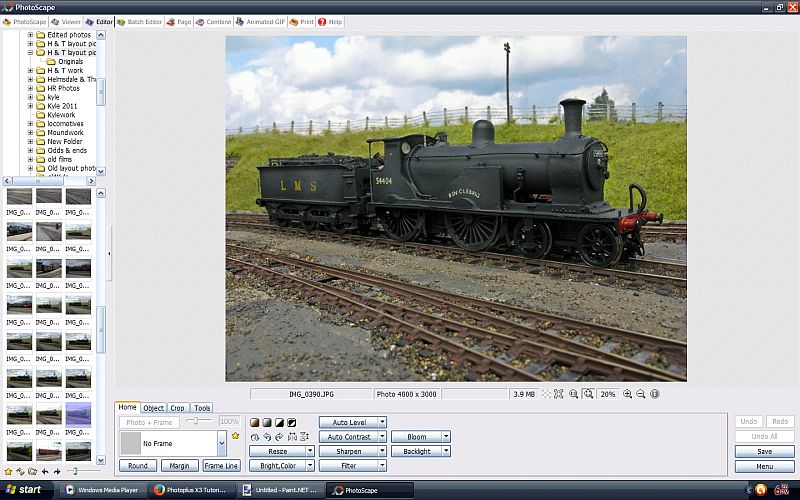
 Last edit: by Ben Alder
Last edit: by Ben Alder
Posted
Full Member
You may find that PhotoScape lets you resize the images in a batch which should save you opening each one.
That is the beauty of Photoshop - it lets me do batch editing. I am able to record a set of instructions and basically 'Play it back' on all the images in a folder. It comes in really handy when someone has sent me 500 images all the wrong resolution, file format and not sharpened or colour balanced. I can get Photoshop to do all that for me automatically opening, sorting and saving each photograph while I get on with laying out the magazine that I'm working on.
I have been using Photoshop for over 20 years and still probably only use a tenth of it if that.
I have been ill and so not able to start the Tutorials but hope to back to better health soon.
Kind regards
Simon
Posted
Full Member
Phil
Phil
Posted
Full Member
We are missing your tutorials!!
Posted
Full Member
I know it hasnt- was merely replying to a query Xdford raised in post 61. I won't disturb this topic any further.A very good program for editing pictures with regards to colour corerction etc, but as far as I can see it hasn't got the tools for what Simon has done previously and this is what the tutorial was originaly about.
Phil
Posted
Full Member
Phil
Phil
Posted
Full Member
Phil
Phil
Posted
Full Member
Thanks for the link,and I did download it BUT unfortunately it seemed to require a serial number??? Did I miss something? Is there a link or do we have to let Adobe know or what happens?
Sorry I did not do anything on it before… as you would know I am into freebies and cheapies etc but I would have with surplus time!!!
Cheers
Trevor (the one in Oz)
Posted
Full Member
I notice on the download page, this:-
Windows Serial number: 1045-1412-5685-1654-6343-1431
Mac OS X Serial number: 1045-0410-5403-3188-5429-0639
Phil
Phil
Posted
Full Member
I am still unwell from the flu quite a few weeks ago now but feeling still fairly washed out and did not spot the numbers…
I'll look forward to trying it out!
Thanks Again
Regards
Trevor
1 guest and 0 members have just viewed this.

