One Schedule
Posted
Inactive Member
Ready for testing
:doublethumb I've BLOODY DONE IT !Check out the attachment. :cool:
I started thinking outside the box. I went back to a Switch to turn the Flagman on and I put the Switch ON in the Start List with a 5 second delay and then a Switch OFF - still in the Start List. Ignore the Fs - they're for the coupler solenoids.
Once the Flagman is switched ON, I gave it 30 seconds to trigger the Brake and Stop Markers. The big breakthrough came when I measured the Block 11 Stop Marker distance from the start point in Block 12 - 65 cm. Previously I had been measuring from the start of Block 11 - 10 centimetres. It stopped soon after it got started.
I just knew that there HAD to be a way. :pathead
So. It IS possible to stop a loco which is entering an occupied Block when leaving an occupied Block.
Now. We have to get it to do it with a train (a loco/car combo).
Once more into the breech, dear fiends . . . .
Max
Port Elderley
Port Elderley
Posted
Guest user
Posted
Full Member
Well done Max………………..it certainly works on the simulator. I am tied up with paperwork today but I will try and replicate it on Granby.
Again well done……..it looks as though your persistence has paid off :doublethumb
Posted
Inactive Member
The question is, will it help with what John is trying to do?
Supplementary question, should I tell them on the RR&Co forum?

Max
Port Elderley
Port Elderley
Posted
Full Member

All I did was modify an existing 2 block schedule that works regularly but where the flagman is triggered by the CI turning off in the start block
I will have another go tomorrow
Posted
Inactive Member
The Switch turns the Flagman on and then turns itself off again. The Brake and Stop Markers are triggered by the Flagman, whose timer runs for 30 seconds to allow the loco to creep into the End Block.
It's nothing to do with the CI in the Start Block.
Max
Port Elderley
Port Elderley
Posted
Inactive Member
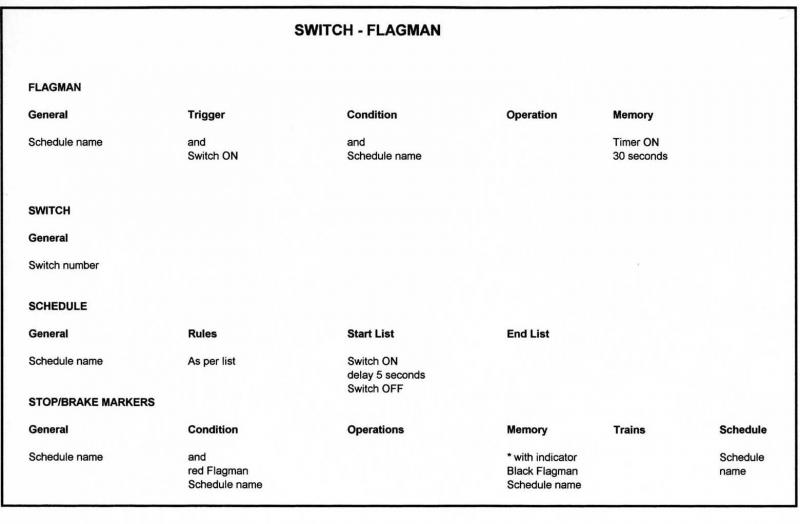
Max
Port Elderley
Port Elderley
Posted
Inactive Member
The occupancy part of the Block goes red in Traffic Control, but the Markers never activate. I tried taking the stationary car out of Block 10, but no difference.
What I'm going to do next is to try to push the car back into Block 11. That might throw up something.
This is taking a lot of time to make any sense.
It's interesting to read the responses on the RR&Co forum to both John's and my threads. Two main things are interesting, viz: they are coming up with the same suggestions as we are; and Juergen is conspicuous by his absence.
Updated Track Plan is attached.
Max
Port Elderley
Port Elderley
Posted
Full Member
I agree with you about the RR&Co Forum………you have had more luck than I in terms of response…….maybe I will give it one more go and then maybe try and email Paul Turvill.
Cheers
Posted
Inactive Member
I'm mystified as to why the orientation would make any difference, as well.
It was interesting to find out that the Rules are repeated in several other places - not that it made any difference.
Maybe Paul could have a look at my zipped attachment to see if he has any clues?
Max
Port Elderley
Port Elderley
Posted
Full Member
Posted
Inactive Member
No email responses, either - which is a bit of a pain.
On another matter, has there been a dramatic price reduction for TC Gold?
Max
Port Elderley
Port Elderley
Posted
Full Member
I didn't keep my receipts but it still looks expensive at USD$584 I don't have a particularly good memory bit I thought I paid about USD $600 - (much cheaper in AUD now than when I bought it 2 years ago due to the appreciation of the AUD)On another matter, has there been a dramatic price reduction for TC Gold?
Posted
Inactive Member
Max
Port Elderley
Port Elderley
Posted
Full Member
Posted
Guest user
Posted
Inactive Member
I could put in some activity before the Switch in the Start List. Now I come to think about it, once the blue car is hooked on to the front of the engine, the Start List has less commands. There's no need for coupler commands, etc.
I'll have another go at it tonight. Talk amongst yourselves.

Max
Port Elderley
Port Elderley
Posted
Inactive Member
Unfortunately, we still have problems, as the Stop Marker won't come on and the loco runs at 2 km/h until it times out.
With a shorter stopping distance, the Stop Marker comes on, but the train is about 30 cm short - it's actually still in Block 12!
Making progress, but still a way to go.
Max
Port Elderley
Port Elderley
Posted
Full Member
I took an existing two block schedule with flagman that I regularly use and which I know works
I changed the flagman trigger from the start block CI deactivating to a switch being turned on.
At the start of the schedule I have :
DELAY 5 seconds
SWITCH ON
DELAY 35 seconds
SWITCH OFF
And it works………….consistently. The incoming loco is recognised…..the brake marker activated…..then the stop marker and the loco joins the existing train
This is a real breakthrough……………well done Max for discovering it:Happy
I am not sure if the first delay is required and now I know your solution works Max I think I may experiment with a push button as the trigger
The key entry is the second delay I had to spend a lot of time adjusting it. If it is too short the markers dont get activated. I would like to learn more about the relationship between the delay and the brake marker distance.
The surprising thing to me was the fact that the loco seems to start on the schedule before the delay is completed……….to monitor the set up you have to have traffic control set up for the destination block.
Once I got the principle to work it was relatively easy to fine tune the disatances so the loco gently joins the train……..perfect.
Posted
Inactive Member
I'm interested in your timer strategy - much different from mine. I'm still trying to get the final Schedule to work, so I think I'll give it a try.
Max
Port Elderley
Port Elderley
1 guest and 0 members have just viewed this.

