Shuffle Puzzle
Posted
#129609
(In Topic #6844)
Inactive Member
The loco is in the barn. 1 Shuffle starts the engine and the loco moves to Block 12.
It moves in 2 Shuffle into Block 4 and joins the yellow boxcar.
In 3 Shuffle it moves back through the double slip and stops in Block 6.
In 4 Shuffle, it's supposed to move to Block 3 and join the brown boxcar. I've set up a Switch and a Flagman; and a Brake and Stop Marker.
When 4 Shuffle starts, the Switch turns on and the Flagman changes to red.
However, the train doesn't appear in Block 3, the Brake and Stop Markers remain unchanged and the loco runs on.
It's as if the Schedule, 4 Shuffle never gets to the End List.
It's either because there is a resistive car in Block 3, or the Schedule is running out of time.
Or some other reason . . . :shock:
Here's the Track Plan. Knock yourselves out.
Max
Port Elderley
Port Elderley
Posted
Full Member
The switch will trigger the flagman but the flagman is unable to activate the stop marker
Why not? Because the switch turning on is not a definitive and discrete action from which TC can start a time and distance computation…………sure the switch turn on is at the start of the schedule but TC doesnt know how many other actions (delays for example) will follow before the loco moves.
If the flagman is triggered by the Block 6 contact indicator being de activated (use the switch as a condition) and TC is able to start the time and disatance computation from the moment the loco leaves Block 6
The schedule will work as expected…………………..however if you leave a car in block 6 the contact indicator will remain activated so the flagman will not work
So we are back to my original post……. I guess we could call it Dew's Law
(Note I have modified the opening sentence slightly
A Flagman Indicator in a destination block is unable to activate the Destination Block stop marker if the Contact Indicator in the start block remains activated
Stop Markers are activated by a time and distance computation based on a specific event caused by a specific loco
Contact Indicator………loco enters block and activates indicator
Virtual Contact…………loco enters preceding block….activates indicator and measurement starts
Flagman………………….loco leaves preceding block and measurement starts from moment indicator is deactivated
I think I have to accept this is a given and one has to bear it in mind when planning schedules

Posted
Guest user
Posted
Full Member
I think the question that has to be answered remains………how does TC know how to calculate the distance required for the marker?
It seems to me that all stop and brake markers are activated by a contact indicator……either in the block or an adjacent block.
I have tried a number of different permutations to solve this……..if the contact indicator in the start block can be turned off that will trigger the flagman and activate the stop marker……………I am doing this all the time now….works perfectly
However if the start block remains occupied (ie the contact indicator stays on) obviously the CI cant be used to trigger the flagman……………….if you try using a switch it will trigger the flagman but not activate the stop marker.
The logic makes sense to me…..I dont think there is a work around…….I may post on the RR&Co Forum and see what response I get
Regards
Posted
Guest user
Posted
Inactive Member
. . . but I first should explain that there is no car left in the start Block once the train moves off. However,
In my big Track Plan, the loco leaves an occupied Block (Block 11), and enters an occupied Block (Block 12), and stops with a Switch/Flagman combination. The physical distance travelled is almost identical (about 50 cm). In both scenarios, the Blocks are contiguous and separated by a double slip.
The difference this time, is that the loco is pushing a boxcar as part of a Train Set.
In my other Track Plan, the Flagman is activated by the Switch in the Start List in the Schedule. Same here.
In my other Track Plan, the Flagman activates the Brake and Stop Markers.
In this Track Plan, the Train never shows in the graphics as entering Block. I have no idea why this is - I mean, I know that it happens because there is a resistive car in the End Block, but I don't know why TC Gold can't deal with that.
Also, the Switch never goes off for repeat attempts. Even after re-booting, while the Flagman has gone off, the Switch remains on for the next session, while the Flagman has gone back to Black. I'm not sure if that's important - I just mentioned it in the interest of completeness.
Secondly.
Your description of the way the Flagman works, says that it will trigger the Brake and Stop Markers, when the loco leaves the Start Block.
Notwithstanding that the Start Block is vacant once the Schedule is under way, TC still sees it as occupied.
Two more things.
I just set this up so we can grapple with the problem. I modified my big Track Plan, adding in another Block to the Schedule, and it works - even though it's not how a proto shunter would operate. So it's not causing me any anxt - I just think that it's important that we unpick it for the future.
This is a very basic operation for shunting. It must be possible to do it - it's so basic. Pull a wagon out of a spur and push it into another one; without having to go back an extra Block.
John, if you post it on the RR&Co forum, feel free to use my zipped file.
Max
Port Elderley
Port Elderley
Posted
Full Member
Hi John,
I think the difference between our two set ups is that my real detector is in the middle block, not the start block. On my set up both start and end blocks are virtual with flagmen as CIs, but I think yours seems to be a two block set up with one real and one virtual. This could be what is producing such different outcomes, but I have no idea why.
Hi Brian
You are correct ……….I have no problems with 3 block shunting schedules using a Vc(s) triggered by the CI in the cente block.
VCs will not work in a 2 block schedule hence the use of a flagman indicator triggered by the start block CI…………this works fine provided the start block becomes unoccupied.
I will post on the RR&Co Forum to see if there is a better way.
Regards
Posted
Full Member
John, I'm a bit confused by a couple of things, viz:
You are not alone…….believe me…….I have just had a very very frustrating day:twisted:
Also, the Switch never goes off for repeat attempts. Even after re-booting, while the Flagman has gone off, the Switch remains on for the next session, while the Flagman has gone back to Black. I'm not sure if that's important - I just mentioned it in the interest of completeness.
I am having similar problems although in my case it is the flagman I cant get to re set………I have just read about a forced reset in the memory tab……I will try that in the morning
Meantime I posted tis on the RR&Co Forum…….will see what results
I run a number of shunting schedules where the loco needs to enter an already occupied destination block (ie the contact indicator [CI] is already activated)
If there are 3 blocks available I accomplish this by using a virtual contact in the destination block triggered by the CI in the center block.
If there are only 2 blocks available I use a flagman indicator in the destination block triggered when the CI in the start block is de activated………..works like a charm
I have a couple of conditions (specific schedule and an on off switch, which may be redundant,) to control when the flagman is activated.
However this solution will not work if the start block remains occupied…..ie the CI remains activated.
Is there any other way that I can trigger the flagman and its associated stop marker in the destination block
I have tried a variety of work arounds but logic tells me it just isnt possible
Comments much appreciated
Posted
Inactive Member
I'm sorry you're having a frustrating day. I hope I haven't added to it. :oops:
The Flagman will reset if you close the Track Plan and reopen it.
I'm going to have another look at the Schedule (13, I think). Effectively, it's the same thing, only a mirror image without the third boxcar in front of the loco. There must be a way.
I even tried checking extra Rules; but no good.
Max
Port Elderley
Port Elderley
Posted
Full Member
I'm sorry you're having a frustrating day. I hope I haven't added to it. :oops:
Not at all Max.
Totally different problem…… I have been tryin to add a loco at the end of a long train that spans 3 blocks:shock: .
They call it banking in the UK where a subsidiary loco helps push a freight train up an incline……….sadly no joy……..however double heading (consisting to you?) worked a treat………………..just a few minor details to iron out…..such as separating the second loco at the end…….I suspect the kadee shuffle will be very tricky
Posted
Inactive Member
It has thrown up a new challenge, though.
I meant to ask you, is it possible to post the .zip Track Plan on the RR&Co forum?
Max
Port Elderley
Port Elderley
Posted
Inactive Member

I also went back and copied out all of the settings for Schedule 13 of the big Track Plan. Everything is the same for 4 Shuffle, so it seems to be the fact that the car is ahead of the loco, which is causing the problem.
Schedule 13 starts with the car behind the loco, which moves into the next Block (which is also occupied). No problem.
I tried putting Separate and Join commands in the Start List to see if it made any difference. It didn't; and the red triangle never made it on to the display in the Traffic Control window.
Just as a matter of interest. The second Schedule (2 Shuffle), is exactly the same as Boxcars 2. Notwithstanding, the VC, BM and SM settings have to be 10 centimetres shorter in total to stop the loco in exactly the same spot.
What's that all about? :roll:
Max
Port Elderley
Port Elderley
Posted
Inactive Member
[user=434]John Dew[/user] wrote:
Why is the Contact Indicator in the Start Block remaining activated? The loco and the boxcar have physically left the Start Block and nothing remains in it.A Flagman Indicator in a destination block is unable to activate the Destination Block stop marker if the Contact Indicator in the start block remains activated
I know I'm slow, but I can't see what's making TC think the Start Block is still occupied.
OOps! I just looked at your clock. I'll look in tomorrow. :oops:
Max
Port Elderley
Port Elderley
Posted
Full Member
I meant to ask you, is it possible to post the .zip Track Plan on the RR&Co forum?
I am not sure……I dont recall seeing any…………..generally Juergen, Paul and a guy from Sweden who is very good will ask the questioner to email their *.yrr files
Posted
Full Member
Why is the Contact Indicator in the Start Block remaining activated? The loco and the boxcar have physically left the Start Block and nothing remains in it.When you get some time could you go into this a bit more for me, please?
[user=434]John Dew[/user] wrote:
A Flagman Indicator in a destination block is unable to activate the Destination Block stop marker if the Contact Indicator in the start block remains activated
Sorry Max we are at cross purposes.
I want to move a loco from block A……..leaving a car in there ie CI will remain activated.……. into Block B where there is already a car
If Block A is left empty there is no problem…..the CI is deactivated when the loco clears the block and the flagman and SM in occupied block B are activated……no problems
I see I have had 30 views but no replies on RR&co
Posted
Inactive Member

It includes the premise that the Start Block is occupied. I understand that in your scenario, it is - but in mine it's not.
I was wondering if it might be helpful if I posted mine as well?
Max
Port Elderley
Port Elderley
Posted
Full Member
I took some time out to set your shuffle up on the simulator.
With all the delays and the loco speed it is slightly less exciting than watching paint dry……on the other hand considerably more exciting than watching England…..but that wont happen now for quite a while…………..having also watched the Wales Ireland game I have re discovered my Welsh heritage:thumbs
Now back to the puzzle and we are indeed covering very similar ground
When 4 Shuffle starts, the Switch turns on and the Flagman changes to red.
Yes a flagman can be triggered by a switch but the flagman cannot be used as an occupancy indicator because TC has no means of knowing when to start the measurement
However, the train doesn't appear in Block 3, the Brake and Stop Markers remain unchanged and the loco runs on.
Because the flagman was triggered by a manual device and was unable to activate the stop markers.
The flagman should be triggered by the Contact Indicator for Block 6………ie the moment the CI turns to Black TC knows the loco has left Block 6 and it can carry out its time and distance computation.
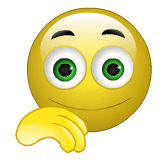 thumbs:thumbs
thumbs:thumbsTry it out and I will bet you a case of BC wine that it works…….
I am using this method every day as I develop my loco exchange modules (Your schedule 4 works on the simulator with that change)
A couple of points
In the memory tab for the flagman check the "Forced Reset" box…….this will ensure that 20 seconds (or whatever time you set) after the flagman is activated it will turn off…….I set mine for a minute.
Secondly the CI Memory tab needs to be on automatic (yours is)…………….I generally have a 2 second delay to stop flickering but I found when it was being used as a trigger it didnt give enough time to set up the stop marker and the loco over ran the stop marker
Finally like you I use the schedule as a condition……I also turn the switch on and off and use that as acondition but I am beginning to think that is redundant……the schedule(s) should be sufficient.
Let me know how you get on
Posted
Inactive Member
I'm not sure I have fully understood what you have said. I'll read it a few more times. :oops:
The main thing I don't understand is that I have to use the CI in Block 6 (the Schedule Start Block), as a trigger. The loco and car travel into Block 6 from Block 4. So from the instant the loco enters Block 6, I have to set a timer going to trigger the Flagman.
That will mean that the timer is running from the time the (Train in this case), enters Block 6, runs up to its Stop Marker, stops; and then pushes off, through the double slip and enters Block 3.
Have I got it right?
As you say, it's pretty slow - well shunting is, I suppose - but I'm surmising that the CI timer will be running for about 30 seconds?
Max
Port Elderley
Port Elderley
Posted
Full Member
CorrectI have to use the CI in Block 6 (the Schedule Start Block), as a trigger.
No……..its the instant the loco leaves Block 6The loco and car travel into Block 6 from Block 4. So from the instant the loco enters Block 6, I have to set a timer going to trigger the Flagman.
The trigger is the CI turning off ie from red to black

I am afraid if have confused you with my reference to timers……TC starts its own internal timer when the CI is switched off and the flagman is triggered
All you have to do is adjust these distances

Here is the memory tab with the forced reset
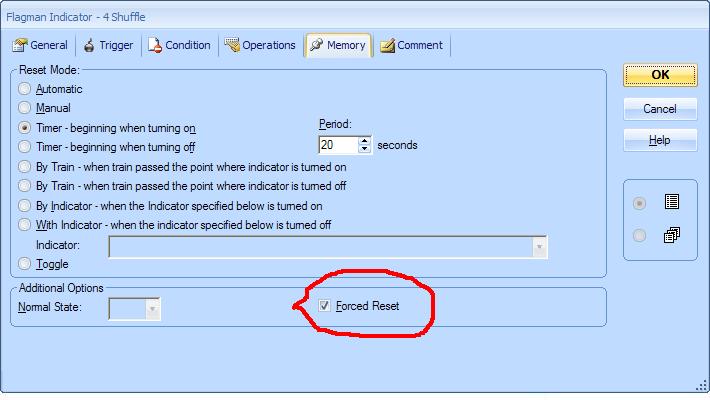
And here is the full screen to prove I did it!
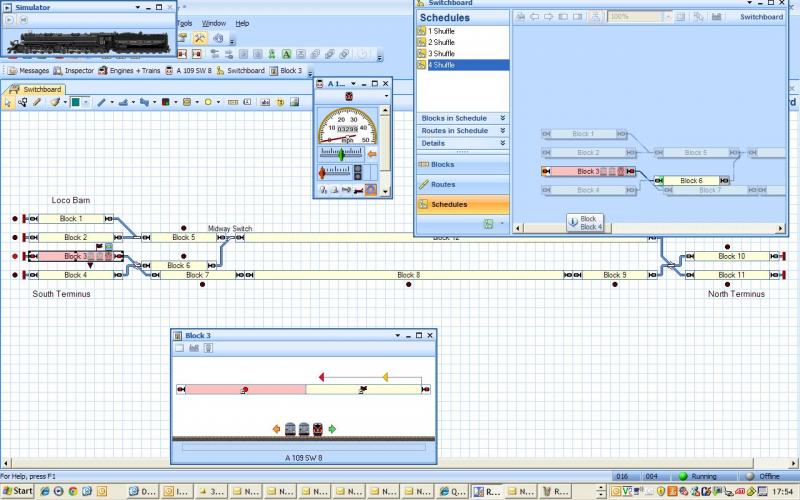
Hope this makes it clearer
What about the bet??
Posted
Inactive Member
 ), so I'll have a crack at it in an hour or so.
), so I'll have a crack at it in an hour or so.The bet? I never doubted you; I just couldn't grasp it.
Anyway, I guess a case of BC wine would only cost me (with the exchange rate), about 20 bucks . . . :cool wink
Max
Port Elderley
Port Elderley
1 guest and 0 members have just viewed this.

