Train Sets 3
Posted
Inactive Member
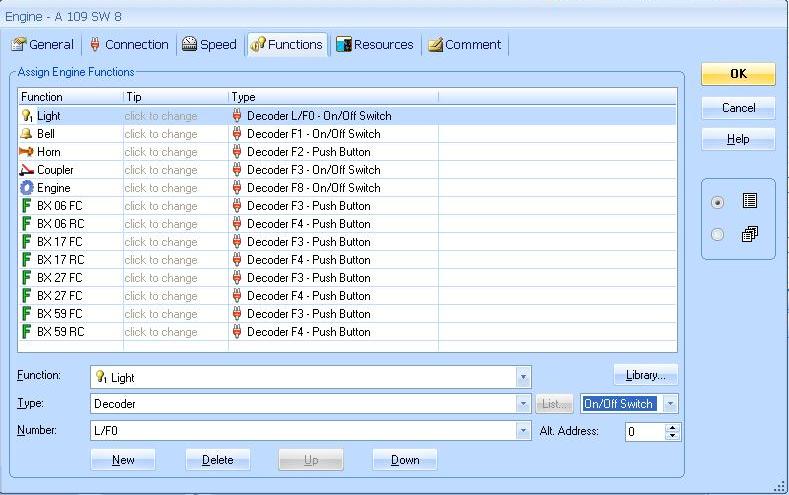
because the loco throttle won't operate the boxcar couplers . . .

The individual boxcar throttles will open the couplers, but the F buttons on the loco throttle, won't.
I haven't tried it on the Track Plan or Schedules as yet, but I'm doubtful that it will work.
In the meantime, if you can see any glaring errors, please feel free to mention them.
Back later . . .
Max
Port Elderley
Port Elderley
Posted
Inactive Member
1. I only have one Brake and One Stop Marker in Block 4 and the loco still stops. It's also remarkably consistent. I'm wondering if it has anything to do with being paired with the Virtual Contact? Food for thought.
2. I've discovered how to get the Push button to switch off by using the Change button. That must have been why I was having so much trouble.
Anyway . . . The coupler sound file is playing when the F macro kicks in, but the coupler doesn't move. The coupler sound is on Function 3 in the loco, so it should correctly play.
I can't re-map the couplers to different buttons as the Digitrax decoders only support 3 and 4 on those wires. If I use the white and the yellow, it will only support 1 and 2, so that's no good.
So Pete, could you compare my Track Plan with yours to see why yours works and mine doesn't, please?
Max
Port Elderley
Port Elderley
Posted
Full Member
For C17 couple i think the decoder address is 17 so put that in alt address box, and do that for all your couplers match the alt address to the corresponding boxcar address.

Regards
Pete.
ECOS2 with RR&Co Traincontroller and a load of other electronics so i can sit back and watch the trains go by.
Pete.
ECOS2 with RR&Co Traincontroller and a load of other electronics so i can sit back and watch the trains go by.
Posted
Inactive Member
Max
Port Elderley
Port Elderley
Posted
Inactive Member
One thing that does mystify me however, is that after dropping the boxcar off in Schedule 3, the loco travels at 10 km/h instead of 20, which is the block speed.
Once the weekend is over, parts of the track will have to come up. The layout was originally going to be for trams, but the spurs are too short to accommodate two boxcars and still leave the loco straight so the couplers will connect. I'll have to move the double slips about 30 cm towards the middle.
Anyway, if someone can see why the loco doesn't revert to 20 km/h, it would be much appreciated.
Cheers
Max
Port Elderley
Port Elderley
Posted
Full Member
There are other ways you can slow the loco towards the end of Block 12
Glad its all working out
Cheers
Posted
Full Member
In edit mode in the dispatcher window select the schedule you want to change, double click the block and at the bottom right you can select blocks speeds for that schedule and block only…brilliant.
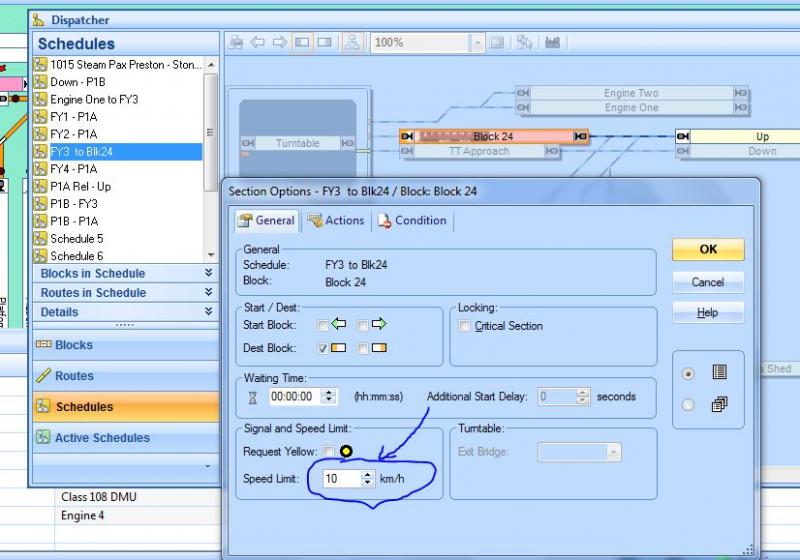
 Last edit: by wogga
Last edit: by wogga
Regards
Pete.
ECOS2 with RR&Co Traincontroller and a load of other electronics so i can sit back and watch the trains go by.
Pete.
ECOS2 with RR&Co Traincontroller and a load of other electronics so i can sit back and watch the trains go by.
Posted
Inactive Member
Max
Port Elderley
Port Elderley
Posted
Full Member
Following all the train et threads i discovered something dead useful re schedule speeds. The Block speeds can remain set to what you want e.g 50mph. In a schedule you can overide the block speed for a particular schedule.n a
I guess I should have (should) put that in the tutorial :oops:……..I use it a lot ……particularly in shunting sequences or where the block is a destination block
One of these days we should have a thread on this……there are so many different ways of setting speed limits some of which create unexpected side effects:roll:
Posted
Full Member
I think so…………the next block is set at 10……try increasing that to 20Hmm. Perhaps I didn't explain myself well enough. :oops: The loco remains in Block 12 which has a speed limit of 20, but the loco runs at 10. I want it to run at 20. Have I put 10 in somewhere else which is causing this?
Posted
Inactive Member
Max
Port Elderley
Port Elderley
Posted
Inactive Member
 It's such a short block, a long ramp should hide it. :thumbs
It's such a short block, a long ramp should hide it. :thumbsNow, I have 4 Brake/Stop Marker sets on the Track Plan. Three work perfectly, but the one on the far right runs on like it did when I was first trying to get my head around this stuff.
I've spent some time toggling from one to the other, but I can't put my finger on what is different about this set. I would appreciate another set of optics on this. I must be looking at the same mistake over and over, but not seeing it. :shock:
Max
Port Elderley
Port Elderley
Posted
Full Member
I have run the schedule in the sim and everything looks great until we get the Boxcars 7, which should run a train set from Blk12 to block 10 and stop in blk 10 using the B&S markers assigned to the VC? am i right so far?
Now when i run the sim, if you open the traffic control window and select blk 10, you will notice the sim "detects" and operates the CI but no B&S markers are active hence the train does not stop. So the problem is the VC is not being activated hence it's allocated B&S markers don't work.
Now i am going to throw a curve ball in here (i am prepared for the abuse
Why use a VC at all in Block 10. You can set up muliple sets of B&S markers in a block using the block CI North Terminius as normal. The rule for B&S markers i think you will find is
If you put a set of B&S markers in a block and do not specify a schedule in the schedules tab for the B&S markers properties box, then all schedules using that block will obey that set of b&S markers if that is a stopping block.
So my suggestion is in block 10 the set of B&S markers you want to use for Boxcars 7, is to do away with the VC and use CI North Terminius as normal, and in the properties box for the right hand set of B&S markers assign to Boxcars7 only. Don't forget to delete the VC in block editor and then stretch the pink out for the whole block.
so the block will look like this.
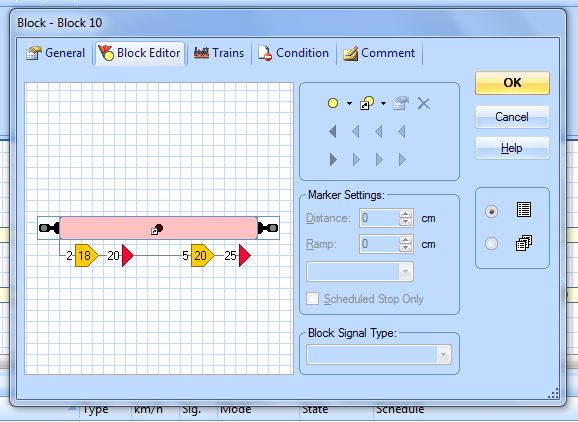
The right set of B&S markers are set to work with Boxcars7 only, so when the CI is activated in Boxcars7 the left hand set of B&S markers are not active and are so ignored.
It works in the sim fine.
Please note i do not use VC's at all for braking and stopping (it's one of those TC 2000 ways to achieve the same result things), i setup, as i have explained B&S markers for particular schedules, however there will be times depending on the operations where VC's are paramount i just haven't got there yet!
 Last edit: by wogga
Last edit: by wogga
Regards
Pete.
ECOS2 with RR&Co Traincontroller and a load of other electronics so i can sit back and watch the trains go by.
Pete.
ECOS2 with RR&Co Traincontroller and a load of other electronics so i can sit back and watch the trains go by.
Posted
Inactive Member
The reason I have to use a VC is because the boxcar has a decoder in it and must be treated like a Train Set. I have tried plain B & S markers (even though I knew it wouldn't work), and the loco stops on the double slip. The boxcar is far enough into the block to drop it off, and so I'm using that "cheating" method for the NMRA visit tomorrow.
I have tried using a Traffic Control Window, but it always comes up blank for me. My strategy has been to copy what is in the other Blocks where it is working. That got me to three VCs, but for some reason the fourth one is wrong.
Dropping the car off with the loco on the slips is fine for tomorrow, but long term it isn't going to cut the mustard. I just need to know why it isn't switching on for me.
I've been over and over it. All four sets look the same but the last one doesn't work.
Thinking caps - ON.

Cheers
Max
Port Elderley
Port Elderley
Posted
Full Member
BrianPr1 is the pro with Traffic control i think he can open loads and allocated to different blocks that are fixed. The value of the TC window is it shows if and when BS markers are activated. persevere with it its a useful tool.
 Last edit: by wogga
Last edit: by wogga
Regards
Pete.
ECOS2 with RR&Co Traincontroller and a load of other electronics so i can sit back and watch the trains go by.
Pete.
ECOS2 with RR&Co Traincontroller and a load of other electronics so i can sit back and watch the trains go by.
Posted
Full Member
Regards
Pete.
ECOS2 with RR&Co Traincontroller and a load of other electronics so i can sit back and watch the trains go by.
Pete.
ECOS2 with RR&Co Traincontroller and a load of other electronics so i can sit back and watch the trains go by.
Posted
Inactive Member
Max
Port Elderley
Port Elderley
Posted
Full Member
All the activity happens when I am asleep!
Schedule Boxcars 7
Select the schedule and toggle the [Show Main Block Diagram] so that only Schedule 7 is displayed
Block 2 is part of the schedule although not connected by a route…….I am surprised the schedule started……anyway delete Block 2 and that may help
However if the schedule is intended to start in Block 12 and terminate in Block 10…….it is only 2 blocks long……..I dont think the VC can be activated if the reference CI is in the start block
All your other schedules are 3 blocks long (except schedule 4 which doesnt use a VC) with the reference CI in the centre block
I think it is back to the drawing board…….you may have to have a short non coupling schedule 7a and reverse from Block 12 to block 5 then start Schedule 7 proper from Block 5………..then the VC will work
Posted
Inactive Member
It looks like a connector may have gone again. It happens sometimes out of the blue. I'll start having trouble with something and go back and one of the Blocks has gone or a connector is missing.
It sounds like this time it's added in Block 2, which is definitely not part of Schedule 7. I'll fire up the laptop in a minute and have a look.
I spent a goodly time yesterday trying to get the engine to shut down in Schedule 8, without success. It randomly runs on and I can't see why. It's working at the moment, but I'm sure it will let me down this afternoon during the NMRA visit.

Part of the problem seems to be in the computer. Normally speedy, it goes very slowly when I'm using TC. Sometimes when I'm checking Block diagrams, I get ahead of it and the second box comes fading up when I'm on to the next thing. It's particularly slow when I'm Assigning a Train to a Block as well.
Anyway, it's a small price to pay for the amount of pleasure it generates when it works. ;-)
Max
Port Elderley
Port Elderley
Posted
Inactive Member
It might have been throwing the Engine Off command out of whack as well. That's the Block where Schedule 8 ends, so it's possible. Everything's possible with TC.

I'm going to have a go at making a movie of it tonight after the meeting. I'll post the link once I've uploaded it to YouTube.
Did you get your double slips wrangled?
Max
Port Elderley
Port Elderley
1 guest and 0 members have just viewed this.

