Train Sets 3
Posted
#121996
(In Topic #6370)
Inactive Member

Here's the Track Plan with the loco Assigned to Block 2 and the boxcar Assigned to Block 4.
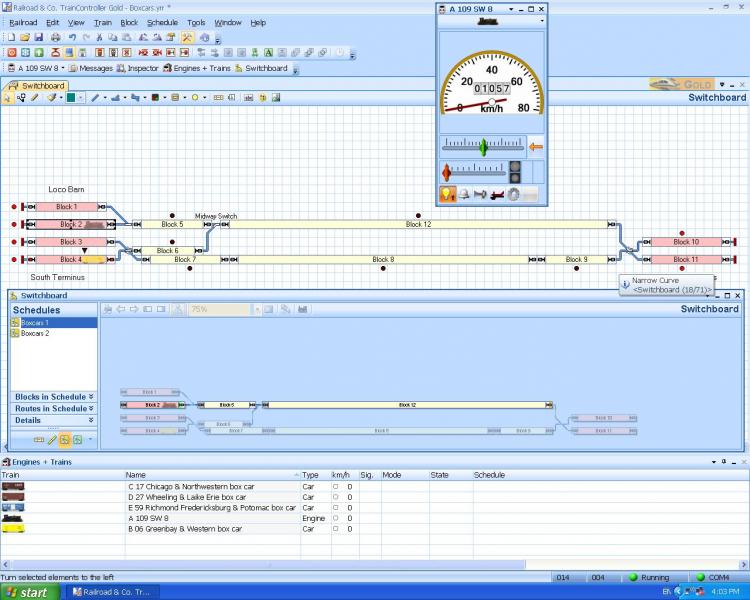
Ready to go.
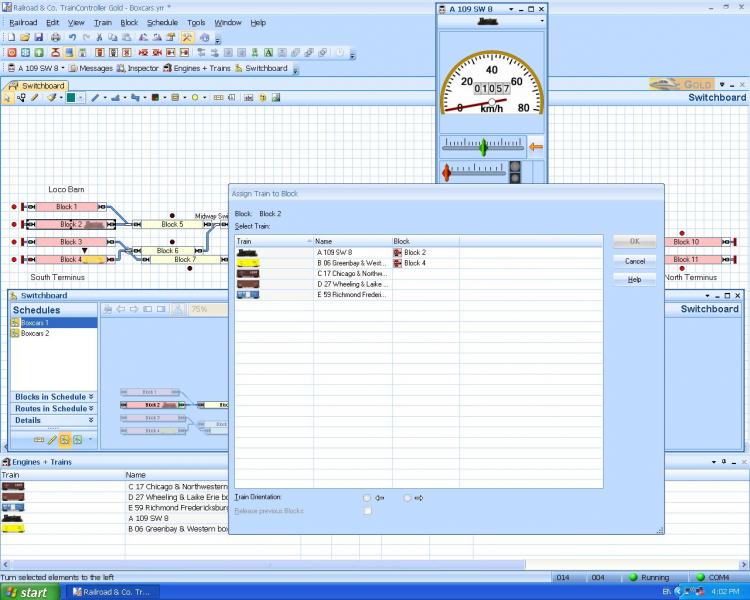
The trains are in their right places.
Here's the Block diagram:-
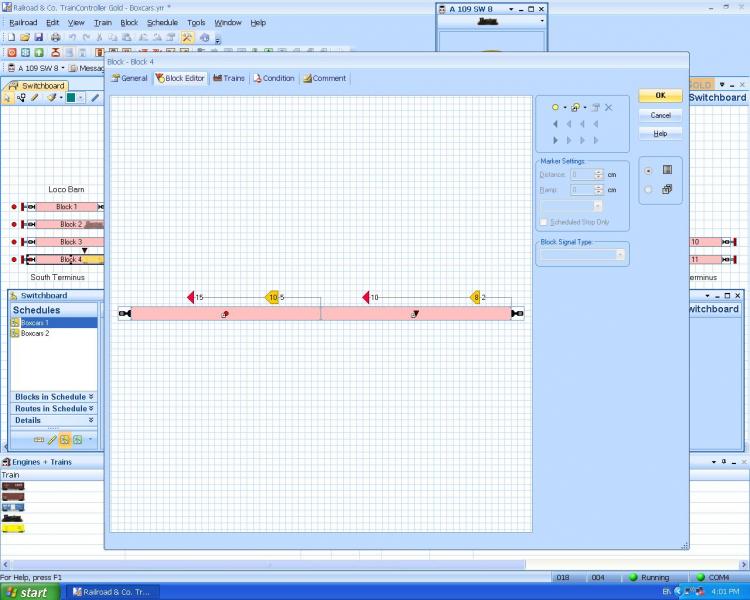
You can see the stop marker associated with the Virtual Contact and another stop marker which isn't doing anything.
Here's what happened at the end of Schedule 2:
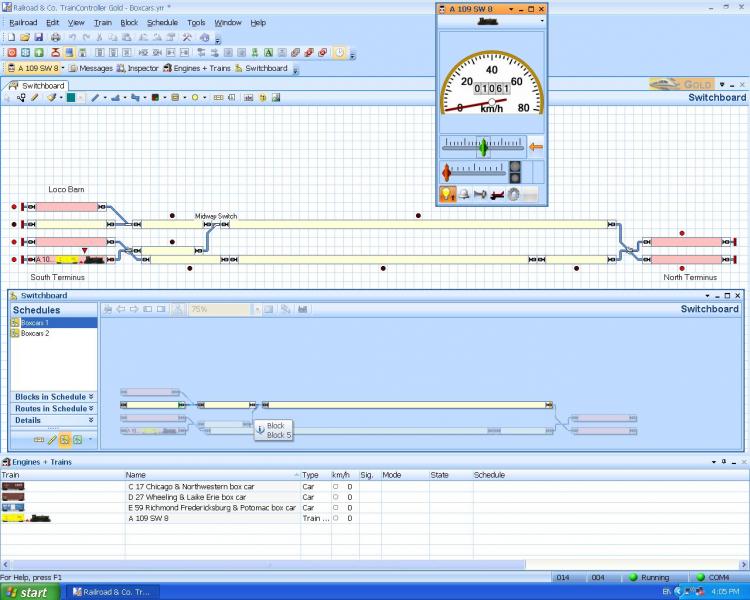
As you can see, there is a red triangle between the vehicles and the Train Set has failed to join up. Also, there was no yellow/white/pink sequence as the loco entered the Block.
Something is still wrong. Can anyone see what it is?
Max
Port Elderley
Port Elderley
Posted
Full Member
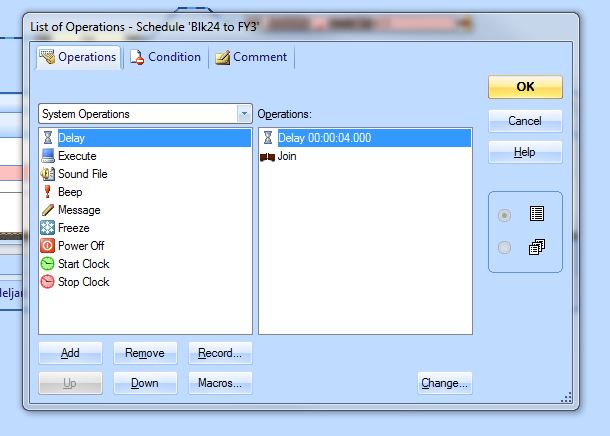
Shouldn't the first CI in the block be a triangle for VC as opposed to a short cut to the vc see below?
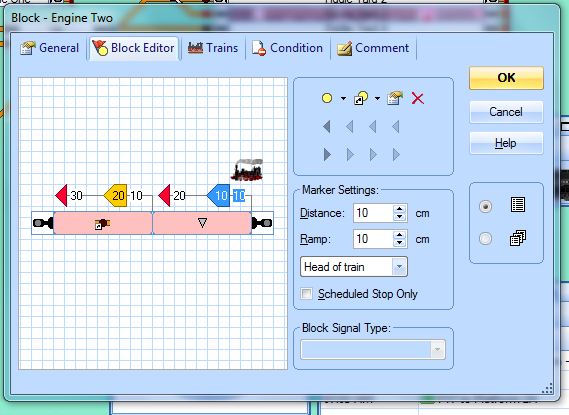
If your engine is now entering the block and stopping that's a result Max…is it?
 Last edit: by wogga
Last edit: by wogga
Regards
Pete.
ECOS2 with RR&Co Traincontroller and a load of other electronics so i can sit back and watch the trains go by.
Pete.
ECOS2 with RR&Co Traincontroller and a load of other electronics so i can sit back and watch the trains go by.
Posted
Inactive Member
Max
Port Elderley
Port Elderley
Posted
Inactive Member
Have you got in the finish operations window a little list that says delay join as below
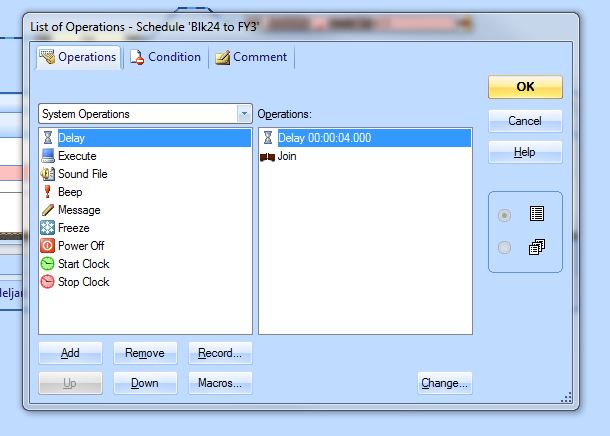
Shouldn't the first CI in the block be a triangle for VC as opposed to a short cut to the vc see below?
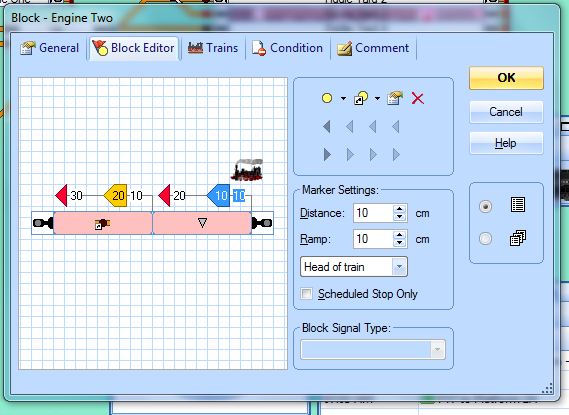
If your engine is now entering the block and stopping that's a result Max…is it?
I don't know, Pete. I'm just following the 1000 pages of instructions I've printed off. :shock:
I've just checked the Finish List and the Join instruction is there OK.
You're right about the VC icon. Mine's black and yours is grey. Dunno why.
Max
Port Elderley
Port Elderley
Posted
Inactive Member
I might delete the whole thing and start again. It's very confusing.
Max
Port Elderley
Port Elderley
Posted
Inactive Member
1. No colour changes.
2. The train Set does not join.
3. There is an unidentified red triangle between the loco and the boxcar in Block 4.
My grandchildren have arrived and are proceeding to trash our house. I think I'll join them.
Max
Port Elderley
Port Elderley
Posted
Inactive Member
Would someone like to have a look at the Track Plan? I can't see what I'm doing wrong.
Max
Port Elderley
Port Elderley
Posted
Full Member
I have just built it all again from scratch. The faults remain.
1. No colour changes.
I wouldn't worry about this Max it appears that the Lenz hardware may not show this, it could be a red herring, Geoff is having a think over this still.
2. The train Set does not join.
This is confusing as the red triangle in your point three is what you get when you put in a seperate ot join command. The fact the red triangle is there is telling me that indeed the schedule is set to join, when the loco enters the block it nudges the red triangle out of the way to join.
3. There is an unidentified red triangle between the loco and the boxcar in Block 4. This is good, its the join triangle, but it should disappear when TC thinks a join is made.
My grandchildren have arrived and are proceeding to trash our house. I think I'll join them.
It didn't take you long to leave the grand kidsjust found out i have a second one on the way best finish me layout.
Is the engine now physically entering block 4?
when you run the schedule have the traffic contriol window open for block 4 and see if the B&S markers for the VC operate, they should ne highlighted in a red box if they are active.
Sorry Max just found your file downloading it now:oops::oops:
It works perfectly in the sim, B&S markers become active and the loco joins, why it doesn't do it live i don't know i'm afraid.
 Last edit: by wogga
Last edit: by wogga
Regards
Pete.
ECOS2 with RR&Co Traincontroller and a load of other electronics so i can sit back and watch the trains go by.
Pete.
ECOS2 with RR&Co Traincontroller and a load of other electronics so i can sit back and watch the trains go by.
Posted
Full Member
Only thing I can see different to Brian's is the reset conditions in the Memory tab for the VC. Not sure what difference that makes though.
Have to go out now and take two of our three grandchildren to church. I will take another look this afternoon.
Posted
Inactive Member
It's good that the loco is stopping in the Block - actually stopping where it's supposed to. :thumbs But now it's refusing to join, when it was joining before. It's since I put the VC into the Block partition. Before I did that, it would join, but not stop. :shock:
Yes. The loco physically enters the Block and stops next to the boxcar. It's actually stopping very accurately.
I'll open a Traffic Control window and watch what happens.
It's always different on the simulator, Geoff.
 I've got Brian's Memory window in front of me. It looks identical to mine. What difference can you see? I'm clutching at straws here. :oops:
I've got Brian's Memory window in front of me. It looks identical to mine. What difference can you see? I'm clutching at straws here. :oops:
Max
Port Elderley
Port Elderley
Posted
Inactive Member
I think that's more worrying than when it doesn't work. :shock:
I feel a glass of RLW coming on.
Now for Schedule 3 . . . .
Max
Port Elderley
Port Elderley
Posted
Inactive Member
I've written Schedule 3 and it won't start. Yes. I've saved it etc., etc. :oops:
Can you have a rummage around and see if you can spot what's holding it up, please?
In the meantime, I have to figure out what to do when I get to the end of Schedule 3, viz., how to open the coupler.
Now, the boxcar has a different address from the loco. Do I need to write a mini-Schedule just for the boxcar?
Max
Port Elderley
Port Elderley
Posted
Guest user
Posted
Inactive Member
Max
Port Elderley
Port Elderley
Posted
Full Member
OK ladz. I've run it a few times and it's still working. Wonder of wonders. :roll:
I've written Schedule 3 and it won't start. Yes. I've saved it etc., etc. :oops:
Can you have a rummage around and see if you can spot what's holding it up, please?
Hi Max,
Opened your zipped file and looked at schedule Boxcars 3. When in edit mode , unlike when you click on schedule 1 or 2 , if you click on the schedule 3 you'll find that there is no route specified
:cheers
Dave
 Last edit: by gdaysydney
Last edit: by gdaysydney
Posted
Inactive Member
Max
Port Elderley
Port Elderley
Posted
Full Member
 Last edit: by wogga
Last edit: by wogga
Regards
Pete.
ECOS2 with RR&Co Traincontroller and a load of other electronics so i can sit back and watch the trains go by.
Pete.
ECOS2 with RR&Co Traincontroller and a load of other electronics so i can sit back and watch the trains go by.
Posted
Inactive Member
Anyway, now I have to figure out how to operate both the loco and the car in the same Schedule. It's going to be a Virtual Contact or a Flagman or somesuch. I have to open the coupler and drive the loco away, then close the coupler.
It will be interesting.
Max
Port Elderley
Port Elderley
Posted
Full Member
So glad you got the join schedule working……so much excitement while I was asleep!
Instead of working out why my doubleslip isnt working I have been doing some research for you. If I may suggest the first thing is to check, if you havent done so already, how the uncoupling works in TC for a single car
First some questions…….Car B has been set up with a digital address of 6………is this the digital address of the uncoupling decoder for Car B?
If you enter F3 in the Lenz Throttle and then enter 6 does the coupler on Car B open? Do you then have to enter F4 and 6 again to close it?
Have you tested the coupling function on Car B manually using the function button on the TC throttle?
The manual suggests that coupler functions are set up as push buttons rather than the on off switches you have used so you may want to check which works best manually
Then run a schedule with a trainset and one car and as an operation at the end of the schedule select the coupler function……see if it works at least that will establish a foundation
However the problem is that if you run that schedule with more cars (all with coupling functions) TC will activate the couplers for ALL the cars at the end of the schedule:twisted:
I think you have to set up a new function with a unique symbol in the library and allocate that function only to Car B and then set up another new function with a unique symbol for car C and so on
Then if you put the unique symbol for Car B in a schedule operation TC will only operate the decoder in Car B
This is somewhat inflexible but I dont see another way of telling TC which car to uncouple……………..try Page 233 + - in the manual
Hope this isnt muddying the waters too much……..now back to my double slips:twisted::twisted::twisted:
Posted
Full Member
Regards
Pete.
ECOS2 with RR&Co Traincontroller and a load of other electronics so i can sit back and watch the trains go by.
Pete.
ECOS2 with RR&Co Traincontroller and a load of other electronics so i can sit back and watch the trains go by.
1 guest and 0 members have just viewed this.

