Train Sets 2
Posted
#121294
(In Topic #6335)
Inactive Member
The loco is by itself in the barn. It starts up and drives in Schedule 1 to Block 12. Schedule 2 succeeds it and the loco moves towards Block 4 where the boxcar is. However, it never makes it to Block 4, because the boxcar is there and is blocking it, despite the fact that I have checked Enter Occupied Blocks in Schedule 2.
It's wrong to make a Train Set at the start of Schedule 1, because the boxcar isn't connected to the loco at that point. It becomes a Train Set once the loco reaches Block 4 and connects to the boxcar.
I don't think the simulator is much help because the boxcars with decoders in them aren't actually being detected like they are in reality on my layout.
So. First and only question:- "How do I get the loco to enter a Block when there is a boxcar with a decoder in it, in that Block?"
In actual fact, the loco stops one block away from Block4, in Block 6. The Track Plan then locks up and the only way to go then is to close the session.
Once I know that, then maybe I can add the boxcar to the Train Set, ready for the next Schedule.
Max
Port Elderley
Port Elderley
Posted
Full Member
[1] Occupation of blocks Check "Reserve Occupied Blocks"
[2] Train Sets Check "Enter Reserved Destination Block for joining"
[3] Time of Release Check "No Enforced release of blocks or Routes on Termination"
Make sure there is at leasr a 5 sec delay at the start to allow TC to set the above up
[1] and [2] are self evident but I dont recall the reason/logic for [3] . I do know I had to do it for the loco exchange
http://yourmodelrailway.net/view_topic.php?id=5707&forum_id=151&page=2 Post 24
This is a direct quote…….
[1] Get a loco to move into a block already occupied by a train set
We do this by amending the rules for this schedule:
Change the Start Delay to 5 secs
Under Occupation of Blocks:
and then:
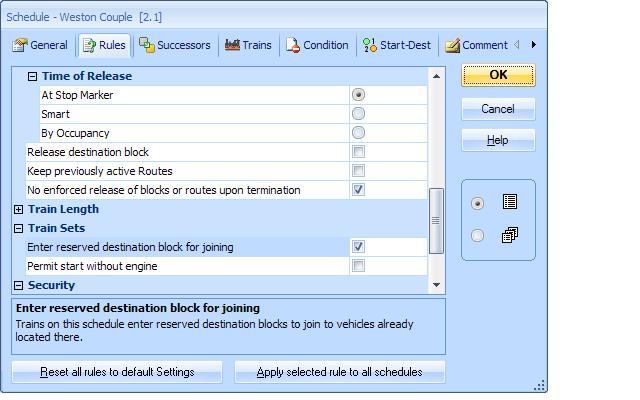
Note that there is " no enforced release of blocks or routes" and that trains can "enter reserved blocks for the purpose of joining"
Posted
Full Member
The delay settings are, as JD advised very early in his tute, a good idea to give TC a chance to process the commands.
The commands join and seperate loco will become your best friends doing what you are doing.

Regards
Pete.
ECOS2 with RR&Co Traincontroller and a load of other electronics so i can sit back and watch the trains go by.
Pete.
ECOS2 with RR&Co Traincontroller and a load of other electronics so i can sit back and watch the trains go by.
Posted
Inactive Member
Max
Port Elderley
Port Elderley
Posted
Inactive Member
Is this based on the premise that the Train Set is created as a unit and then separated and rejoined as required for each Schedule?
If the answer to that is Yes, then at the begining I separate them for the journey from Block 2 to Block 4 in Schedules 1 and 2, and then join them for the journey from Block 4 back to Block 12 in Schedule 3?
I'll have a go at modifying the Schedule Rules tonight. If I can get it into Block 4 successfully, I'll start separating and joining after that.
Thanks for your efforts. :thumbs The boxcars are fitted with those awful Digitrax decoders and I was worried that they were causing the problem. I have had problems getting them to talk to one of my Lenz systems. I finally solved it by turning the Railcom facility off in the LZV 100.
Max
Port Elderley
Port Elderley
Posted
Full Member
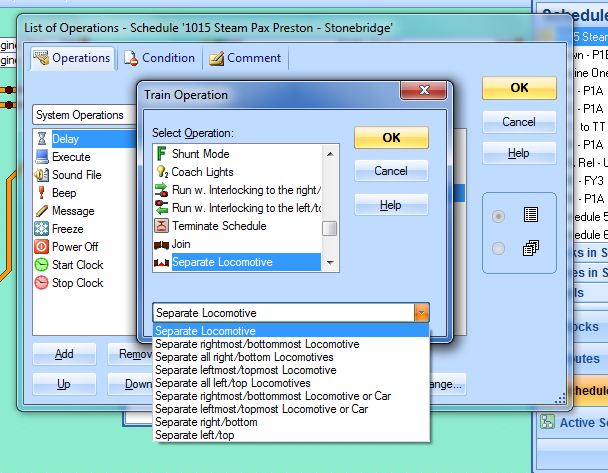
This picture from my TT thread shows i have joined the left hand loco and seperated the righthand loco. The red triangle indicates a seperation. Just another tip, if you intend to have a schedule that contains a join and seperate, i find you need to join first then seperate.
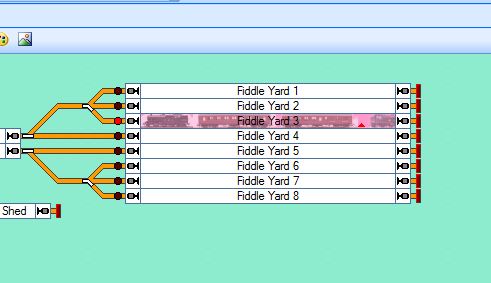
Regards
Pete.
ECOS2 with RR&Co Traincontroller and a load of other electronics so i can sit back and watch the trains go by.
Pete.
ECOS2 with RR&Co Traincontroller and a load of other electronics so i can sit back and watch the trains go by.
Posted
Inactive Member
Max
Port Elderley
Port Elderley
Posted
Inactive Member
I've checked that the Markers are assigned to Schedule 2, What am I missing?
Max
Port Elderley
Port Elderley
Posted
Inactive Member
Only Select Trains in Start Blocks
Start delay 5
Enter Occupied Blocks
Enter Occupied Routes
Reserve Occupied Blocks
Reserve Occupied Routes
Select Route with the least turnouts
Time of Release
At Stop Marker
No enforced release of Blocks or Routes upon termination.
Train Sets
Enter reserved destination block for joining.
I hope this may make it easier to identify where I have gone wrong.
Max
Port Elderley
Port Elderley
Posted
Full Member
Here are the Schedule Rules I have checked:-
Only Select Trains in Start Blocks
Start delay 5
Enter Occupied Blocks
Enter Occupied Routes
Reserve Occupied Blocks
Reserve Occupied Routes
Select Route with the least turnouts
Time of Release
At Stop Marker
No enforced release of Blocks or Routes upon termination.
Train Sets
Enter reserved destination block for joining.
I hope this may make it easier to identify where I have gone wrong.
Uncheck the one I have highlighted Max…….it causes coflict with the train set rule
Before the train enters the destination block is the contact indicator for that block already activated by the car that is there? If so there is another work around you have to do
Posted
Inactive Member
Yes. The blocks are pink everywhere there is a boxcar sitting.
a poco a poco, gradualmente
Max
Port Elderley
Port Elderley
Posted
Full Member
I vaguely remembering us all having a thread about this last year?
Regards
Pete.
ECOS2 with RR&Co Traincontroller and a load of other electronics so i can sit back and watch the trains go by.
Pete.
ECOS2 with RR&Co Traincontroller and a load of other electronics so i can sit back and watch the trains go by.
Posted
Inactive Member
Would it make sense to have those same rules for every Schedule in the programme?
On another subject, I notice that TC creates several versions of the Track Plan, BAC, YRS, etc in the Folder. I think I remember John saying we should delete them. Is that the go?
Max
Port Elderley
Port Elderley
Posted
Full Member
Max remind me which is the block and which is the schedule you are trying to run
Posted
Inactive Member
Max
Port Elderley
Port Elderley
Posted
Inactive Member
Max
Port Elderley
Port Elderley
Posted
Full Member
[1] Lets assume assuming that the loco is backing 2 cars into Block 4 in order to pick up 2 cars that are already there
You have 2 trainsets on the layout and the same 2 in TC Trainset 1 Loco+ Car A + Car B on Schedule 2
Trainset 2 Car C + Car D occupying block 4
They should look like that on the screen……do not use any [Separate] commands at this stage
[2] You need some method of forcing TC to recognise that the loco is entering the block……..in the loco exchange I did it with a virtual contact that is triggered in the preceding block.
I have pasted my solution from the tutorial below which will give you an idea of the approach
However your problem is that Block 4 is preceded by a route (point or slip) and I believe virtual contacts can only operate in blocks that are directly adjacent so I think you will have to install a second contact indicator in Block 4 and set the memory to turn off after a given time thus enabling it to turn on again when the loco enters and use it as a condition to activate a stopmarker for the loco
Extract from tutorial
[2] Get TC to recognise the Loco we have moved into the block when the sole contact indicator is already recognising the existing loco
First measure the distance from the start of the preceding block Weston Home to the start of Weston P1…..lets say it is 45"
Then select the accessory icon on the switchboard menu…..the one we used to set up contact indicators……but this time select
Virtual Contact
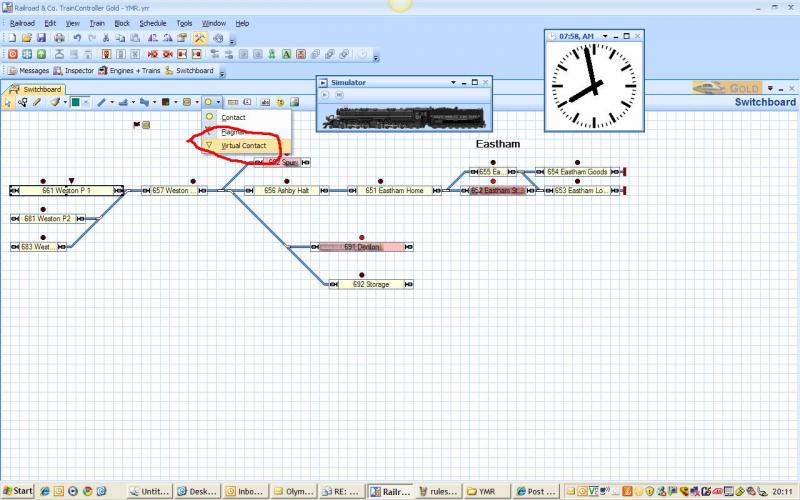
Place the Icon over the Weston P1 Block
A Virtual Contact is another really powerful TC tool and I am only scratching the surface of its potential uses. The manual has a couple of pages about it but here is a really practical application
Double click on the Virtual Contact and select properties……under General call it by the block name "Weston P1" now select Reference
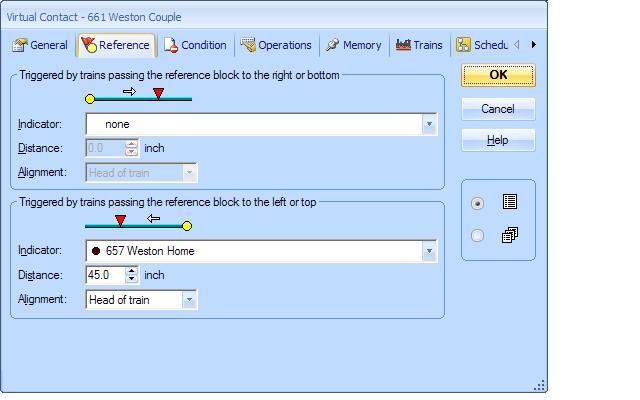
This tab determines how the virtual contact is activated………and you can see I have set it up so that it is activated 45" after a train physically activates the contact indicator in Weston Home………..in other words the moment a train moves from Weston Home to Weston P1 the virtual contact will be activated in the same way that a contact indicator is physically (electrically) activated and thus TC will recognise the movement of the loco from one block to the next
We dont want this to happen to every train so select condition
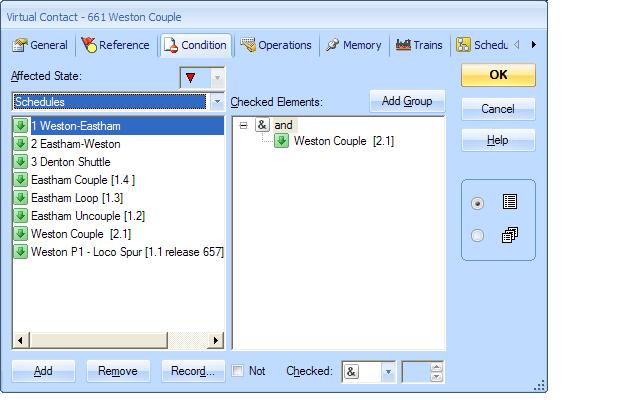
Specify the Weston Couple schedule as the only schedule which will activate the Contact.
We could assign Operations to the contact but do not need to do so in this instance
However we need to turn ensure it stays on long enough to carry out our coupling operation in Weston P1
Select Memory
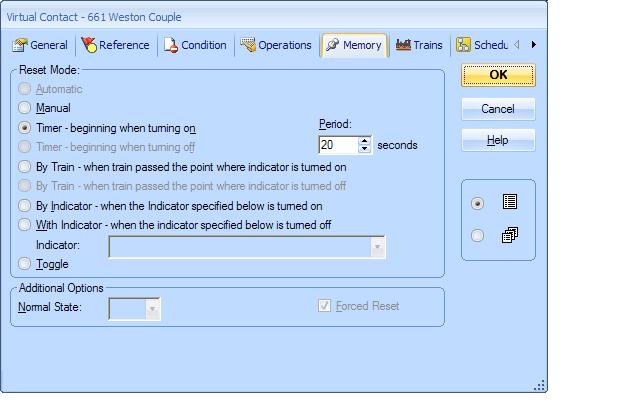
So the virtual contact turns off 20 seconds after the train enters Weston Home.
[3] Get the loco to stop correctly in Weston P1 so it couples with the carriages
Measure the distance from the entrance of Weston P1 to the rear of the carriages and add on an inch . We will use this to create a stop marker specifically for the relief loco……say 2"
Bring up the Block Editor in the properties for Weston P1 and create a 2"stop marker
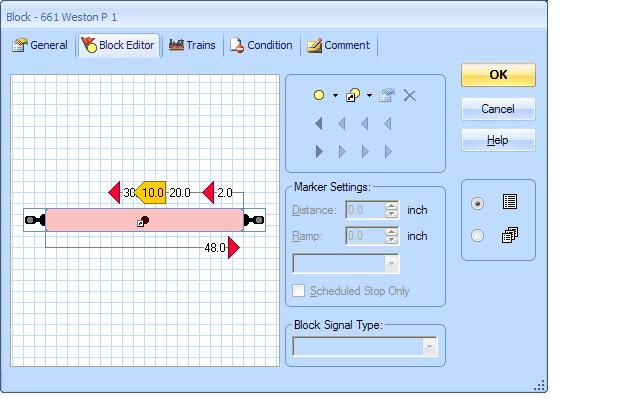
Double click on the new stop marker to bring up the properties
Bring up Memory

This ensures that the brake marker is only active while the virtual contact is active…..Although to be on the safe side I set up a condition that the stop marker only applied to the Weston Couple Schedule
The loco will enter the block and crawl forward gently hitting the rear of the carriages and thus coupling. In real life one would control the speed of the schedule and put a speed marker in the preceding block in order to achieve a smooth slow down.
This process assumes the locos dont vary in length by more than an inch or so and the same number of similar carriages are used. However additional schedules/markers will give greater flexibilty
[4] Bring TC in line with whats happened on the track
Bring up the properties of the Weston Couple schedule and under operations at the finish of the schedule :
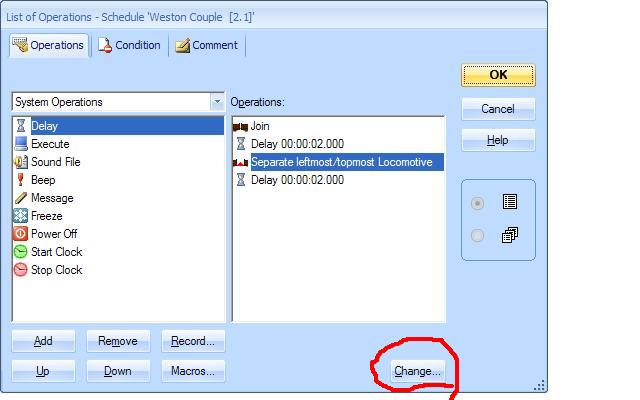
Notice that in the computor we "join" first even though we physically uncoupled first. This is fundamental to the way TC keeps track of things…….it knows a train set is in Weston P1 from the contact indicator, it knows the loco has entered the block from the virtual contact. By joining them in a single entity it is then possible to give TC very precise "separate" commands.
Initially just like in the run around select "Separate" from Train Operations then highlight it in the right hand window and select change

You can see just how precise these commands are. Once the operations are complete TC will accurately reflect and recognise reality…..a new train coupled to the relief loco and the old loco awaiting despatch to the shed or spur
You can now start the Weston to Eastham schedule without further ado and it will go off to Eastham and when it gets there start the run around routine you have perfected.
All that remains is to get the old loco to the spur….create a separate schedule Weston P1-Loco Spur…..standard rules and no special conditions right now.
There are a number of ways to start the schedule automatically although obviously you need to be certain the new train is clear……I chose to start it as a schedule specific property of Weston Home when that block is released by the Weston Eastham train
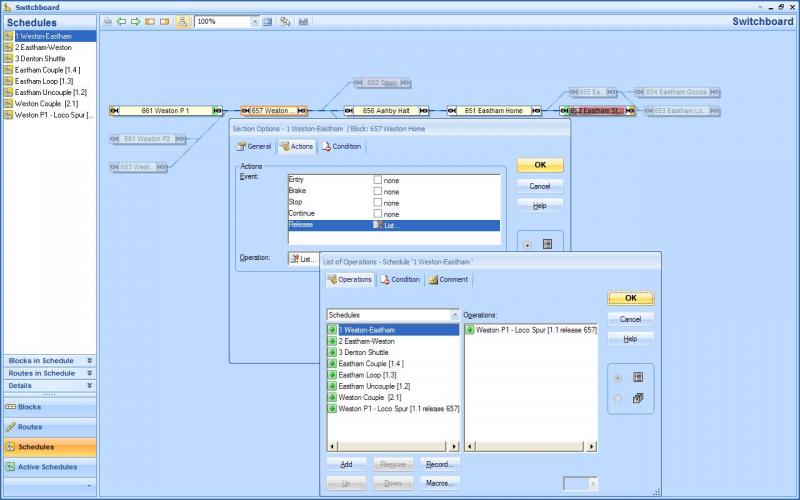
And thats it…..all the magic…..you now know how the lady was sawn in two :wow
Posted
Inactive Member
I'll dissect it tonight. Cheers.
Max
Port Elderley
Port Elderley
Posted
Full Member
It should have ocurred to me that the decoder in the car is drawing enough current to activate the CI and I should have given you a heads up earlier……………with ordinary cars you dont have this problem only with locos
The more I think about it the more certain I am that you will need additional CIs……what a pain!
I am only going to be around for another hour or so then we are away on the boat until Tuesday……..so I wish you luck and hope all gets sorted……I am sure the other guys will be able to help
Cheers
Posted
Inactive Member
Max
Port Elderley
Port Elderley
1 guest and 0 members have just viewed this.

