Posting Images
Posted
#287221
(In Topic #21589)
Breaker of Things

Explanation of how
Hey FolksDue to some issues with posting images I've made some changes
We've gone back to a Wysiwyg editor (small buttons at the top) but i've put back in a more simplified one for most users (Moderators please note you'll be seeing the full thing) - and I've now installed a new addon that provides some attatchment functionality to better handle and manage file attatchments (i.e. pictures) instrucvtions below
When using quick reply

Click on the browse button, look for your file and click ok
When using 'Reply'
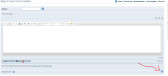

Drop down the arrow next to attatchments and then click browse
For both you will then get the following opotions screen

The defaults should all be fine - just click add
When using the full editor you will now see a thumbnail for your image in the editing screen - hit return a couple times and you can start typing under neath it. The images will be small - like the ones in this post - and like in this post if you click them you will see a full size version of the image.
In Quick reply you will see text similar to this

Which will show a 'tag' for the image being embedded - the image will show in your post as a thumbnail but you won't see a preview in quick reply.
If you are adding more than one image - after you add the first a second attachment option wil appear i.e.

You will also see a link for "Attatchment Manager" in the attatchments section - clicking on this should take you to a file manager for all your uploaded attatchments which will let you see and reuse your attatchments.
Any questions post here.
Signatures? Where we're going we don't need no stinking signatures!
Posted
Full Member
Things are just getting more and more complicated

Posted
Breaker of Things

gastwo said
I think I shall go and lie down in a quiet place and come back in a month or two…
Things are just getting more and more complicated
From “Post #287,226”, 7th April 2023, 6:17 PM
Sorry you feel that way, the aim is to simplify things but as always there is a balance to be struck between the functionality that people want vs the steps needed to use it.
Obviously I'm not writing the forum software from scratch but rather working within a framework of tools so it will take a bit of time to find the best fit/use of the tools available to us.
The good news is though, as this is all being done 'live' so to speak and you lot get to be Guinea Pigs for it all you also get to feed back in to the process.
So I'm happy to take any feedback and see what I can do, in fact thats where these changes are coming from. Folks have been struggling with the image upload, and it's obviously different from the old gallery system. So I'm trying to tweak things to be relatively straight forward to use while also relatively manageable.
I'd hope for most folks a turn or two around with the new options and they should feel pretty at ease either them. If that's overwhelmingly not the case then I'll take that on board and look at further tweaks.
This is the communities forum, I'm just trying to facilitate it.
Signatures? Where we're going we don't need no stinking signatures!
Posted
Full Member
Also can the Whisper box at the head of reply be empty as default, just about every time I hit reply I get an error message that in effect says I can't whisper to myself. I much preferred the PM option we had on the old site and that I find on every forum I visit except this.
Cheers MIKE
I'm like my avatar - a local ruin!
I'm like my avatar - a local ruin!
Posted
Breaker of Things

Signatures? Where we're going we don't need no stinking signatures!
Posted
Breaker of Things

Dorsetmike said
Can we upload PDF files? Or better still is there a list of admissable file types that can be uploaded?
Also can the Whisper box at the head of reply be empty as default, just about every time I hit reply I get an error message that in effect says I can't whisper to myself. I much preferred the PM option we had on the old site and that I find on every forum I visit except this.
From “Post #287,229”, 7th April 2023, 9:02 PM
Yes you can upload pdf - almost all standard file types are acceptd those not accepted are the potentially harmful filetypes .exe etc
Signatures? Where we're going we don't need no stinking signatures!
Posted
Full Member
Terry
Posted
Breaker of Things

col.stephens said
Hello Jay. Thanks for the explanation. So, if I understand your first post correctly, every image will be inserted in a thread as a thumbnail and we have to click on it if we want to see a larger picture?
Terry
From “Post #287,233”, 8th April 2023, 7:32 AM
Hey Terry.
If you stick with the default options yes. However if you look at the options dialogue from the post above you'll see that you can actually configure that as you post it. You have the ability to post it without the thumbnail option and set the dimensions for the image.
It *should* and I haven't had the chance to fully test this yet, also allow you to just drag it around and resize it as well assuming you are using the full editor (I.e. not using the quick reply option)
Basically this new way should allow you to work with the images as you would in say MS Word.
The default is set to do thumbnail etc as that is the easiest way to make sure that images are not being dropped in at a massive size and taking up huge space in a forum post.
Signatures? Where we're going we don't need no stinking signatures!
Posted
Full Member
breakage said
gastwo said
I think I shall go and lie down in a quiet place and come back in a month or two…
Things are just getting more and more complicated
From “Post #287,226”, 7th April 2023, 6:17 PM
Sorry you feel that way, the aim is to simplify things but as always there is a balance to be struck between the functionality that people want vs the steps needed to use it.
Obviously I'm not writing the forum software from scratch but rather working within a framework of tools so it will take a bit of time to find the best fit/use of the tools available to us.
The good news is though, as this is all being done 'live' so to speak and you lot get to be Guinea Pigs for it all you also get to feed back in to the process.
So I'm happy to take any feedback and see what I can do, in fact thats where these changes are coming from. Folks have been struggling with the image upload, and it's obviously different from the old gallery system. So I'm trying to tweak things to be relatively straight forward to use while also relatively manageable.
I'd hope for most folks a turn or two around with the new options and they should feel pretty at ease either them. If that's overwhelmingly not the case then I'll take that on board and look at further tweaks.
This is the communities forum, I'm just trying to facilitate it.
From “Post #287,228”, 7th April 2023, 6:57 PM
That post was tongue in cheek, Jay. You are doing sterling work, over and beyond the call of duty, and I for one am very grateful to you for taking on the task.
Posted
Full Member
Terry
Posted
Breaker of Things

col.stephens said
Jay, I tried to edit the last post on my Diesel Refuelling Point thread to enlarge the images. I did this by clicking on the bottom right corner and dragging them to a larger size. However when I press the 'save' button, they appear in the thread as thumbnails again. Is it not possible to edit photos once they have been posted in a thread?
Terry
From “Post #287,238”, 8th April 2023, 6:33 PM
I'll take a look. I originally did some manual tweaking of the java script to enforce the thumbnail so it may be I need to roll that back.
Signatures? Where we're going we don't need no stinking signatures!
Posted
Full Member
Posted
Site staff

Sorry guys and gals we have been taking a breather after the pita Jay went through to get us here so please be patient and give us what help you can, as in what issues are you seeing ? That will help us to move farward.
Cheers
Matt
Wasnie me, a big boy did it and ran away
"Why did you volunteer ? I didn't Sir, the other three stepped backwards"
"Why did you volunteer ? I didn't Sir, the other three stepped backwards"
Posted
Full Member
I have previously posted photos without any problems. Today I wanted to post some 'remarkable' news from Wombat Creek. I can upload text but no photos at all. No 'photo upload' button.
Cheers,
Claus
www.flickr.com/photos/ellef/
Claus
www.flickr.com/photos/ellef/
Posted
Site staff

Posted
Site staff

Maybe worth trying it out a few times in the test area ? Get the hang of it
Cheers
Matt
Wasnie me, a big boy did it and ran away
"Why did you volunteer ? I didn't Sir, the other three stepped backwards"
"Why did you volunteer ? I didn't Sir, the other three stepped backwards"
Posted
Site staff

Posted
Site staff

Also, is there anyway of making this thread like the old sticky thread so its stays at the top when 'Recent' is selected.
Ed
Posted
Site staff

Wasnie me, a big boy did it and ran away
"Why did you volunteer ? I didn't Sir, the other three stepped backwards"
"Why did you volunteer ? I didn't Sir, the other three stepped backwards"
Posted
Full Member
I also no longer receive reply notification emails therefore unless I drop in annd check (as I have just done) I am not alerted to topic replies.give us what help you can, as in what issues are you seeing ?
I'll re-try with the images another time. It's too late in my evening now.
1 guest and 0 members have just viewed this.


