Comments On Alan's Photography Tutorial.
Posted
Guest user
Glad I can help.
Posted
Full Member
Canon PowerShot S5IS over, just, the Fuji F100 fs and the Canon G9
The Olympus SP-570UZ being the fourth of 4 recommended "bridge" cameras.
Any thoughts on the PowerShot S5IS anyone?
cheers
 Last edit: by Marty
Last edit: by Marty
Posted
Guest user
Posted
Full Member
Fantastic review site, they know their stuff.
I've dispatched T to pick up a Canon PowerShot S5IS for me today. Everything I've read points to them being the best of the "bridge" digital cameras with a large zoom range.
Yay… toys.
cheers
Later on after a report back from T…
 It's been superceded and is no longer available here in Perth…
It's been superceded and is no longer available here in Perth…but the replacement IS available :twisted:
Canon PowerShot SX10 IS
… and not for too many pennies more

 Last edit: by Marty
Last edit: by Marty
Posted
Guest user
great info thanks
i have seen light rooms on ebay (forget the name) i think the studio thing would be a great idea. i know a few on here have dioramas so incorporating the 2 would be great.
that fuji FinePix S100FS looks a beast of a camera. you have twisted my arm. i wil watch out in the jan sales.
Posted
Guest user
Glad that I could help, yes the Fuji does look good, and it will allow you to take lots of different types of photo's as well.
I have been thinking ( I've done a lot of that recently) about putting together a tutorial about a mini studio, and how to light it etc, but Is this what you all want next, or would you like another subject
Depth of field
Iso
Angle of shooting
Lighting
Mini Studio
Photo shopping as some people call it.
Posted
Guest user
http://www.pixalo.com/community/cameras-lenses-accessories/canon-g9-bad-vibes-24025.html
John
RJR
Posted
Full Member
ISO next for me. I think I know what it is but could do with some clarification and application for photographing models.
cheers
Posted
Guest user
i didn't see that one, looks like the fuji:thumbs
Posted
Guest user
Depth of Focus.
Hope this helps
Posted
Guest user
I have one question for you to answer, it's a bit theoretical (in that I think I know the answer) but highly practical (because I'm sure it aplies to many more people than just me) :-
My non SLR camera (Fuji Finepix S6500fd), although quite a good and versatile model costing several hundred pounds, has a maximum lens aperture of F8. How can I take photos with good close up detail and maximise the depth of field :question
Posted
Guest user
cheers Brian
Posted
Guest user
i need to find my instruction manual for my fuji finepix s5700 to see where i can make the manual adjustments.
cheers Brian
I couldnt find the manual for my Samsung A5 and came across this site
Retrevo | Search for over 500,000 product manuals
They have loads of manuals to free download. I got a copy of my manual and discovered I could alter a lot more than I thought. Appature/Shutter/ISO/ Lighting type etc etc !!
Excitement abounds in the RJR shed :doublethumb Here are my first 2 manual set pictures hope you can di-sect them for me Alan !!!
F6.7 Shutter 1/4sec ISO400 No fiddling with light type setting
In this shot I think the depth of field is considerably improved over some pictures recently posted in my layout thead, but it may be a bit dark ?
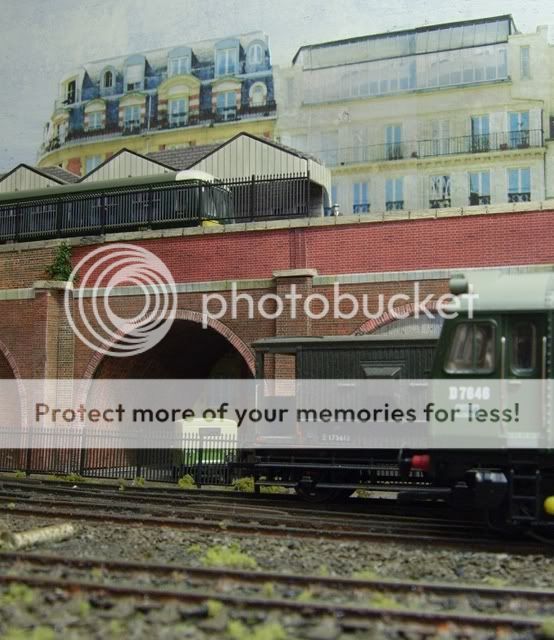
F6.7 Shutter 1/4sec ISO400 No fiddling with light type setting
In this second shot I am amazed at the depth of field to the extent I would have moved the class 20 from way under the bridge if I had expected such depth, This is the same light setting but in a less shaded location.

I now realise all my previous photos in auto mode have been at F2.7
Im looking forward to learning more !!!!!!
John
RJR
Posted
Guest user
I am pleased that you have tested the depth of field/focus tutorial, I did wonder if anybody would show their examples, the difference is there for you to see, how did you meter the exposure's, does your camera have a manual metering option on it, using the camera in manual mode is very brave, but it is how you learn the quickest. The images that you show are a vast improvement on all of your other photo's, the thing about depth of field/focus, is that when you understand it, you can vary all your photographs, making them stand out from the rest, but mainly by using the DOF/F you can start to make the eye concentrate on the subject.
It would be good for more to show their photographs using the different apertures, to improve the depth of field, if you have a camera that does not have manual, then you can set the camera into aperture priority mode, as long as you change the aperture then the camera will adjust the shutter speed giving the correct exposure.
Try it, and post here for all to see.
Good luck.
The next tutorial will be on ISO, and the difference that altering it makes to your images.
Posted
Guest user
Yes the difference is plain to see. Having thought about it I think it adds realism, for the simple reason. If I took that picture in a 1:1 setting in auto mode outside most of it would come out in focus as the camera will happily get that level of detail over distance. When I try and get n close at 1:76 the camera wants to focus on one little bit and has to be forced to look beyond ?? Thanks again for taking the time to do the tutorial Alan.
John
RJR
Posted
Guest user
This was a "one shot" attempt trusting the light meter, it shows as a bar on the display and you just adjust the speed till it displays the meter mid bar.

John
RJR
Posted
Guest user
I guessed that your camera must have a built in meter, as it had a manual setting on it, now you really can expore the world of photography.
All this tutorial work is nearly as good as modelling :cool wink which I must do soon.
Posted
Guest user
Now I can improve what I can get out of this camera Im thinking of spending money on lighting rather than a camera now, When the photographer came from model rail he used a pair of what I think were Tungsten lamps, I have several halogen work lamps on stands but they give of a "coloured" light.
John
RJR
Posted
Guest user
Maybe in around a month's time, let me catch up at work.
But the first rule of lighting is try and use natural light as much as possible, ( so that's all the photography finished until next summer then, somebody shouted from the back of the room
Posted
Full Member
Yep I'm a convert, Now I have seen the light I'm looking back at previous "auto" pictures and thinking they look naff !!! I truly am amazed at the difference
I'm a convert too.
This one from some of my "experimenting" has given a depth of field previously unobtainable with the auto setting.

Compared to this one before Alan's tutorial.

And the saga for the new camera continues too… the Canon Powershot SX10 isn't available here in Australia for another week or two, the drawback of ordering online from a company that doesn't show it's inventory online…. they gave me the option to change my order…
… So, I've done so. Although it is going to cost me a bit more

The f11 of the Fujifilm finepix F100FS is better than the maximum f8.0 of the Canon Powershot so that is where I've gone.
I'm not a big fan of proprietory Li-ion batteries designed for the one model/make of camera, which the Fuji has.
In 5 or 6 years time (how long do they last?) when this one is knackered will I be able to get a new one?
And, I'm familiar with the Canon Zoom Browser software that our existing camera has but… I'm up for the challenge of learning something new.
Gulp :roll:
cheers
 Last edit: by Marty
Last edit: by Marty
1 guest and 0 members have just viewed this.

