Building interiors
Posted
Full Member
https://www.1900s.org.uk/shops.htm
promising from a quick look-see.
 Last edit: by Colin W
Last edit: by Colin W
Posted
Inactive Member
From time to time I go looking for interiors and get frustrated when I can seldom find the ideal one. So it seems I must learn some patience and a few photoshop techniques.
When doing interiors, do you include side walls or are back wall enough to get the right look
Cheers
Evan
Posted
Full Member
As a general rule, I curve the photo so it is side walls and rear wall. This tends to look more realistic than making right angles which invariably do not match up to the photo.
Michael
Posted
Full Member
I'm trying to print a small version but don't seem able to do so ……………it always comecs out at the same size !
Is there a secret or am I just being stupid ? I have Faststone, Paint and Office available as photo editors …
'Petermac
Posted
Site staff

Wasnie me, a big boy did it and ran away
"Why did you volunteer ? I didn't Sir, the other three stepped backwards"
"Why did you volunteer ? I didn't Sir, the other three stepped backwards"
Posted
Full Member
Bill
:cheers
At 6'4'', Bill is a tall chap, then again, when horizontal he is rather long and people often used to trip over him! . . . and so a nickname was born :)
Posted
Full Member
With hindsight, I ought maybe to have asked how I print the small images …………………. :roll: :roll:
Maybe my problem isn't resizing on the computer - I can do that but it's when I come to print them that they come out full size - or at least, the size I select from the drop-down menu……… :???: :???:
In the printer settings (it's an Epson Envy 4500), I'm offered a whole range of print sizes but all are way too big for my needs.
Is there a method of saving the image as a small size and printing exactly what I see on my screen or is there another step I'm missing ?
'Petermac
Posted
Site staff

I use Irfanview https://www.irfanview.com/main_download_engl.htm
(free download and use) for my editing of photos and videos. it started out as a video player but has evolved over the years into a useful editor, re sizer etc
heres a shot of print preview and you can see the options for printing
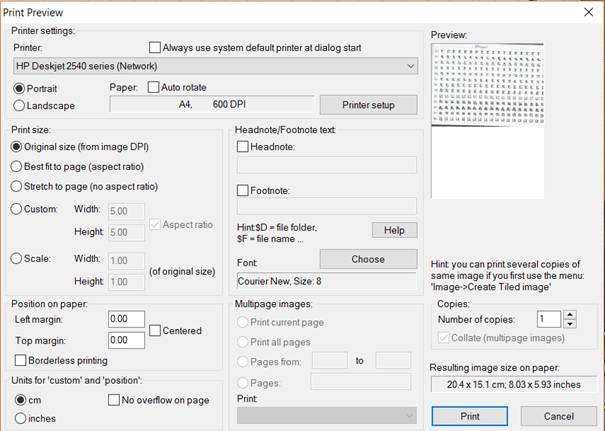
Might be worth a try if you cant find what your looking for otherwise
cheers
matt
Wasnie me, a big boy did it and ran away
"Why did you volunteer ? I didn't Sir, the other three stepped backwards"
"Why did you volunteer ? I didn't Sir, the other three stepped backwards"
Posted
Full Member
I don't use a paint programme at all, I use a Word document and can then resize manually (or if I want a precise I can do that too). The print quality is fine for my needs and I can then have several interiors on one piece of A4.
Michael
Posted
Site staff

No doubt Irfanview does the same.
Ron
NCE DCC ; 00 scale UK outline.
NCE DCC ; 00 scale UK outline.
Posted
Site staff

Wasnie me, a big boy did it and ran away
"Why did you volunteer ? I didn't Sir, the other three stepped backwards"
"Why did you volunteer ? I didn't Sir, the other three stepped backwards"
Posted
Full Member
For resizing and cropping I normally use Office picture manager - so simple it could have been designed with me in mind ……… :roll:
When it came to the printing stage, I wasn't offered "print actual size" so maybe I'd either missed a step or the programme doesn't offer the function. I just can't remember if I've seen that option when editing photos……
'Petermac
1 guest and 0 members have just viewed this.

