Windows 10
Posted
Full Member
Looks like you have enough memory. It's no doubt got 3 Gb but some of that is used by the motherboard and/or graphics card.
If you apply all the outstanding Windows updates you should then find a "get Windows 10" icon on the taskbar. If you run this it will do a compatibility check to see if your PC's hardware is compatible.
And if your current OS is 32-bit it will update that to 32-bit. I assume you're at least Windows 7 to get the free upgrade?
Robert
Posted
Full Member
Cheers
Ron
Proper Preparation makes for Perfect Performance!!
http://yourmodelrailway.net/view_topic.php?id=13331&forum_id=21
http://yourmodelrailway.net/view_topic.php?id=13331&forum_id=21
Posted
Full Member
As I said Alan, it wasn't expensive when I bought it. I got it mainly so I could easily transport photos to show to my Mum and to "stay in touch" without using my brother's desktop when I went to UK. It's extremely handy for that and always goes with me although, now my Mum is no longer with us, I insist my brother and his wife sit through the photos ………………………




It has indeed got 3Gb Robert and, as you say, some is used for "internal works" leaving me to play with 2.87Gb. It's a 64 bit machine so, from what you say, it needs 2Gb just to operate in any case.
It is loaded with Windows 7 and the "free upgrade" logo is there in the toolbar. Presumably it will only upgrade that 1 machine, not my whole setup ……….:roll: (naturally, all our computers use the same internet connection but presumably MS will only be interested in the installed OS on eachy machine)
I'm now wondering if I really do need a new machine or to presevere with this one ……………I could buy two or three sound chipped locos for the price of a new laptop ……………:hmm
'Petermac
Posted
Full Member
As both computers use the same e-mail address, I'm concerned that they'll upgrade both. That I don't want !! I want to stay with Windows 7 on my desktop.
Has anyone with multi computers had any experience of this ?
'Petermac
Posted
Full Member
Cheers
Ron
Proper Preparation makes for Perfect Performance!!
http://yourmodelrailway.net/view_topic.php?id=13331&forum_id=21
http://yourmodelrailway.net/view_topic.php?id=13331&forum_id=21
Posted
Full Member
https://www.microsoft.com/en-us/software-download/windows10
At the end of this process it will ask you if you want to write a DVD, which is what I did. Now you can update each system under your own control, and you've only had one 3 Gb download. Just insert the DVD and run the setup.exe file. Much easier than letting Windows Update do it.
 Last edit: by RFS
Last edit: by RFS
Robert
Posted
Site staff

Regards
Alan
Born beside the mighty GWR.
Alan
Born beside the mighty GWR.
Posted
Full Member
Being forewarned by the comments in this thread was great.
When it came to installing I used the " custom instal " which allowed me to turn off all the intrusive Microsoft gathering stuff.
I spent a couple of hours last night getting used to it and so far it is performing ok.
John.
Posted
Full Member
I presume this probably has something to do with our connection speed (1.9 Meg) - and using 2 computers and an iPad on the same line ……..
I think I'll call a halt and stick with what I already have. I've got till next year to upgrade for free ………………..:hmm
'Petermac
Posted
Guest user
cheers
Matt
Posted
Full Member
Cheers
Ron
Proper Preparation makes for Perfect Performance!!
http://yourmodelrailway.net/view_topic.php?id=13331&forum_id=21
http://yourmodelrailway.net/view_topic.php?id=13331&forum_id=21
Posted
Full Member
I'll leave it running overnight and see what I get in the morning……………;-)
'Petermac
Posted
Full Member
Oh my Lord - don't tell me they've fouled up yet again …………..That first Win10 update was a nightmare! I had to re-register with MS and I could not find my password anywhere!! Sorted now but not sure what they've changed??
Cheers
Ron
They've probably removed your blocks on sending them your personal info Ron …………..:roll::roll::roll:
Reading through this thread again, it may be that, if you're a complete dummy like me, upgrading an existing computer is a no-no. Buying a new one is the only safe and easy option - but then you'd have to learn to use Windows 10 anyway !!!!
I'm going out to buy a pen and writing paper tomorrow ……………..they're easier to use than these things and, most importantly, I'm in charge !!!
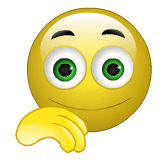 cheers
cheers
'Petermac
Posted
Full Member
with a connection of 2Mb, the calculation is fairly simple - it's going to take a long time, a very long time, to download.
Bring it over here Peter, just done a speed check, bit slow tonight only 91.26M down 6.08 up. :roll:

Cheers MIKE
I'm like my avatar - a local ruin!
I'm like my avatar - a local ruin!
Posted
Full Member
Apparently, my laptop stops downloading if it's not used after a period. This morning, the little wheel wasn't turning and the download was showing 42% ………………:twisted::twisted::twisted: When I touched the keys, the wheels started again but, to be honest, I have better things to do than sit infront of a screen waiting for a wheel to stop turning ……………
Whilst I know it goes dormant if not used when on the battery, it's supposed to stay active forever when plugged in. Certailny the screen and screen saver were working but the download from MS had clearly stopped soon after I hit the sack last night.
Infernal machines !!!!!
'Petermac
Posted
Site staff

Right mouse click the desktop and select personalize. Select the screen saver and then power settings. Just make sure it always stays on, on mains power.
No sleep/hibernate mode or whatever MS call it and to make sure it's doing the download, don't let it dim or turn off the screen.
You can always go and change it back after the download, or in Windows 10 after the upgrade.
Alternatively, give the PC a new lease of life and use Linux
Ed
Posted
Full Member
When it's on battery power, it's in energy saving mode but when it's plugged in, it never sleeps or powers down - at least, that's what the settings say.
I'll just stick with Windows 7 until I'm forced to change. That was my first thought and one should always go with the gut reaction …………………………
I won't risk problems with the desktop so won't download it to here but I could manage without the laptop if all went belly up. That's why I thought I'd give it a whirl but I've lost the will. :cheers
Windows 7 works for me so why mend it ? :twisted::twisted::twisted:
'Petermac
Posted
Full Member
Thanks for the discussion lads, helped me make the decision. Turned all of the intrusive Microsoft options off in custom settings.
Posted to the forum using Edge. I use photobucket to post my photos and no problems so far.
cheers
Marty
Posted with Win 10 Edge browser.
 Last edit: by Marty
Last edit: by Marty
Posted
Site staff

To be on the safe side, turn any screen saver off entirely.
I upgraded my sister's pc which has a Celeron Dual-Core T3100 processor running at 1.9GHz and 2GB memory and it runs ok.
No faster that under Windows 7 but at least not slower and she won't have to pay the £99.99 to upgrade.
Ed
Posted
Full Member
What's wrong with a slate and chalk? The original tablet.[user=1775]g0ibi[/user] wrote:Oh my Lord - don't tell me they've fouled up yet again …………..That first Win10 update was a nightmare! I had to re-register with MS and I could not find my password anywhere!! Sorted now but not sure what they've changed??
Cheers
Ron
They've probably removed your blocks on sending them your personal info Ron …………..:roll::roll::roll:
Reading through this thread again, it may be that, if you're a complete dummy like me, upgrading an existing computer is a no-no. Buying a new one is the only safe and easy option - but then you'd have to learn to use Windows 10 anyway !!!!
I'm going out to buy a pen and writing paper tomorrow ……………..they're easier to use than these things and, most importantly, I'm in charge !!!cheers
I used to be indecisive but now I'm not sure.
1 guest and 0 members have just viewed this.

