Free Downloads
Posted
#195064
(In Topic #10830)
Full Member
Low Relief Houses
Hi All Being rather "Tight" I went for a Free download:sad: "Low relief Houses and a Signal Box" to keep up my morale whilst my train has come to a complete stop! But not knowing much about computers (After having to pay to get mine sorted after a SNAFU when I tried to load Firefox instead of Google Chrome put photos onto the Forum) now for some reason the start screen has changed, any ideas?? all the best KevinP S The Model Signal Box printed fine, but the Low Relief Houses(what I really wanted) did not and still have not, they must have got lost?
 Last edit: by Passed Driver
Last edit: by Passed Driver
Staying on the thread Kevin.
Posted
Full Member
Some of them are somewhat obtrusive and take a lot of faffing about to get rid of.
Probably a good idea to download Malwarebytes which should take care of it and guard against future problems
Antivirus for Windows 11 | Windows Antivirus 2023 | Malwarebytes Windows 11
Cheers MIKE
I'm like my avatar - a local ruin!
I'm like my avatar - a local ruin!
Posted
Full Member
What version of windows are you running?
And what has actually changed on you start screen?
Cheers
Andy
Andy
Posted
Full Member
all the best Kevin
Staying on the thread Kevin.
Posted
Full Member
If you press your [Prt Scrn] at your screen causing concern, open up paint and press [Control] and [V] keys and paste it into Paint then upload it to this site and put it on a post.
Forgive my lack of understanding as I am recovering from a B12 deficiency and it plays all sorts of havoc but I am a bit "befogged" by your description and maybe others are too but it would be good to be able to see the screen. I use Chrome all the time and I have had no problem uploading but I know others have had issues.
Welcome to the group mate and know that the help is here…
Regards from Australia
Trevor
PS I am putting my screen on as a demo! Cheers
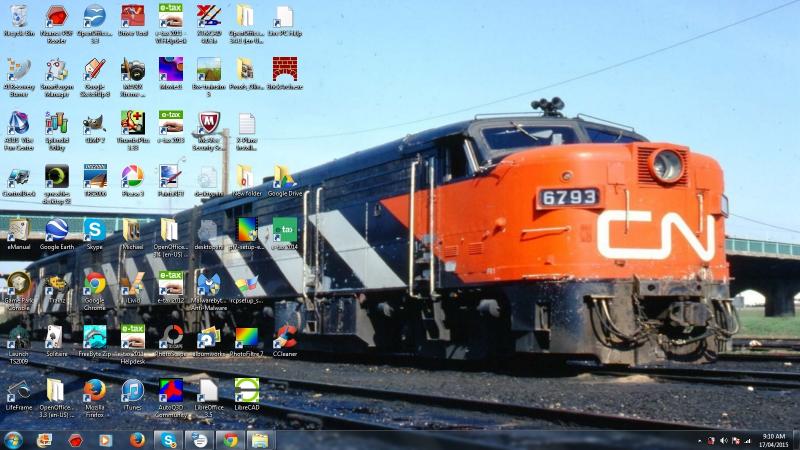
 Last edit: by xdford
Last edit: by xdford
Posted
Full Member
Staying on the thread Kevin.
Posted
Site staff

I'm afraid I can't help much as I stopped using Windows last year, but someone on here might also be using Windows 8.
Have you got the version where you touch the screen to go in to something?
You could try something similar to what Trevor suggested and press the PrntScr button at the screen that has changed, then open a reply to this thread and try and copy the image of your screen straight in.
I'm sure this has nothing to do with the Smart Models or Wordsworth downloads, as both sites do not download any other additional software.
Ed
Posted
Full Member
Do you mean like this? Chrome will "learn" your go to pages and present them like this when you open the program …
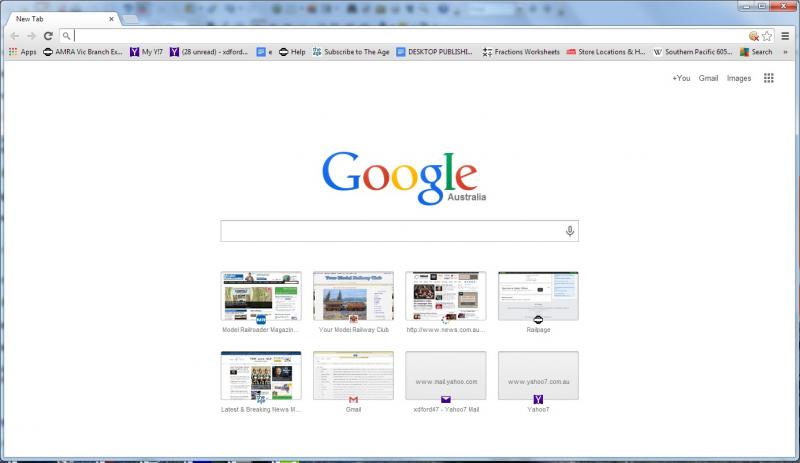
but it does take a little while for the program to learn where you go …
Hope this helps
Trevor
Posted
Full Member
Staying on the thread Kevin.
Posted
Full Member
Cheers
Andy
Andy
Posted
Full Member
Staying on the thread Kevin.
Posted
Full Member
I'm not in any way computer literate but Google is my "home page" - i.e. when I click on the Firefox logo, Google opens on the screen as my search engine.
I've never used Chrome because I heard such horrendous stories about it. I'm also told Windows 8, like their "Millennium Edition", is not without problems although having used neither, I can't really comment………………:roll::roll:
Liz has an iPad but only really uses it for e-mailing. She much prefers this desktop PC for web browsing ………………..:hmm
I meant to add that I just downloaded Firefox (Mozilla) from the net - it's free. I suspect you'd need to be a bit careful where you downloaded it from. Like most of these "Freebies", there are dozens of people offering them as downloads and I'm sure some of them must be suspect …………:roll::roll: I had no problems with mine ………..;-)
'Petermac
Posted
Inactive Member
Any time you use any Google product, it starts collecting your meta data and reporting it back to Google. Soon you start getting pop ups and annoying emails.
Firefox is freeware and doesn't do that. Download it from Mozilla and you won't get any bloatware.
I was talking to our host the other day and he's developing software to deal with the pernicious effects of Google Chrome.
In the meantime, use Firefox. It's the best choice.
Max
Port Elderley
Port Elderley
Posted
Guest user
Cheers
Matt
Posted
Full Member
Staying on the thread Kevin.
Posted
Site staff

For the Home page to allow for normal Internet searching functions, you can use either Google www.Google.co.uk or Bing www.bing.com
Firefox can be set up under Tools/ Options for many things.
Ron
NCE DCC ; 00 scale UK outline.
NCE DCC ; 00 scale UK outline.
Posted
Inactive Member
If you have the Firefox icon, but it doesn't open, you probably don't have Firefox. Just and old icon left over from the original download, which has possibly been uninstalled.
Check . . . Start > All Programs . . . to see if it's on the list. You'll more than likely see that it's not there.
If it is there, click on it (in the list), and it will open.
If it's not there, go to . . .
Download Firefox for Desktop — from Mozilla
and download it again.
Max
Port Elderley
Port Elderley
Posted
Full Member
Staying on the thread Kevin.
Posted
Guest user
Posted
Inactive Member
I'm using Windows 7, which I reckon is great.
Those who have Win 8 are happy with it. It's just a new paradigm.
John Dew has just gone to Win 8.1 I'm sure that if you PM him, he'll help you.
Max
Port Elderley
Port Elderley
1 guest and 0 members have just viewed this.

