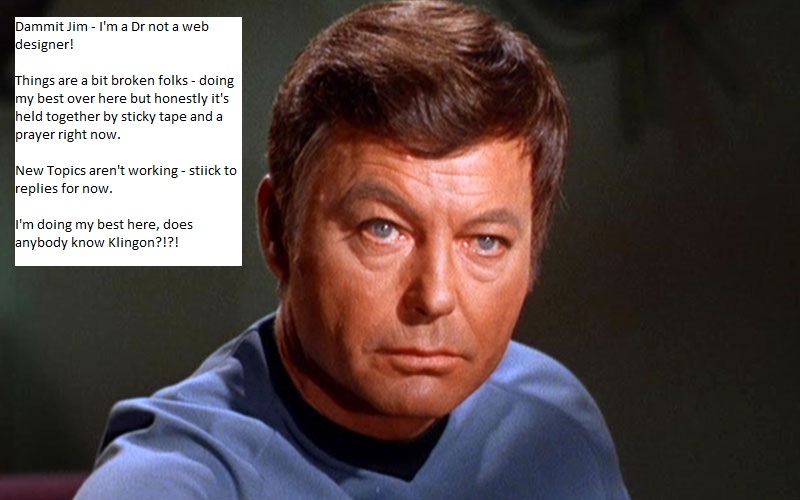New website won't allow me to post two photos in the same post
Posted
#287213
(In Topic #21588)
Full Member
Apparently it exceeds my 10MB daily allowance!
In my thread called Diesel Refuelling Point, I have tried to post more than one photo in the same thread and it doesn't happen. The post contains warning messages that I will exceed my daily allowance of 10MB. Does that mean that I am restricted to one photo per day? Also, the pictures appear full page and there appears to be no way of reducing the size.Thanking you,
Terry
Posted
Site staff

Cheers
Matt
Wasnie me, a big boy did it and ran away
"Why did you volunteer ? I didn't Sir, the other three stepped backwards"
"Why did you volunteer ? I didn't Sir, the other three stepped backwards"
Posted
Site staff

Original 1200x1814. =100%

Smaller 720x1088. =60%

Smaller again 480x725 = 40%

You can see a marked difference
and in mp top image is 2mp which is still to big in mho
Middle is 220 KB
Bottom is 118KB
A big difference in file size from one to two as you can see
Wasnie me, a big boy did it and ran away
"Why did you volunteer ? I didn't Sir, the other three stepped backwards"
"Why did you volunteer ? I didn't Sir, the other three stepped backwards"
Posted
Breaker of Things

Posted
Breaker of Things

Posted
Breaker of Things

Posted
Breaker of Things

Posted
Site staff

Posted
Site staff

As others have said, there no longer seems to be any buttons to upload images.
The only option is use Attachments
Ed
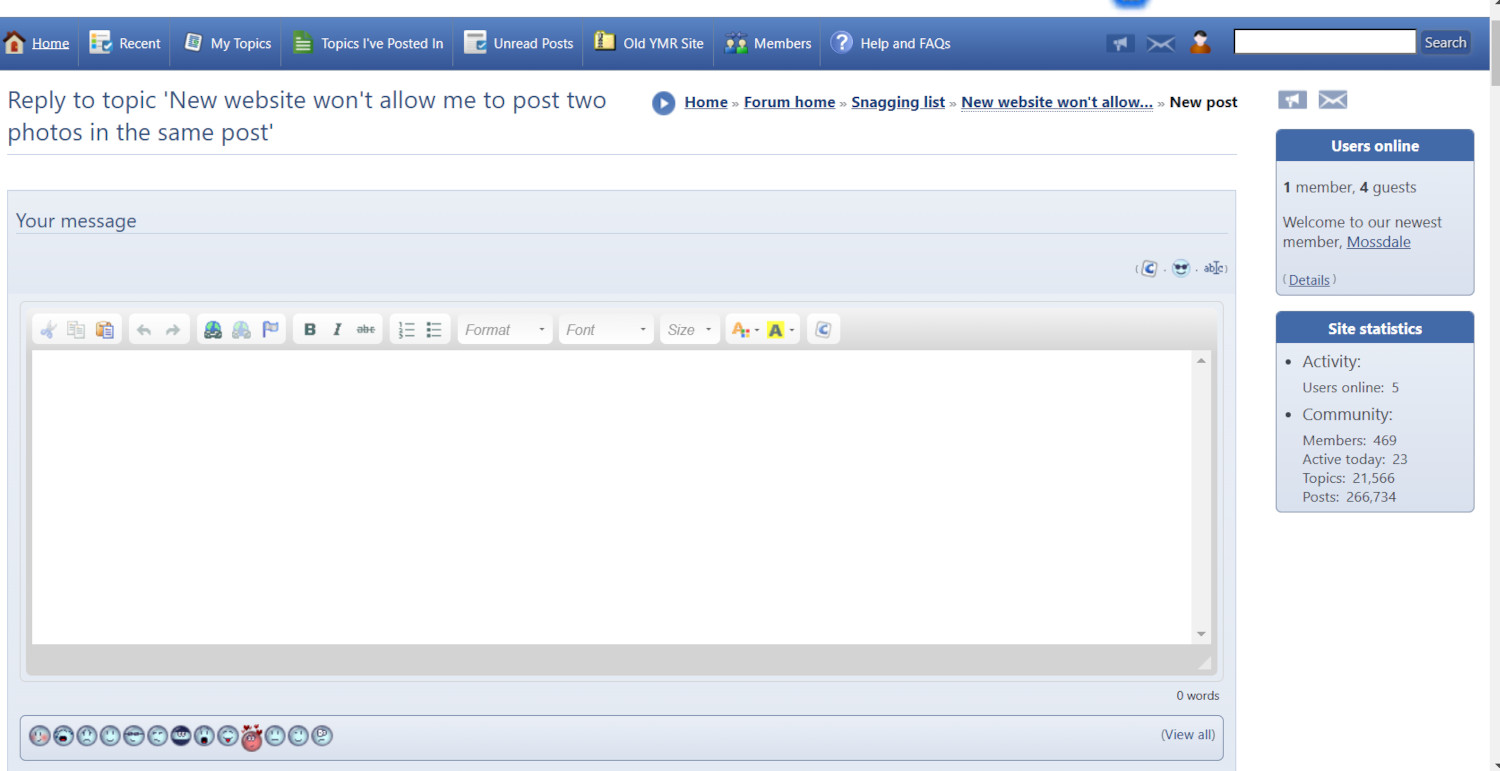
 Last edit: by Ed
Last edit: by Ed
Posted
Site staff

Found this again (couldn't find it earlier) and it makes sense now
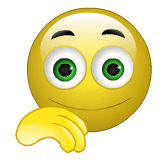
Posting Images - Your Model Railway
Ed
Posted
Full Member
Posted
Site staff

Try and say what your doing, and what results you get will be a big help from the regulars so that Jay can figure out what's going on and what's needed. PLEASE also remember, he's doing this on a voluntary basis and whilst holding down a full time job and family life so is NOT monitoring 24/7 so may NOT reply ummmm immediately 🙃
We have a forum, it's on new software so we will have a forum going on into the future. We have pretty much all of the old information brought forward which tbh Is a bloody miracle
So let's just try and get some posting going and we will over time try and iron out the niggles. But it's YOUR forum. It lives or dies by YOUR contributions so………
Thanks
Matt. ( yes I'm blurry busy as well and can't be here 24/7 so please. . . Help where you can) 👍
Wasnie me, a big boy did it and ran away
"Why did you volunteer ? I didn't Sir, the other three stepped backwards"
"Why did you volunteer ? I didn't Sir, the other three stepped backwards"
Posted
Site staff

You have to use the New attachment option Rick, click browse to select your file and on the next screen de-select the 'Thumbnail' option.Gwiwer said
No option to upload images at all here. I thought there was an "Upload Image" button but I can't find one.
From “Post #287,278”, 16th April 2023, 8:00 PM
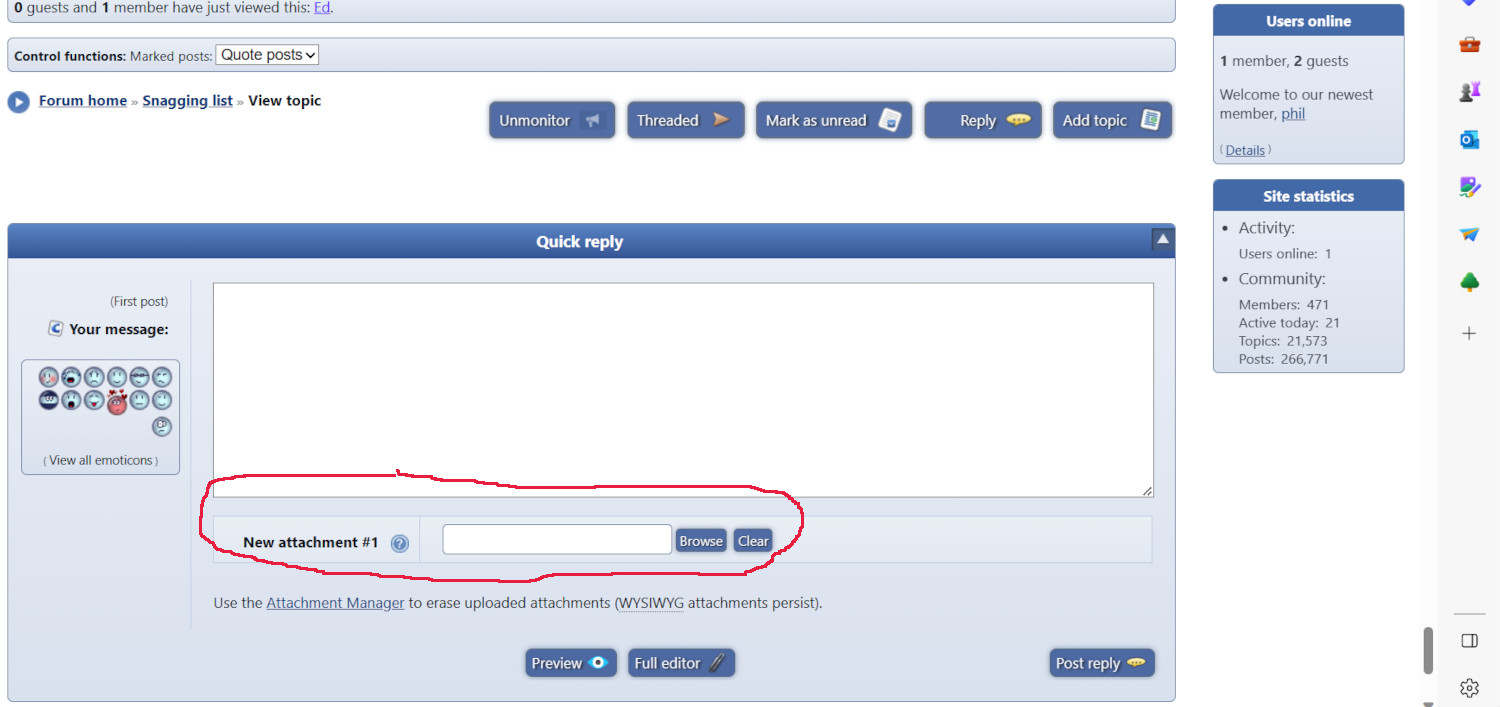
Take this tick out
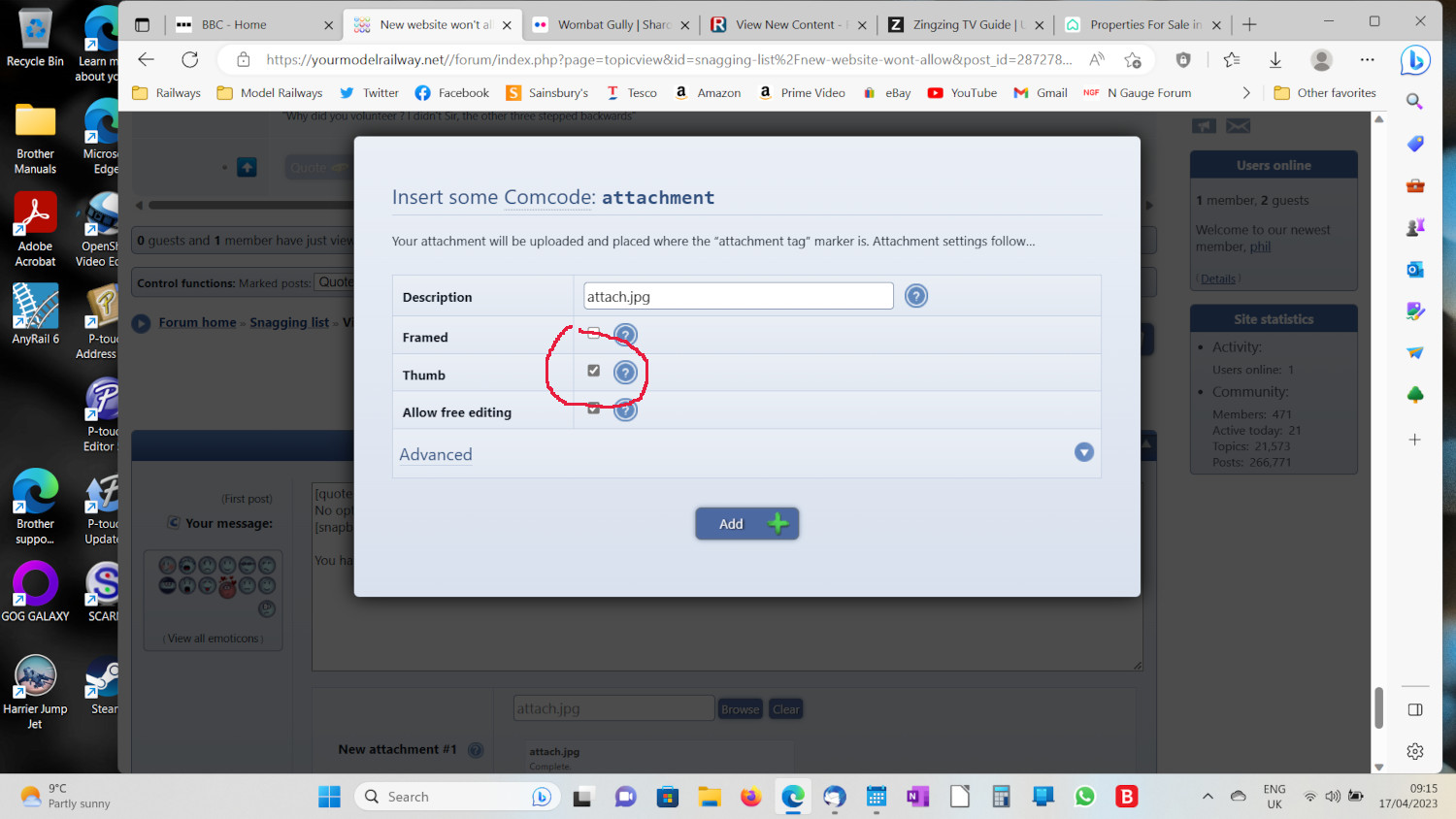
Ed
1 guest and 0 members have just viewed this.