Weybourne signalling
Posted
#198872
(In Topic #11033)
Full Member
Help needed please.
I have installed an advanced starter at Weybourne as per real life but I'm not sure of it's usage?I have a light signal as a starter at the platform end, how does the advanced starter work from a driver's perspective please?

Advanced starter as per Weybourne.
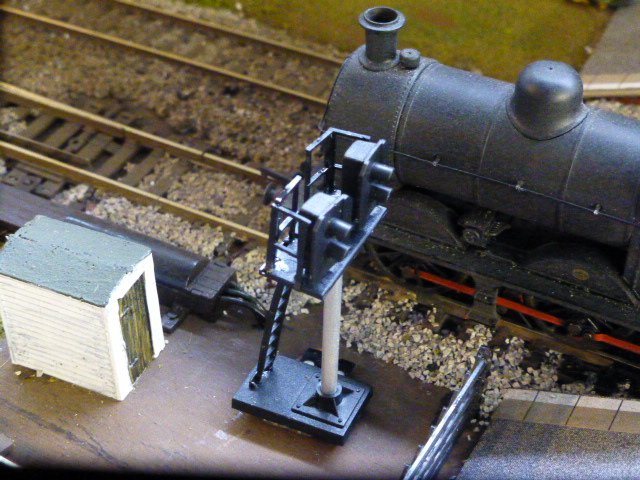
Platform starter (unprototypical as semiphores at original!)
Thanks
Ron
Proper Preparation makes for Perfect Performance!!
http://yourmodelrailway.net/view_topic.php?id=13331&forum_id=21
http://yourmodelrailway.net/view_topic.php?id=13331&forum_id=21
Posted
Site staff

https://en.wikipedia.org/wiki/Railway_semaphore_signal#Advanced_starting
This is a good site for signalling in general.
http://www.signalbox.org/
Ed
Posted
Full Member
Cheers
Ron
Proper Preparation makes for Perfect Performance!!
http://yourmodelrailway.net/view_topic.php?id=13331&forum_id=21
http://yourmodelrailway.net/view_topic.php?id=13331&forum_id=21
Posted
Full Member


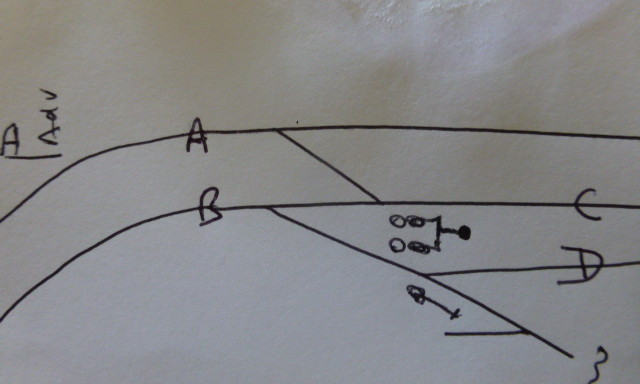
Ok, at the original Weybourne the starter signal has shunting arm for the siding B.
I have a double light signal (as per photo), right for C to A left for C to B but it looks as if the left one
should be a starter for siding D?
Should I move the single colour light (not yet wired up!) nearer to B to control D and the other sidings?
Suggestions would be welcome
Thanks
Ron
Proper Preparation makes for Perfect Performance!!
http://yourmodelrailway.net/view_topic.php?id=13331&forum_id=21
http://yourmodelrailway.net/view_topic.php?id=13331&forum_id=21
Posted
Full Member
If I understand your diagram and text correctly your running line is from platform road C to route A; B and D are sidings as is the unlabelled route which by cross-referencing photos gives access to the fuel-tanker dock. The unlabelled route above C I take to be a platform road for the opposite direction.
An advanced starter, often referred to as a Section Signal, indicates that the entire block section ahead is clear for the train to proceed at least as far as the home signal (outer home where used) of the next block. A driver may assume, having regard to all conditions, that he is safe to proceed at up to the maximum permitted speed for his train on that line.
The platform starter only indicates that the line out of the platform road is clear up to the section signal. In some locations this is also used as shunt arm to release locomotives not needing to go into the section ahead but having to clear the station in order to set back into a siding or yard.
At busy locations (more likely to be major suburban stations than Weybourne but anyway ….. ) and under permissive block working a starter can be cleared to permit a train to depart the platform even if the section signal cannot be cleared. This can allow for one train to be in the forward section, another to pull out of the platform and a third to then be brought up slowly to the inner home ready to enter the platform; a fourth train can also follow through the section in the rear if signalling overlaps allow and wait at the outer home for everything to move along.
In terms of your track plan the main route is C to A which although it is via a crossover is the principal route and therefore does not require a route indicator. The left-hand aspect of the pair on the bracket does look as if it applies to siding D and is not really needed if B is only a siding and ultimately goes nowhere. It is more likely that a miniature or "dolly" light would be used for moves from C to B. Likewise a miniature aspect or arm would be used for exit moves out of siding D and from the unlabelled siding below that.
If you add up all the ground level signals around even a fairly simple station / yard set-up they sometimes come to a larger number than you might think.
Given what you have already showed us I would remove the double-head colour light and replace it with the single one to act as a starter controlling C to A. Then you need miniature arms / ground lights (which can be sourced as functional parts) for all your shunting moves, C to B, D to B and the unlabelled siding to B.
Posted
Full Member
Cheers
Ron
Proper Preparation makes for Perfect Performance!!
http://yourmodelrailway.net/view_topic.php?id=13331&forum_id=21
http://yourmodelrailway.net/view_topic.php?id=13331&forum_id=21
Posted
Guest user
I don't understand signalling at all. Just can't get. Y head around it. All the different types and colours etc. I may have a gantry at my station area with lights but unfortunately there will be trains doing the run of death as they won't be taking much notice of the signals are running for them or not.
I do like to see layouts that attempt to cover these things though……. Just another skill and facet of the hobby.
Cheers
Toto
Posted
Full Member
Cheers
Ron
Proper Preparation makes for Perfect Performance!!
http://yourmodelrailway.net/view_topic.php?id=13331&forum_id=21
http://yourmodelrailway.net/view_topic.php?id=13331&forum_id=21
Posted
Guest user
I'll have a look. I had looked at train tronics which also look good. I'll check your site out though. I won't be buying them for a while yet. No where near ready for them.
Cheers for now
Toto
Posted
Full Member
Proper Preparation makes for Perfect Performance!!
http://yourmodelrailway.net/view_topic.php?id=13331&forum_id=21
http://yourmodelrailway.net/view_topic.php?id=13331&forum_id=21
Posted
Guest user
These look good and easy installation. I think I would either sink them into the baseboard if possible or model a concrete plinth that they could go into. Possibly secured by magnets for easy removal. I have a great link somewhere on different magnets as supplied a while back by Gormo.
Ideal for this I think. Anyway ……… The signals look good. I also thought about some ground signals for where trains emerge from sidings / local industry area's onto the main line. Again ……way ahead of myself but worth looking at. It's amazing the options that are available.
Thanks for the link.
Cheers toto
Posted
Inactive Member
Rick has set out the general idea. I got my ground signals (colour lights) from CR signals. It is worth looking at their site for running signals too, they have a good range.
I'm not sure how you would deal with the practical problem of mounting a shunt position light signal on the starting signal's post - the wires would be a problem. I would be tempted to put it at ground level at the base of the post, but that is probably incorrect for a general prototype setup.
The other practical problem is of working the signal with DCC. As well as traintronics, LDT have custom signal decoders or you could use a spare address on any accessory decoder if you can set it to give a continuous output. With that the easiest way to connect it to the signal would be through a relay. It all sounds complicated, but taken one step at a time it is not difficult.
Regards,
Brian
ECoS, Laptop, TrainController Gold v8
Brian
ECoS, Laptop, TrainController Gold v8
Posted
Full Member
Cheers Ron#]
Proper Preparation makes for Perfect Performance!!
http://yourmodelrailway.net/view_topic.php?id=13331&forum_id=21
http://yourmodelrailway.net/view_topic.php?id=13331&forum_id=21
Posted
Full Member
Comments and suggestions please?
CheersRon
 Last edit: by g0ibi
Last edit: by g0ibi
Proper Preparation makes for Perfect Performance!!
http://yourmodelrailway.net/view_topic.php?id=13331&forum_id=21
http://yourmodelrailway.net/view_topic.php?id=13331&forum_id=21
Posted
Full Member
Cheers MIKE
I'm like my avatar - a local ruin!
I'm like my avatar - a local ruin!
Posted
Inactive Member
As usual, it all depends on how complicated you want to be.
If your Digitrax/Loconet setup can set routes then you could set up a route for each direction you want to use, and make the route set the point, clear the signal and set all the other signals to Danger. That means each signal needs its own address. From there it would be easy to set up a dummy "route" to put the point to Normal and all signals to Danger.
For example, route 12 could set three signals to Danger, point Normal and Left hand signal to Proceed. Route 21: three to Danger, point Normal, RH signal Proceed. Route 102: point Normal, all signals to Danger.
If it cannot set routes then the simplest way is to set signals and points independently. Separate addresses again.
You can probably buy extra hardware for Loconet to give route setting if Digitrax doesn't have it. I don't know how that would compare in cost/complexity with changing to, say, PowerCab which I believe does have route setting as standard.
Regards,
Brian
ECoS, Laptop, TrainController Gold v8
Brian
ECoS, Laptop, TrainController Gold v8
Posted
Full Member
Cheers
Ron
Proper Preparation makes for Perfect Performance!!
http://yourmodelrailway.net/view_topic.php?id=13331&forum_id=21
http://yourmodelrailway.net/view_topic.php?id=13331&forum_id=21
Posted
Full Member
Cheers
Ron
Proper Preparation makes for Perfect Performance!!
http://yourmodelrailway.net/view_topic.php?id=13331&forum_id=21
http://yourmodelrailway.net/view_topic.php?id=13331&forum_id=21
Posted
Guest user
Similar to the NCE power Cab I think. Let us know how you get on with it.
cheers
toto
Posted
Full Member
Cheers
Ron
Proper Preparation makes for Perfect Performance!!
http://yourmodelrailway.net/view_topic.php?id=13331&forum_id=21
http://yourmodelrailway.net/view_topic.php?id=13331&forum_id=21
1 guest and 0 members have just viewed this.

