Scalescenes
Posted
#62633
(In Topic #3361)
Full Member
Selective printing of small subjects
Further to the previous posts concerning the printing of Scalescenes models I have the following tip to pass on, probably not generally known by people who are considering buying a Scalescenes download, which arrive on your 'pooter in the form of Adobe PDF files.I have found it very easy to select only a small part of any page of a download to print out by using the 'zoom' facility built into the Adobe system.
Imagine you wanted to print out only the door back on sheet 6 of the small station model, either because you needed to replace it having messed it up during assembly OR because you wanted the same element to add to one of your own models
Whole page [door is middle top]

Rather than print the whole page for a single 35x18mm door, just use the zoom facility to zoom in until the door fills your screen, thus

and then, in the 'zoom' screen select 'Print' from the top left line of commands. In Windows, you will get the print set up menu, select 'PRINT CURRENT VIEW', and then open 'Properties' and select the smallest size of paper shown, i.e. 9x13cm. Click 'O.K.' and your door will be shown in preview, ready to print on a sheet of paper that size.
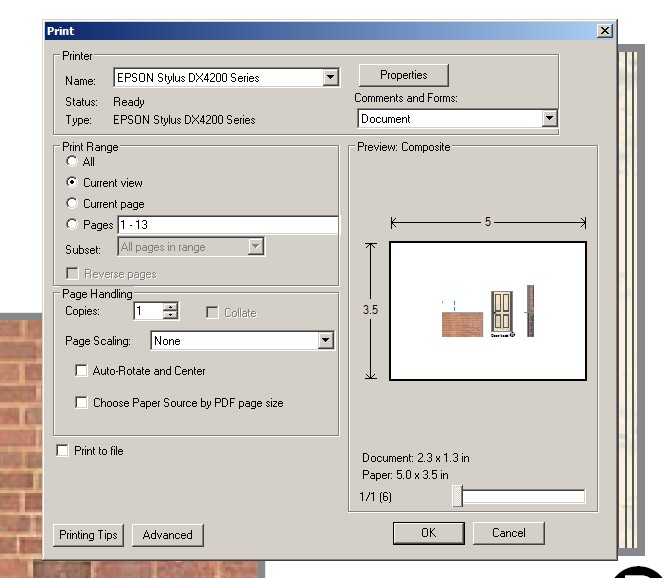
In practice, it will be printed about 40mm up from the edge of a sheet of A4, so one sheet, cut off each time will do several small objects, important if you have chosen to use the more expensive papers.
Throughout, be sure that 'Page Scaling' is set to 'None' and the door will be printed at the original size, although on the screen it appears to be 150mm high!
So there you are, one small element printed out economically and simply. I regret I am unable to offer any similar assistance to Mac users, but expext there will be someone who can.
This tip will allow you to use diverse elements from several models to either incorporate them into your own scratchbuilds or to ring the changes when making multiple copies of the same model.
Hope this helps,
Doug
 Last edit: by Chubber
Last edit: by Chubber
'You may share the labours of the great, but you will not share the spoil…' Aesop's Fables
"Beer is proof that God loves us and wants us to be happy" - Benjamin Franklin
In the land of the slap-dash and implausible, mediocrity is king
"Beer is proof that God loves us and wants us to be happy" - Benjamin Franklin
In the land of the slap-dash and implausible, mediocrity is king
Posted
Inactive Member
Les
Devon Junction
Kernow Junction
Kernow Junction
Posted
Guest user
cheers Brian
Posted
Full Member
Brian(G)
Posted
Full Member
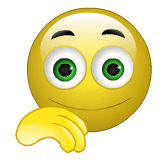 thumbs It will save a lot of hassle and I presume lead to a lot more "selective" use of bits of Scalescenes stuff. :thumbs
thumbs It will save a lot of hassle and I presume lead to a lot more "selective" use of bits of Scalescenes stuff. :thumbs
'Petermac
Posted
Full Member
Phill
Posted
Full Member
Posted
Full Member
Always try to look on the bright side of life!
Barney
Barney
Posted
Full Member
I have adobe reader XI. it you just go to edit and take a snapshot, you can then highlight what you want and wen you go to print it will say print selected graphic should be selected. just print and you have it
Hullo, Dick,
I have just tried this having downloaded Adobe Reader XI, and each snap-shot consistently prints oversize. I have checked that the PDF is displaying at 100% and that my print settings are 'No scaling' and 100% etc. Have you any idea what I'm doing wrong?
I have tried paste and paste special into a Word doc, and pasting into Photodraw with similar results, in Paint it comes out at near 'OO' size……
Doug
'You may share the labours of the great, but you will not share the spoil…' Aesop's Fables
"Beer is proof that God loves us and wants us to be happy" - Benjamin Franklin
In the land of the slap-dash and implausible, mediocrity is king
"Beer is proof that God loves us and wants us to be happy" - Benjamin Franklin
In the land of the slap-dash and implausible, mediocrity is king
Posted
Full Member
Since I'm trying to put siding on a house and its snowing right now I think I'm going to pack it up and go home. I'll check it out again when I get home
Dick
Posted
Full Member
1 guest and 0 members have just viewed this.

