020.0 Train Animator......a free download
Posted
#123629
(In Topic #6472)
Full Member
Use photos of your own Rolling Stock with RR&Co
Courtesy [user=269]MaxSouthOz[/user]It's nice to have a picture in your Roster of the loco or carriage that you are using for your Schedule or Timetable. It's quite easy. RailRoad & Co have a software pack called TrainAnimator which will do the job.
First, down load the software from the website http://www.friewald.com/ Go to the Download button and this will open.
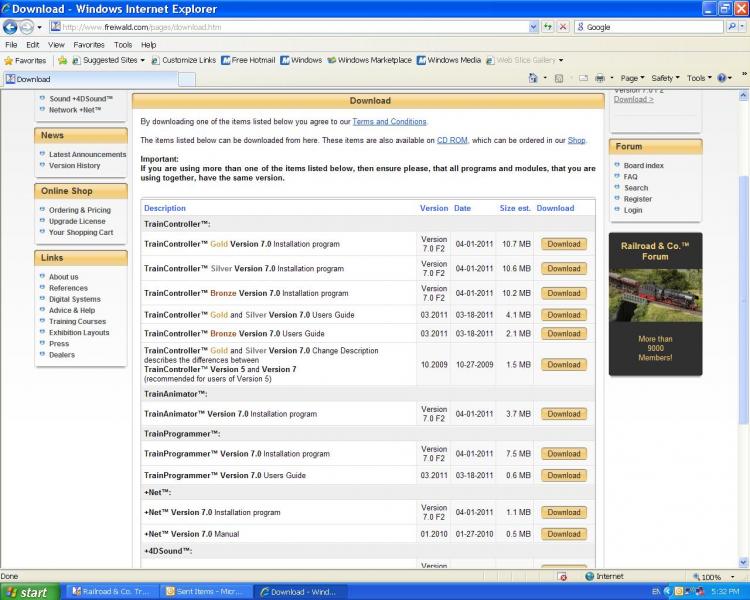
It's a standard download and it will put an icon on your desktop.
Next, photograph your locos and cars. I used two pieces of 200 gsm card and a fluro desk lamp. Here are a couple:-


Next edit the photo. Crop it really close then adjust the brightness and contrast to eliminate the mid tones. the main object is to wash out the background.
Most entry level editors can achieve this. For example using Microsoft Office Picture Manager > Edit > Brightness and Contrast > Midtones: Adjust midtones only. That is the one I used, but it also offers > Highlight or > Shadows.

Put all of the edited photos in a folder. I called mine TC Photos.
Now launch TrainAnimator.
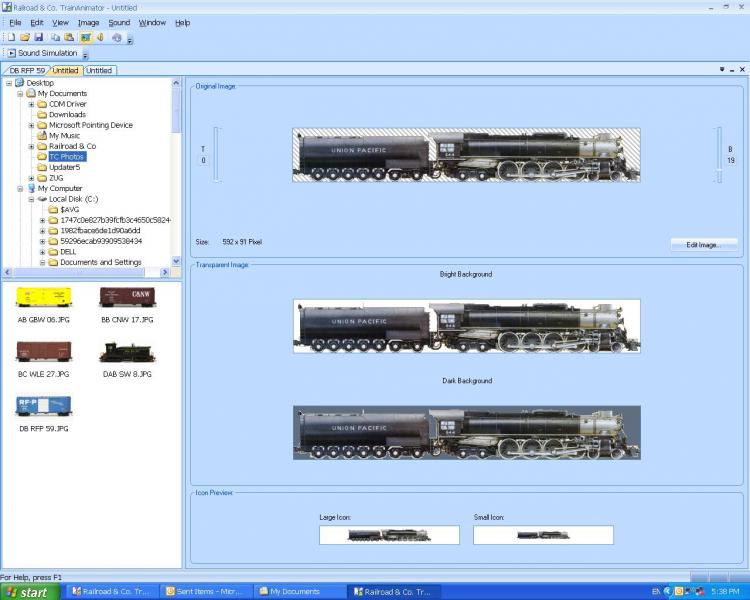
You can see that I've Browsed and opened TC Photos. The edited photos are now visible.

By double clicking on the first image, it is opened in the tab and then click Bright Background (if that's what you want).
Once all of the stock is loaded into TrainAnimator, you can load the stock on to the Roster.
Go to Train > Create Engine.
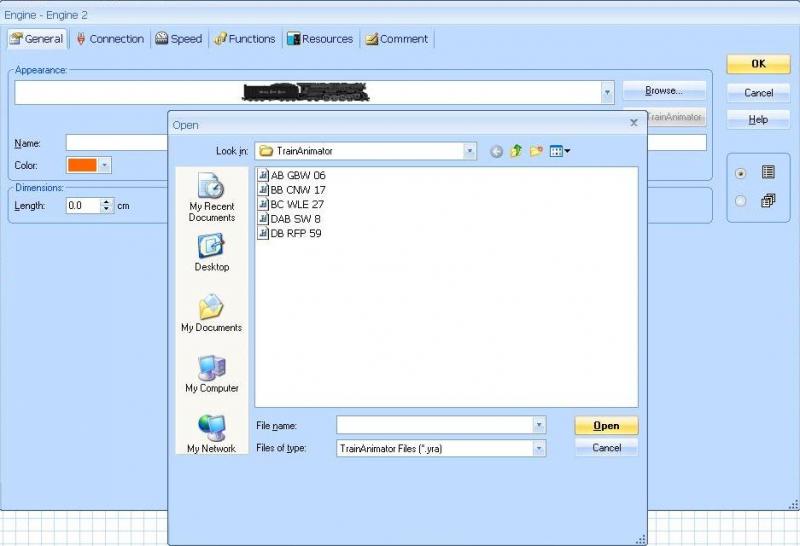
If you click on Browse, it will call up the TrainAnimator and you can click on the image file of that loco. You can put a description of the loco in and set the Address, Functions and other parameters at this stage.
For the box cars, go to Trains > Train Set > Create Car.
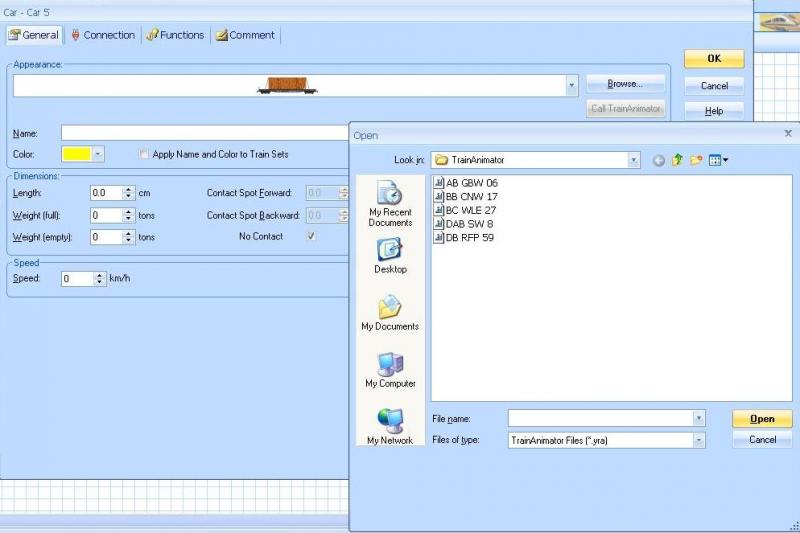
A similar window will open up and the Browse button will call up the TrainAnimator as before.
This is what my Roster looks like for my shunting plank layout.

As with all the elements in RR&Co, take a little time to establish a namimg protocol that will ensure that the stock will be listed in a logical fashion in your Engines and Trains List. I've used the letters with a space to keep them the way I want them.
1 guest and 0 members have just viewed this.

