007.6 One Schedule after another
Posted
#124931
(In Topic #6536)
Full Member
Schedule Successors and other starting options
HOW TO MANAGE MORE THAN ONE SCHEDULEIn the tutorial for the loco run around, "the Eastham Shuttle", we used 4 different schedules. Now of course you can start each one in turn but it is much more convenient to have, as I had, one " master" schedule that can be started either from the schedule menu, a switchboard button or a time table.
The four schedules for the run around were, in sequence:
[1] Eastham Shuttle …..the Master…….Terminus - Branch Station
[2] Eastham Uncouple
[3] Eastham Loop
[4] Eastham Couple
We will leave the first schedule for the moment and select [Eastham Uncouple] and then [Properties]
Select the [Successor] tab
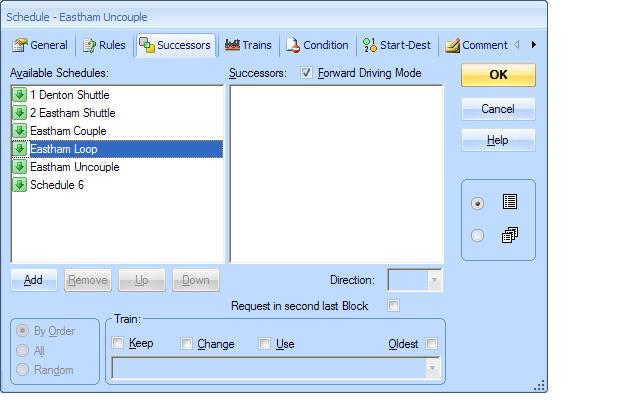
In the left hand window is a list of all the available schedules………..select the schedule that is to follow Eastham Uncouple…………….[Eastham Loop] click the add button and it will appear in the right hand window. Its as simple as that…..when the schedule Eastham Uncouple is finished (but not before) Eastham Loop will automatically start.
In this instance we are using the same train and there are no alternatives for TC to worry about……later on there will be more complex successors and we should narrow the choice TC makes by checking one of the train options…………..[oldest] for example is a neat option for storage sidings. If you have a number of possible start blocks these options are crucial in terms of controlling what happens.
[Request in Second Last Block] If this is checked the blocks for the successor schedule are reserved in the next to last block of the current schedule………I suspect this will be a very useful tool in terms of determining priorities
We can now set up Eastham Couple as a successor to Eastham Loop
Now we have to find a way of starting the second schedule [Eastham uncouple]……….the straightforward solution……as a successor to Eastham Shuttle, will not work in this instance because, as you will recall, we have embedded a series of actions to uncouple the loco at the end of Eastham Shuttle. For reasons I dont fully understand this precludes a successor schedule from starting…………the work around is to specify the starting of Schedule Eastham Uncouple as an operation following the uncoupling activities
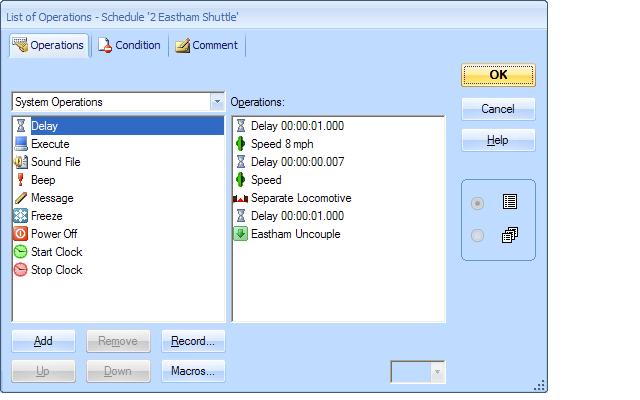
Note the delay to allow the uncoupling manouveres to take place before starting the schedule
If we wish we can also set up Eastham Shuttle, specifying the reverse direction, as a successor to Eastham Couple and we have then completed the circle.
In addition to specifying the direction we would also have to ensure that the end of schedule operations only take place when the schedule was operating from Weston to Eastham by setting up appropriate conditions………..this can sometimes be difficult so I just set up a second duplicate schedule without operatons……or with different operations for the reverse direction.r
Obviously, by adjusting the delay time in the properties of each schedule we can ensure that the Shuttle goes back to the terminus at a time that suits us.
So from the workaround I have described we now know that in addition to specifying a schedule as a successor we can start it as an operation at the start or finish of another schedule. Not only that we can start a schedule by using the schedule specific block properties.
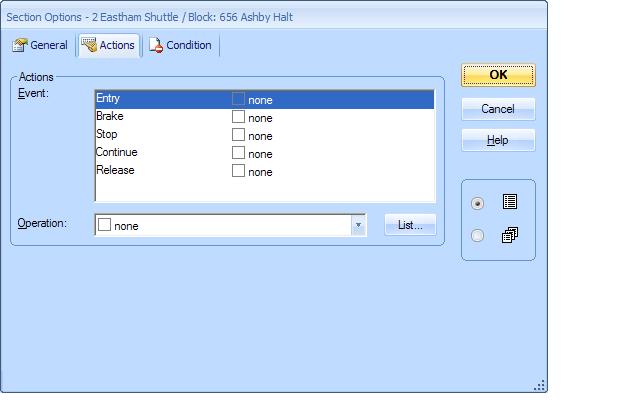
So you can select any one of 5 different times relating to a train passing through a block to start a schedule for a totally different unrelated train
I use this to start a second train from storage sidings when the block after the points fan was released rather than wait for the first schedule to actually finish.
There is a downside to embedding in this manner. You have to have, either, an incredible memory, or a meticulous system of documentation…………..I try to make notes in the comments………ie Schedule xyz starts when block 123 released……but I have to confess I have sometimes been astonished when a train starts in some obscure part of the layout for no apparent reason……….and then slowly the penny drops!
Having said that…..no matter what you do you are inevitably going to build up a large and potentially confusing library of schedules. Time spent on working out a logical labelling system will pay big dividends.
There is a strong argument for breaking down lengthy schedules into shorter more easily manageable segments which can be thoroughly tested on their own before being linked in a number of different master schedules.
One of the neat features of Gold is the ability to create a Schedule Sequence. Here you can select a sequence of schedules for a specific train (unlike successors)………..this enables you to start individual components of the sequence without starting the complete process…….believe me this can be very convenient……..this will be covered in ????.
Another feature is called Schedule Selection……here you specify a number of schedules and TC selects the most appropriate one from your list. The explanation for this in the manual is particularly enigmatic. Covered in section ???
1 guest and 0 members have just viewed this.

