007.2 Schedules....Tutorial Layout...Why did the point change? The Answer
Posted
#105064
(In Topic #5548)
Full Member
Dont read this if you havent read "Setting up our First Schedule"
First the answer to the questionsHomework:
Why did the point at the exit of the loop change when it is not part of the schedule? Secondly why did it change when it did?
The answer will be in the next post which will also cover the start button
[1] When did Point #1 Eastham loco release get thrown during our schedule
[2] Why did it get thrown when it was not part of the schedule ie it is located outside the destination block
WHEN?
[1] It is thrown the moment the contact indicator 651 Eastham Home is activated ie the moment the loco ENTERS the block 651
WHY?
[2] If you go back to the tutorial about Blocks and Contact Indicators you will recall that for the properties of the contact indicator we did this………………
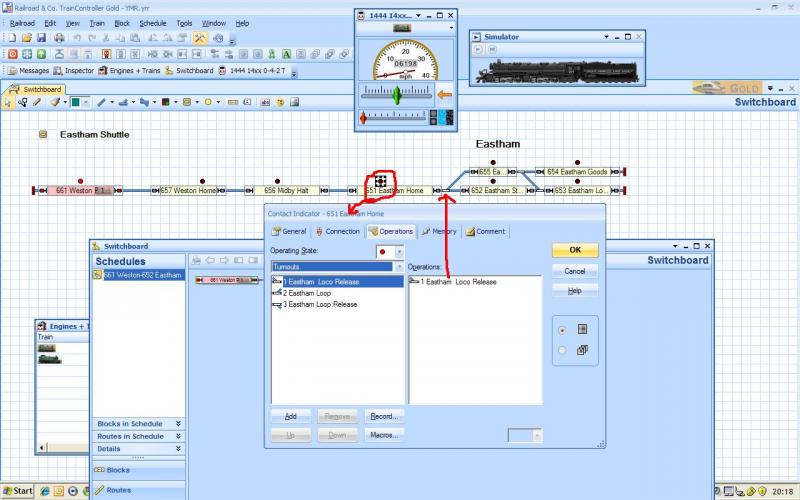
We selected that particular point and specified that whenever a loco entered that particular block it would throw the point in the direction indicated.
This was intended to be a simple but graphic illustration of one of the many operations that can be induced ……in this case by a loco entering a block……we could have done something similar when the loco exited the block.
It had a very practical application on my own layout when, because I had made the platform track too short, getting the loco to stop in the correct position for the passengers to alight meant the front wheels of the loco stopped over the point. Using this technique avoided the loco fouling the point.
The application here is perhaps a little simplistic…..one would normally insert some conditions….for instance only on certain schedules………but it does serve to demonstrate again how flexible TC can be.
1 guest and 0 members have just viewed this.

