006.0 Troubleshooting
Posted
#123144
(In Topic #6447)
Full Member
The difference between Dr Railroad and Messages
TROUBLESHOOTINGTC has a couple of error reporting systems
DR RAILROAD reports system or set up errors
From the Railroad Tab on the main menu Select [RAILROAD] [Dr RAILROAD]
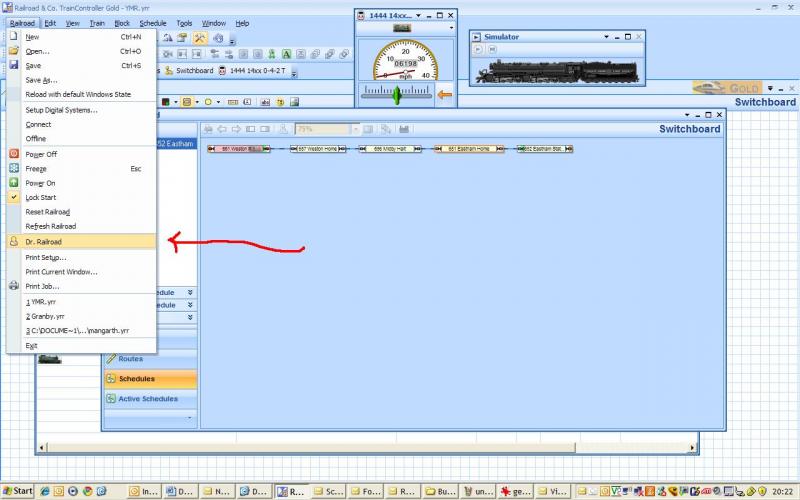
You should see something similar to this
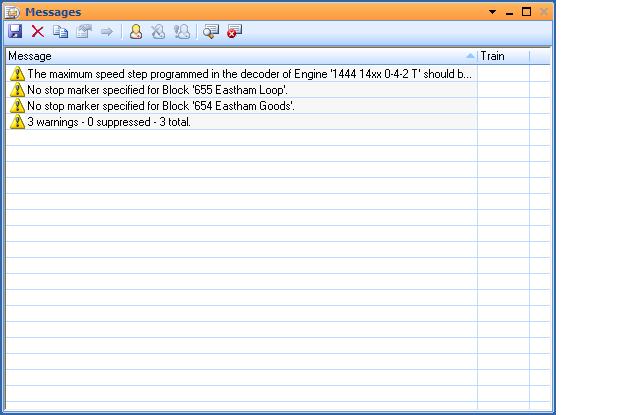
These messages are of an advisory or warning nature…..they dont prevent or interfere with the operation
I have a low max speed on one of my virtual locos and it is reminding me I havent adjusted the Max Speed Cv in line with the speed.
I have omitted to put brake markers in 2 blocks which is less than some of us(!!!) but still not a good idea……without a stop marker the loco would run a red signal……not good
Another useful warning which I should have set up for the demo is telling you if you have duplicated the DCC address of a point or indicator……very easy to do
You can suppress some messages if you wish…..on my proper layout I have some locos set up but not chipped and therefore not profiled…..so I suppress these to avoid cluttering the screen.
Dr Railroad repeats the unsuppressed messages every time you boot up and every time you select the option. I bring it up….delete all messages using the little red cross, minimise and then bring it up again…that way you see one small (hopefully!) list of current warnings.
It is good practice to check Dr Railroad after every session in which you have altered the switchboard ie added or changed an element
MESSAGES reports all the commands that TC has carried out while operating a schedule
Look for the tab [MESSAGES] on the main menu
Initially you will see a simple list of major events typically with a green icon….Schedule x started Schedule x Stopped etc.
Sometimes you will see a red icon "Couldnt start schedule x because no destination block specified
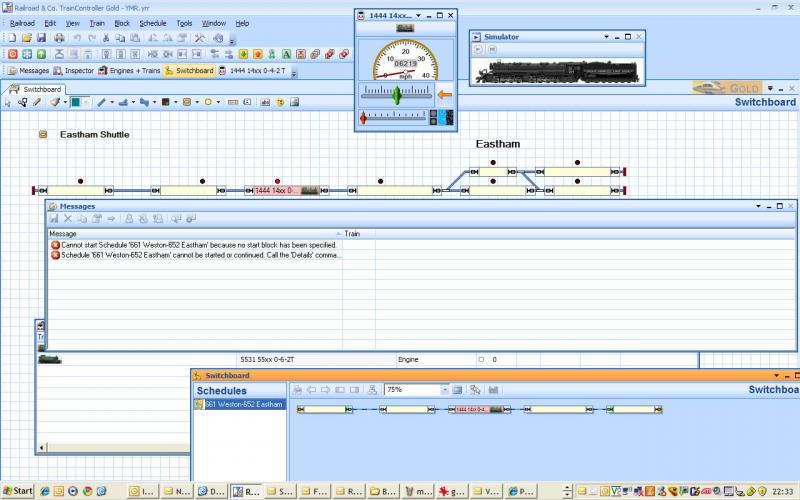
Here I deliberately moved the loco out of the start block and tried to start the schedule…..when we set this schedule up we didnt check the try again option nor did we change the rules to allow a loco to start from any block in the schedule. So the icon next to the highlighted schedule (the only one so far) quickly turned from green (ACTIVE) to the default inactive yellow and the message box showed the red error messages….
So the message window is the first port of call when things dont go to plan…….if you cant spot the problem on the first message screen then click on the details icon and you get a daunting list of every single command the computor has carried out
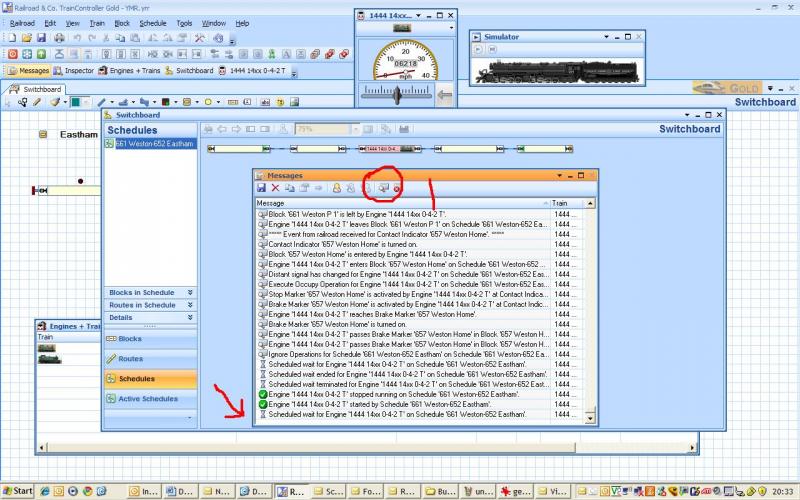
You have to track around a bit to identify the precise moment you want to examine but it can be very effective. If I have a problem I have it up while I run the suspect schedule and it can be very interesting seeing the messages coming up as the loco advances around the track, or in our case the screen.
The screen shot you can see was started while I was running the schedule and you can see the Green icon on the penultimate line indicating this. The last line shows an hour glass icon which indicates the schedule is still active (note the colour of the icon in the block diagram window) but the train has stopped……you will see this if a block cannot be reserved for example.
However you will notice that in this instance the legend says "Scheduled wait…….. Block 652…….and if you look at the block diagram again you will see the loco is indeed waiting at Ashby Halt .
So there is this sessions challenge……….how do we stop the train for 3 scale minutes at the intermediate station Ashby Halt?
1 guest and 0 members have just viewed this.

