005.1 Engines and Trains.........Functions
Posted
#103461
(In Topic #5486)
Full Member
Add Light and Sound Buttons to the RR&Co Throttle
This segment was contributed by Pete (Wogga)……………many thanksTraincontroller/Create Engine/Properties/Functions
This section deals with setting up engine functions so they can be operated by TC. For the example I will be setting up my Class 108 DMU which is fitted with a Loksound 3.5 decoder and therefore has a plethora of functions.
There are multiple of ways to operate an engine’s functions in TC; the simplest way is to activate them manually via the onscreen throttle just like a typical DCC handset.
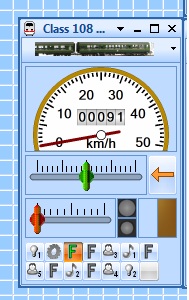
Or via a separate pushbutton on the screen (Pushbuttons will be covered later in the tutorial).
Functions can also be activated automatically by TC, either as part of the operations within a schedule, a virtual contact or an action marker within a block, all of these will be covered later.
When you create an engine in TC you have plenty of information to enter about the engine in its properties box. We have covered the following tabs General Properties, Connection and have touched on Speed this section focuses on the Functions tab. When you click the Functions tab you will see a window similar to below:
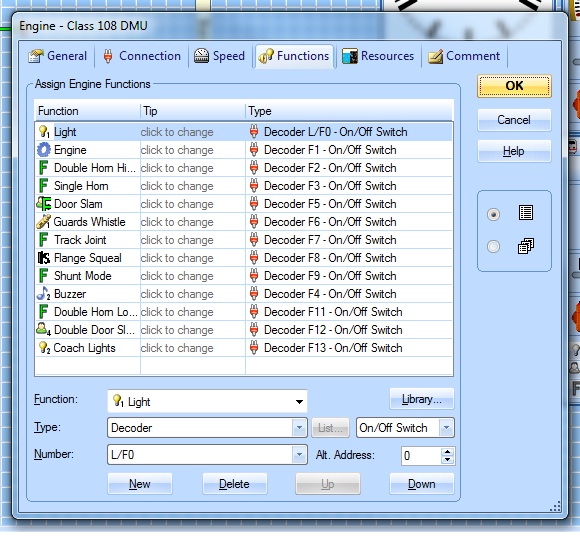
The main Window “Assign Engine Functions†is where you allocate the engines available functions and what F number they have , these are the functions programmed in the decoder and will vary from decoder to decoder e.g. a function decoder or a sound decoder.
The decoder above is for a Class 108 DMU Loksound 3.5 which is programmed with a Howe’s sound file as can be seen there are more than 10 Isabel functions on this particular decoder.
N.B. It is worth pointing out at this stage that TC cannot be used to change or program the functions on a decoder we are only telling TC what there is on the decoder and what F button is used to switch them.
We will cover the basic tasks here as with a lot of TC there is a multitude of options.
Ok if you click on one of the functions in the list you can edit it, here I have clicked the second one Engine
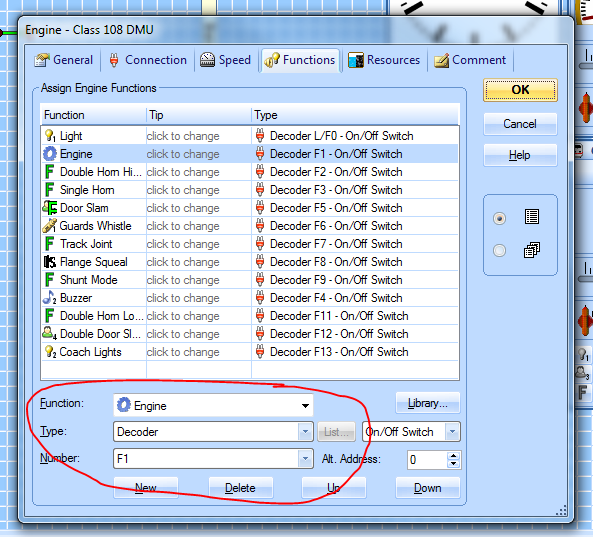
You will now see that the highlighted boxes have changed to suit, this where we tell TC what function is on what function switch.
Click the arrow to the right of the top box “Function†this will open a list of all available common functions. Select the function you want from the scrollable list.
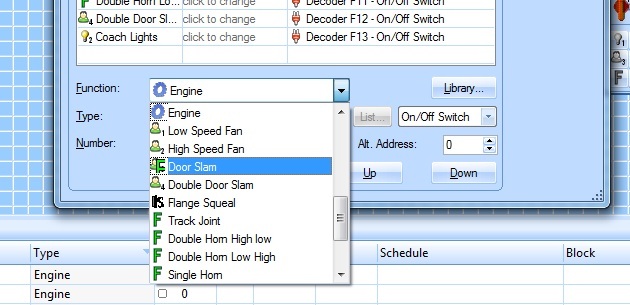
Leave the second window as decoder.
Click the arrow on the “Number Box†and from the list select the function number for that particular function which must equal what it is in the decoder programming.
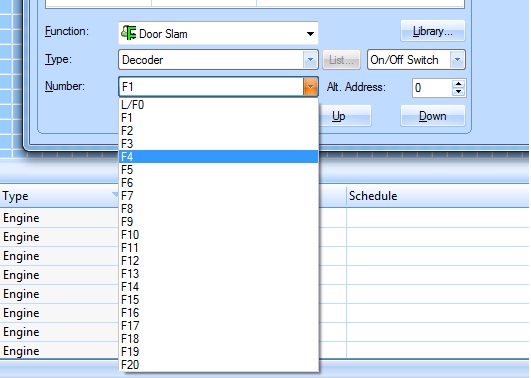
I have now allocated Door Slam to F4.
Top Tip: if you have a lot of engines with functions i.e. lights and sound try where possible to allocate a particular sound /light to the same function button on every engine e.g two tone horn on F4. Steam Whistle on F4.
The reason is when we come to make functions happen automatically in TC say by an action marker or virtual contact the same function will operate on every engine. For example if your train is approaching a level crossing and you want it to sound a warning you can allocate F4 to a virtual marker then a diesel loco can sound its horn and F4 on a steam engine could sound its whistle.
The next step is to set what type of switch the function button should act like the default setting is an “on/off switch†push it once to switch on, push again to switch off. Other options are push button which should act like a momentary contact, Hidden ignore for now. At this stage leave them as “on/off†or push button..
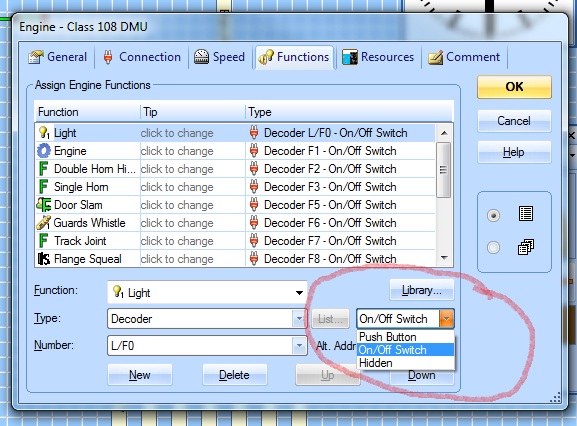
Do the above steps for all the remaining functions programmed on the decoder then press ok you are done.
An engine which has no functions in it, the throttle will look like this:
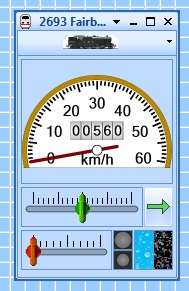
An engine with functions set as above, the throttle will look like this with all the function buttons visible:

You are done.
1 guest and 0 members have just viewed this.

