Train Sets
Posted
#121080
(In Topic #6326)
Inactive Member
General Questions
In my case, I'm trying to do a Shunting Sequence using 4 boxcars and a loco. Naturally the 4 boxcars are rarely (if ever), going to be all in a train together; but I understand that I need to include them in a Train Set if I'm going to be able to operate the decoders in the cars which open and close the couplers. So . . .I have some General Questions about Train Sets:-
1. Is it necessary to make up a Train Set containing the cars I'm using in each Schedule? Or can I just make up a general Train Set and drive it around the layout, even if all of the cars aren't physically being used.
2. How do I operate the car decoder in the Schedule Lists? Can I list each loco/car in the list and give it instructions?
3. How do I make a Train Set? I've had several goes at it with no joy so far.
My other option is to make separate Schedules to operate the couplers between loco Schedules. That will mean I will have to break the loco Schedules shortly after each one starts, to close the couplers.
That's going to look a bit odd. :shock:
All suggestions will be appreciated, once I understand them
Max
Port Elderley
Port Elderley
Posted
Full Member
Max,
John is the expert but here is some help to get you going.
From the switchboard or schedule switchboard right click on the loco that is occupying a block.
Select Train
Select Train Set
Select Change Train Set
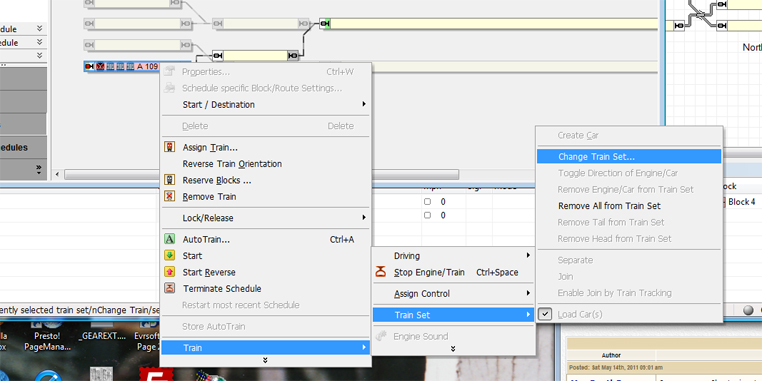
You should then come to this screen
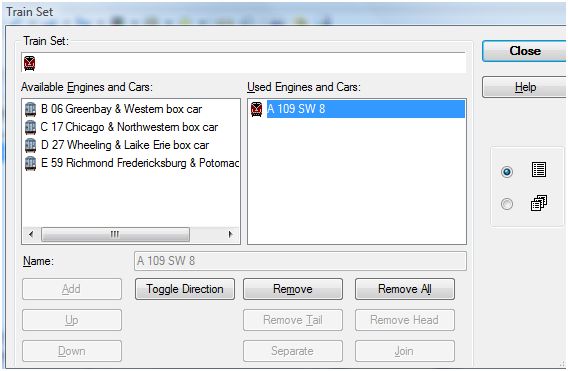
By clicking on the cars in the "available" window and clicking the Add button you can select the cars you wish to include in your Train Set
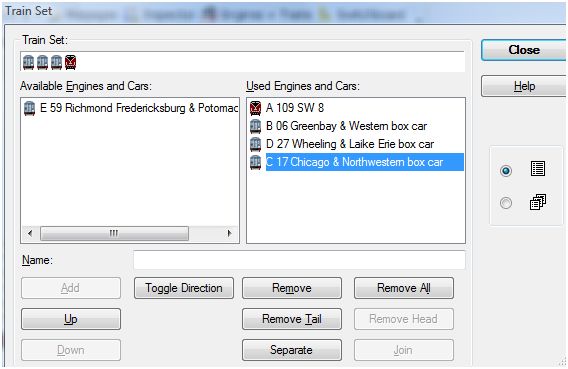
Close the window and the image in the block should now look like this
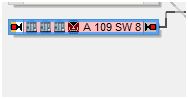
To reverse the whole trains set click on the block and select reverse train orientation
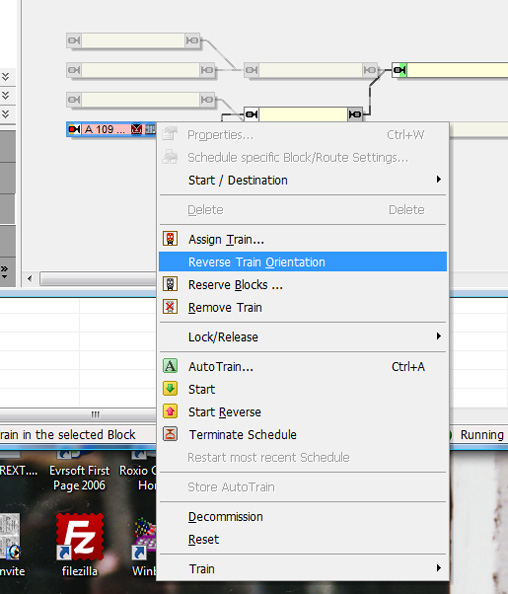
The image in the block should now look like this
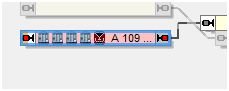
The composition of the train set, direction of individual cars/loco and the order in which the cars are assembled can all be managed using the buttons in the "Train set" window
The next step is to master the Join and Separate functions which you will need if you are shunting - I'm still on my L plates so I'll leave that to John
 Last edit: by gdaysydney
Last edit: by gdaysydney
Posted
Inactive Member
Max
Port Elderley
Port Elderley
Posted
Full Member
Perhaps we could share the YRRs on this thread and see what we can achieve? I wonder if it is possible to have a way of telling TC what order 4 or 5 wagons are required to be in, and then press a go button to have a train automatically assembled in that order - hands free! And then do it again in a different order - just from the switchboard!!!
I am going to be down in Cornwall all of the coming week playing golf, so won't be able to catch up again after tonight, until next weekend, but I will be interested to see if there have been any developments.
Posted
Full Member
Morning Max, I see you had a late night .Hmm. Thanks, Dave. I thought I followed that, but I didn't end up with a train in the Block. I'll have another go.
I found it helped to assign the loco to the block before you start the train set procedure. I'm not sure if this is essential but it made sure the setting up process worked.
Posted
Inactive Member
Hi Dave. Yes, watched Inspector Morse.
I'm wondering how many issues have been due to the bugs. Hopefully the upgrade will make it all go away.
Gotta do some more work on the new chook house for SWMBO before I can come in to play.
Max
Port Elderley
Port Elderley
Posted
Full Member
Hi Geoff, I would be happy to share YYR files to gain more experience.This is not an area that I have got into at all with TC yet, especially as train sets can only be manipulated like this in the Gold version. But in the simulator, Gold will keep working in demo mode without timing out. I think it could be fun to try to build schedules to operate a shunting puzzle even if it can only be run in the simulator. Anyone taking part might be able to discover things which help you with the real thing, Max.
Perhaps we could share the YRRs on this thread and see what we can achieve? I wonder if it is possible to have a way of telling TC what order 4 or 5 wagons are required to be in, and then press a go button to have a train automatically assembled in that order - hands free! And then do it again in a different order - just from the switchboard!!!
I am going to be down in Cornwall all of the coming week playing golf, so won't be able to catch up again after tonight, until next weekend, but I will be interested to see if there have been any developments.
Using John's tutorials I have already built his switchboard and have successfully run the shuttle schedule - maybe John's tutorial could be the starting point? John has already documented step by step the process to get that far and it was a great way to learn.
Re the "go button" it can be done although I'm not sure RR&Co is designed to work out how to obtain a sequence of wagons - but you can build sequences such that they can be linked together and started by the press of a button so that you end up with the wagons assembled in a certain order - the one benefit of running this on RR&Co in simulation mode is that once you have mastered how to build sequences etc - will work perfectly time after time - unlike running in the real world where you have to tinker with loco and decoder settings to get the stopping and coupling/uncoupling working consistently. ( something I have yet to achieve)
Posted
Full Member
I have had a go with my layout in simulator and i have made a train set and driven it to a platform and seperated the loco using the seperate command. This all straight forward and have done it as a list in the finish operations in the relevant schedule. See below.
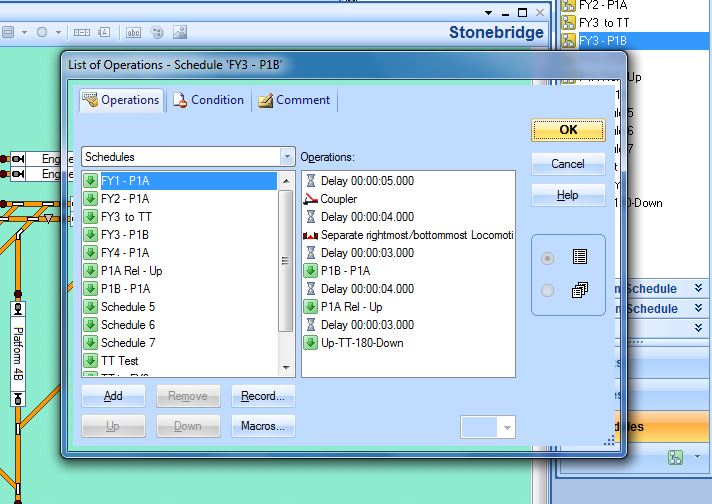
Now i did incorporate a uncouple function but i cannot discriminate yet, which uncoupler to operate. For my sched i am assuming TC thinks its a coupler on the loco?
As i am aware for your plans we need to specify which coupler because knowing you quite well you intend to drop wagons all over the layout then go and pick them up again.
For your info my sched above drives a train to Platform 1, uncouples loco which then shunts forward, does a run round, onto the TT, turns the loco through 180 and outs in a block ready to couple onto the rear of the coaches and depart with an outbound train…..superb.
I will work on the uncoupler discrimination with you upload your YRR file.
 Last edit: by wogga
Last edit: by wogga
Regards
Pete.
ECOS2 with RR&Co Traincontroller and a load of other electronics so i can sit back and watch the trains go by.
Pete.
ECOS2 with RR&Co Traincontroller and a load of other electronics so i can sit back and watch the trains go by.
Posted
Inactive Member
Just a simple one for a start.
Once I have a semblance of a Schedule or two (or three), I'll stick it up for you.
This weekend I've been building a new chook house for SWMBO, so I haven't had much free time.
It's all probably going to be wasted effort - she seems to want to live in the house with me.
Max
Port Elderley
Port Elderley
Posted
Guest user
You wait until I see Wendy at the next NMRA meeting June 4 at your place exclam: You could be living out there
This weekend I've been building a new chook house for SWMBO, so I haven't had much free time.
It's all probably going to be wasted effort - she seems to want to live in the house with me.
Posted
Full Member
In my case, I'm trying to do a Shunting Sequence using 4 boxcars and a loco. Naturally the 4 boxcars are rarely (if ever), going to be all in a train together; but I understand that I need to include them in a Train Set if I'm going to be able to operate the decoders in the cars which open and close the couplers. So . . .
I have some General Questions about Train Sets:-
Hi Max
Sorry I took so long getting back to you
1. Is it necessary to make up a Train Set containing the cars I'm using in each Schedule? .
In your case with function decoders in the cars I would say YES. TC will be very confused if you have 4 cars in the TC trainset and only 3 in reality.
Or can I just make up a general Train Set and drive it around the layout, even if all of the cars aren't physically being used
I often do the reverse….I run a goods train of 12 wagons and one loco but dont tell TC………it just thinks it is the loco that is moving on the schedules.
However I dont think this is best practice when you start intensive operation because you lose all the measurement controls that TC provides in blocks etc
3. How do I make a Train Set? I've had several goes at it with no joy so far.
Daves explanation was excellent……………..have you been able to set them up yet? I set one up for you in the YRR file I sent to you
I believe the answer is YES…….this is the Properties/Functions of Car A that you set up2. How do I operate the car decoder in the Schedule Lists? Can I list each loco/car in the list and give it instructions?

Bottom right is the Alt Address box………….I think you have to enter a value here and this is the unique identifier that you will use in the schedules…………its covered in Help Car Functions
I covered this in the other threadMy other option is to make separate Schedules to operate the couplers between loco Schedules. That will mean I will have to break the loco Schedules shortly after each one starts, to close the couplers.
The physical movement of stock and the movement within the computor dont have to occur at precisely the same time. If you look at the Loco Exchange the sequence of commands and the physical movement are not synchronised
Loco 1 with train enters siding uncouples and draws forward. Loco 2 enters and couples. Loco2 leaves with train
In TC to get this to work the first operation has to be"Join" (Loco 2 toCarriages and Loco 1) the very last operation is " Separate Rightmost Loco" and that takes place (I think) in the next schedule:roll:
With the operation "open coupler" in TC……. physically the car separates……as far as TC is concerned it is still part of the train set…….the next command (after a suitable delay) should be "close coupler" and finally "separate rearmost car"……………only then will TC remove the car from the trainset and become synchronised with reality
I think thats how it should be done :hmm
Hope this helps
Kind Regards
Posted
Inactive Member
I found out why I couldn't open your .yyr file. Once I downloaded a fresh version of TC it worked fine. AND those mystifying red signals disappeared from Block 4. The good thing is that all of this info is now safely here and I can go back to it when I'm ready. :thumbs
Max
Port Elderley
Port Elderley
1 guest and 0 members have just viewed this.

