New upgrade 7.0F4 available
Posted
#130441
(In Topic #6899)
Full Member
Looks as though problem has gone away
There is a new version available for downloadIts mostly about the Smarthand App but also has, I believe, an enhancement to the throttle so that you can advance the speed one step at a time or revert to zero with one click
However an RMWeb member has reported that all his schedules have reverted to a crawl since upgrading so he has gone back to F3.
I think I will watch how this develops on the RR&Co Forum before downloading
Posted
Full Member
:cheers
Posted
Full Member
Posted
Full Member
Regards
Pete.
ECOS2 with RR&Co Traincontroller and a load of other electronics so i can sit back and watch the trains go by.
Pete.
ECOS2 with RR&Co Traincontroller and a load of other electronics so i can sit back and watch the trains go by.
Posted
Full Member
Posted
Full Member
"The "up," "down" and "zero" buttons are already available. You can enable them from the View / Train Window / Customize… menu. The work great."
And here is what it looks like, we should get somebetter control with the arrows keys when moving trains manually.

 Last edit: by wogga
Last edit: by wogga
Regards
Pete.
ECOS2 with RR&Co Traincontroller and a load of other electronics so i can sit back and watch the trains go by.
Pete.
ECOS2 with RR&Co Traincontroller and a load of other electronics so i can sit back and watch the trains go by.
Posted
Full Member
That saved me messing around………..I agree that will be much better
Posted
Full Member
For those that have not yet downloaded the last version of RR&Co I thought I'd show the new train control and point out a very handy feature.
When running the loco using the train window ( i.e. not running schedules) did you panic when the loco arrived at a position and you couldn't find the centre of the slide control to bring it to a stop? - no more worries - see the red 0 in the panel ? just click this and the loco will come to a halt.

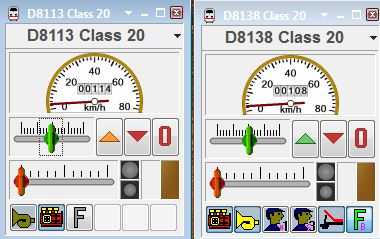
The picture above is from my panel when running the two locos in consist, at a very slow speed, with both cabs at the end. I had't tried running a consist before with RR&Co but the panels make it very easy and even easier if used in conjunction with the traffic control window although with a consist the direction arrows in the controller window relate to the loco whose identity is showing in the block which in the case of picture below was D8138.
Both train windows will control the consist but I found myself getting confused about the direction of travel unless I kept to the identified loco.
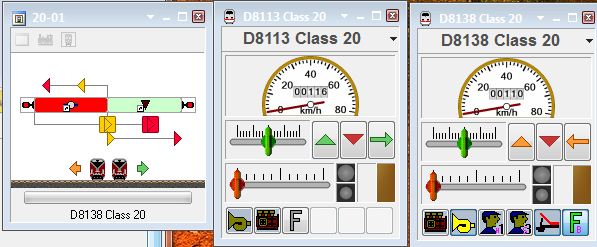
 Last edit: by gdaysydney
Last edit: by gdaysydney
Posted
Full Member
Regards
Pete.
ECOS2 with RR&Co Traincontroller and a load of other electronics so i can sit back and watch the trains go by.
Pete.
ECOS2 with RR&Co Traincontroller and a load of other electronics so i can sit back and watch the trains go by.
Posted
Full Member
Pete,Dave where did you get the pictograms for the function buttons? Are they part of the update or did you do them?
I see what you mean - I can see that your Greyed out pictograms look different from mine - but as far as I recall they have come as standard for some time and are not new to the latest version. I have however modified some of them slightly in the edit mode so as to distinguish between the limited range of picture options. If I had more time I could do better but I have plenty of things to do with the software at present.
To get to the edit - from the functions tag in the engine setup click on "library""
You can then select an image at the bottom of the window by scrolling down the function options - then click edit image.
 Last edit: by gdaysydney
Last edit: by gdaysydney
Posted
Full Member
Another handy feature that Jurgen has kept a secretOne feature I am findng more useful than the up and down speed buttons is the "sensitive" option.
In customize > speedo > general there is a check box. It allows you to click on a speed division around the edge of the speedo and the speed bug moves instantly to that position, with the needle following in its own time. After using this I have removed the up and down buttons and kept just the zero button.
Thanks for letting us know Brian
:cheers
Posted
Full Member
One question…..Dave in your second set of photos of the throttle the zero is no longer there?
ps
Consists are amazing with TC I have been meaning to write about them for some time……setting up is so troublefree and they work so well.
Posted
Full Member
One question…..Dave in your second set of photos of the throttle the zero is no longer there?
ps
Consists are amazing with TC I have been meaning to write about them for some time……setting up is so troublefree and they work so well.
Hi John , yes the zero only appears once the loco is moving - as you have observed when the loco is stationary it reverts to a direction of travel arrow.
I agree - once your locos have been speed profiled setting up consists is a breeze ( whoops now I've tempted fate !) So far I have only tried two locos - the two Class 20s that are both sound fitted - both are factory fitted - one being the first sound fitted loco that Bachmann released in its UK range and the other a much more recent version which was on special ( possibly because the sound has track noises in it which may not be to everyones liking). As the sound from each loco is from a different recording thecombined sound when run in a consist is really impressive ( well to my untrained ears at least)
I am now tempted to try consisting with three sound locos
 Last edit: by gdaysydney
Last edit: by gdaysydney
Posted
Full Member
Regards
Pete.
ECOS2 with RR&Co Traincontroller and a load of other electronics so i can sit back and watch the trains go by.
Pete.
ECOS2 with RR&Co Traincontroller and a load of other electronics so i can sit back and watch the trains go by.
1 guest and 0 members have just viewed this.

