Copying engine details using RR&Co Programmer and RR&Co
Posted
#125664
(In Topic #6582)
Full Member
:hmm
I know its not the "purist" way of doing things but I do have a number of the same locos and spent last night ( now that my system is stable) setting up the decoder settings and speed profile on one and then tried without success, to copy the speed profile to another idnetical loco. My logic being I could programme multiple locos with the same decoder profile and then change the decoder addresses ( Using RR&CO Progammer or DecoderPro) - then I could copy the RR&Co speed profile rather than speed profile them individually.
Has anyone tried this or can remember the post ?
 Last edit: by gdaysydney
Last edit: by gdaysydney
Posted
Inactive Member
I don't know the answer, but it's worth a thought I reckon. :hmm
Max
Port Elderley
Port Elderley
Posted
Full Member
However i agree with Max, speed profiling is going to be very individual a pain but it is necessary,
Regards
Pete.
ECOS2 with RR&Co Traincontroller and a load of other electronics so i can sit back and watch the trains go by.
Pete.
ECOS2 with RR&Co Traincontroller and a load of other electronics so i can sit back and watch the trains go by.
Posted
Full Member
I'll give it a go and let you know the outcome(s)
Posted
Full Member
Highlight the entry you want to copy in Engines and Trains and Copy (Ctrl C) then put the highlight at the bottom of the list and Paste (Ctrl V) ……….lets say you copied 1420…….there will now be a new entry *1420
You can then go in and edit the number……..obviously all the reservations about profiling apply but if you have a number of identical locos it is quite a timesaver…….similarly if you are setting up a load of cars.
Secondly although it is a very rare ocurrences (3 times in 4 years) if a throttle window freezes ……permanently grey sometimes labelled[SYSTEM] you can recover all the data by making a copy deleting the original and renumbering the copy
Kind Regards
Posted
Full Member
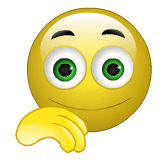 thumbs
thumbs
Posted
Full Member
Posted
Full Member
I found yesterday you can also do it for Schedules……..sometimes it is more convenient to have a separate schedule to and from because of different post schedule commands……….this saved selecting all the blocks and routes then I just had to amend the schedule properties……it was a neat time saver
Posted
Full Member
I'll give it ago tonight
:cheers
Posted
Inactive Member
Max is right, in 36yrs enjoying this wonderfull hobby I have yet to find any 2 locos that run exactly the same. Even locos of the same make and type.Have you thought about the variances in the mechanics between locos, Dave? The stopping distances vary in the same loco in each run, so could the slight mechanical differences exacerbate the problem?
I don't know the answer, but it's worth a thought I reckon. :hmm
I dont know much about RR&Co but I would have thought it important to have loco performance's the same if using multipule locos with it.
Cheers
Ian
Any DCC is better than no DCC
Posted
Full Member
Copying is just a quick way of setting up a second similar loco…..less key strokes…..and an invaluable way of resolving the occasional TC loco freeze
Posted
Full Member
Glad it worked Dave
I found yesterday you can also do it for Schedules……..sometimes it is more convenient to have a separate schedule to and from because of different post schedule commands……….this saved selecting all the blocks and routes then I just had to amend the schedule properties……it was a neat time saver
Me thinks that will be very useful John, I will be right clicking everything looking for a shortcut.
Regards
Pete.
ECOS2 with RR&Co Traincontroller and a load of other electronics so i can sit back and watch the trains go by.
Pete.
ECOS2 with RR&Co Traincontroller and a load of other electronics so i can sit back and watch the trains go by.
1 guest and 0 members have just viewed this.

