Plotter Cutters
Posted
#249049
(In Topic #13731)
Full Member
Cutting machines to help with model making
Dear allA few people have been interested in my purchase of a cutting machine, so i thought I would share my first tentative steps here. If any one else has experience with these machines, please feel free to comment/add/take over the thread. However I will continue to post my early efforts for anyone else who is starting out.
I will also give my personal review of my machine - although bear in mind that I am a complete novice and I may well be doing things wrong!
So let the journey begin….
Michael
Posted
Full Member
This is the machine. It is a bit wider than your average printer, but not as deep.

The first thing to note is that these "home" machines are aimed squarely at crafters and people wanting to cut material, so there isn't a great deal of information out there for model makers. However, some of the skills are relevant and there are plenty of tutorials - just not that many for the Cameo 4 at present. However, Cameo 3 applications still apply, but the 4 has some built in time saving things, like an auto adjusting blade so you can do everything from your computer. Or phone. It has blue tooth built in so it can all be wireless as well, which I have found works without a hitch.
I shall begin with the negative points, because they are significant - although I would say I am pretty pleased with the capabilities of the machine, even with these problems.
The Cameo 4 has two blade holders. The one on the left is for the auto blade and will cut up to 1mm thick. However, this holder does not benefit from the additional pressure. So it is like the Cameo 3, except that you don't have to manually change the blade depth.
The holder on the right has the extra pressure and will hold the kraft knife, which cuts up to 3mm. Woohoo, right? Wrong. The deep cut blades are not that well supported in the software at the moment (more of that in another post) and they do not cut right angles. They curve them, at best. This is definitely designed for cutting material (there is a special material cutter), craft foam and leather and squarely set in the crafter's market. I also tried the 2mm blade, with the same results. I have not tried the ratchet blade, I'm a bit concerned about buying yet another blade I won't use. Unless I take up scrap booking!
So for modellers I would suggest the Cameo 4 is really the Cameo 3.25 because of the auto blade. If anyone else has had any success witht he deep cut blades, please share it here!
Getting the right blade depth and pressure is really hit and miss for the type of materials we tend to use. And how well stuck down your material is on the cutting mat plays a significant role in the effectiveness of the cuts. Be prepared to make many, many passes to get a decent cut, and expect to do a bit of hand cutting to finish some things off - especially grey board.
The Cameo 4 can cut very quickly - but for accuracy of detailed parts, you really do have to cut slow, so the added speed of the Cameo 4 is lost to us.
The software is free, but if you want to import pdf files, for example (as I do, as I wanted to use it to cut scalescenes models) then you have to pay to upgrade to at least the designer edition. The software can be buggy at times - I've had it crash on me a number of times - but it does auto save work which it then lets you re-open. Or save regularly.
The cutting mat gets dirty and loses its stickiness quite quickly. You can clean it and use spray adhesive, but that is an additional cost and time issue.
You can't set it off cutting and go away…. you really need to keep an eye on it. If your material moves, even a little, on the cutting mat, you are screwed.
There are quite a few "home" cutting machines. I have seen the cheaper Silhouette Portrait used by some modellers to good effect, and there are offers on the Cameo 3 at the time of posting this. The main competition seems to be Cricut, but their machines are more expensive and again, tend to be aimed at crafters and material cutters. A new YMRC section on patchwork anyone???
Michael
 Last edit: by Headmaster
Last edit: by Headmaster
Posted
Full Member
Firstly, cutting:

This is a Scalescenes Warehouse kit, cut on the machine in 1mm grey board, so I had to use 4 sheets to get it to the right thickness (I could have made the walls thinner, but I didn't want to mess around with dimensions too much for my first attempt. As you can see, the cutting is very consistent and I am very pleased with the arched windows. I could never get them this good by hand. They did need a bit of finishing by hand to fully cut through the grey board, but that wasn't a problem and could be done quite easily.
Here is a sample window and chair cut in 1/1000th inch styrene.

Here are components of doors and lettering in styrene again….
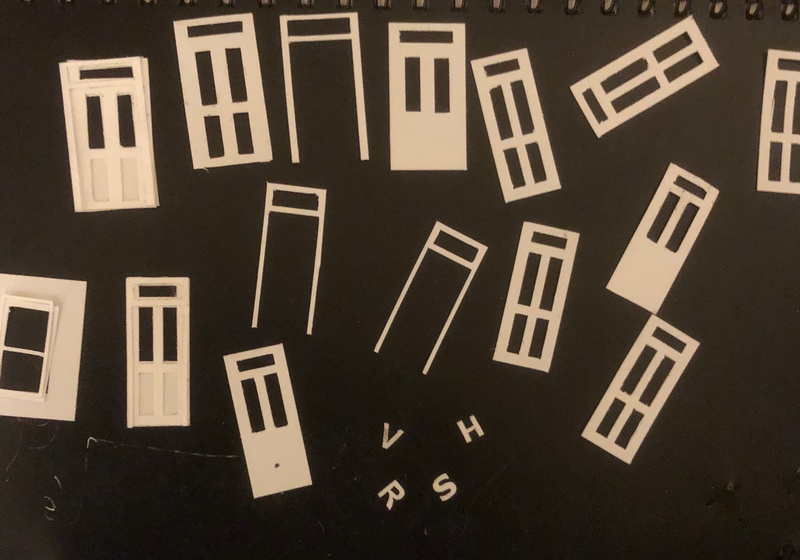
And the doors and a window made up. Great for creating bespoke details
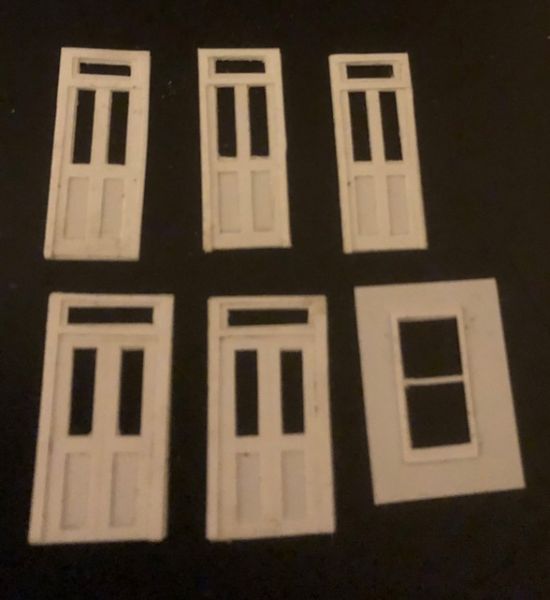
This is my modified version of the scalescenes medium station, all designed and cut with the Cameo, with doors and windows in place.
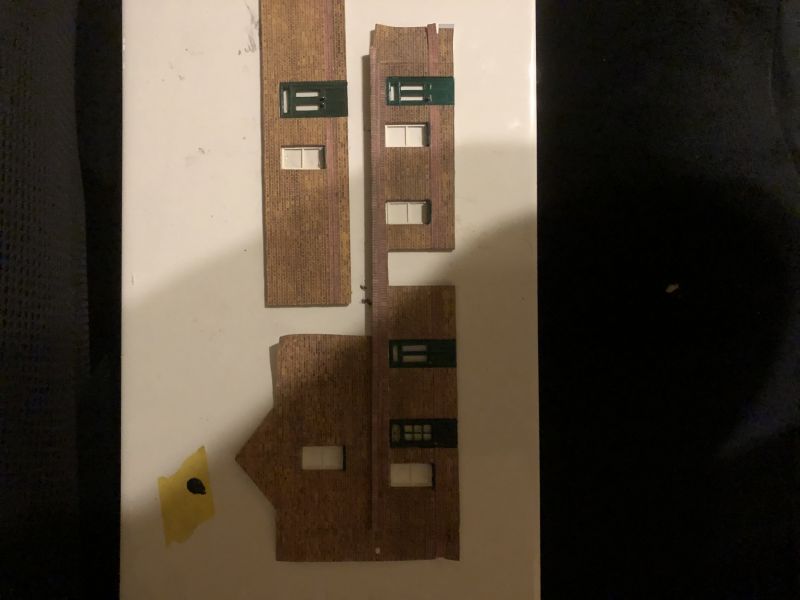
And this is an island building designed and cut by the Cameo. Scalescenes do not do the medium station in London brick, so it was great to be able to use their scratch built paper and apply it to the model, cut by the machine. I also learned how to manipulate things in the software to include a course of red bricks and the red bricks above the windows and simply print them from the software to fix onto the card.
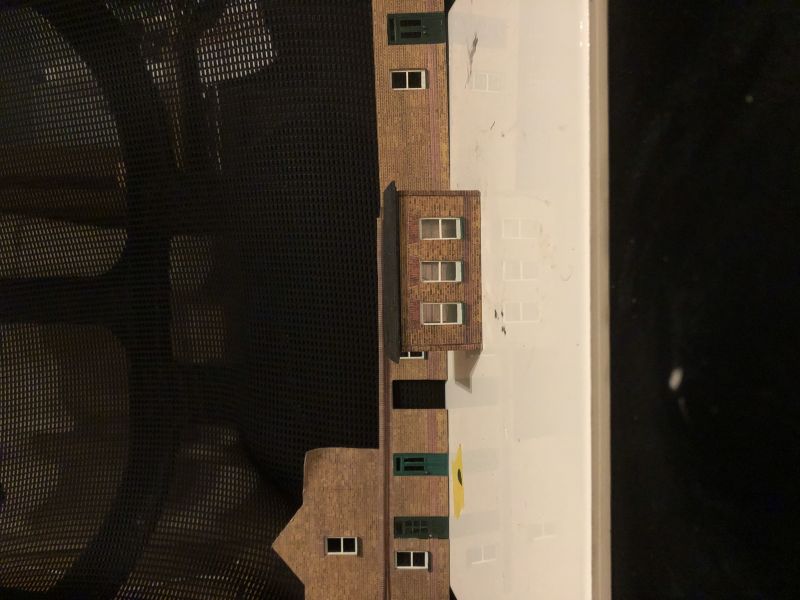
I've also experimented with scribing bricks in styrene (it didn't work in card) but that needs some perfecting.
While I am told that the software is quite basic, it certainly does pretty much everything a model maker will need as far as I can see.
So, my early impressions are that I'm pretty pleased with what the machine can do, even if it is not perfect and has a few drawbacks.
Michael
 Last edit: by Headmaster
Last edit: by Headmaster
Posted
Full Member
Regards,
Terry
 Last edit: by col.stephens
Last edit: by col.stephens
Posted
Site staff

https://www.ehow.com/how_6117652_hook-cricut-computer.html
Wasnie me, a big boy did it and ran away
"Why did you volunteer ? I didn't Sir, the other three stepped backwards"
"Why did you volunteer ? I didn't Sir, the other three stepped backwards"
Posted
Full Member
Michael
 Last edit: by Headmaster
Last edit: by Headmaster
Posted
Full Member
http://yourmodelrailway.net/view_topic.php?id=10103&forum_id=62&highlight=plotter+cutter
Cheers MIKE
I'm like my avatar - a local ruin!
I'm like my avatar - a local ruin!
Posted
Full Member
Nigel
©Nigel C. Phillips
Posted
Full Member
As for software I use the "Make The Cut" (aka MTC) that came with the Zing, there is a newer one "Sure cuts a lot" but I 've climbed the learning curve for MTC and that combined with a photo editing package work for me
Some of the cuts plus Peedie etched brass window and door frets in grey primer and a few cast or 3D chimneys and gate posts. The semi is Metcalf but with etched brass doos and windows and cast chimneys
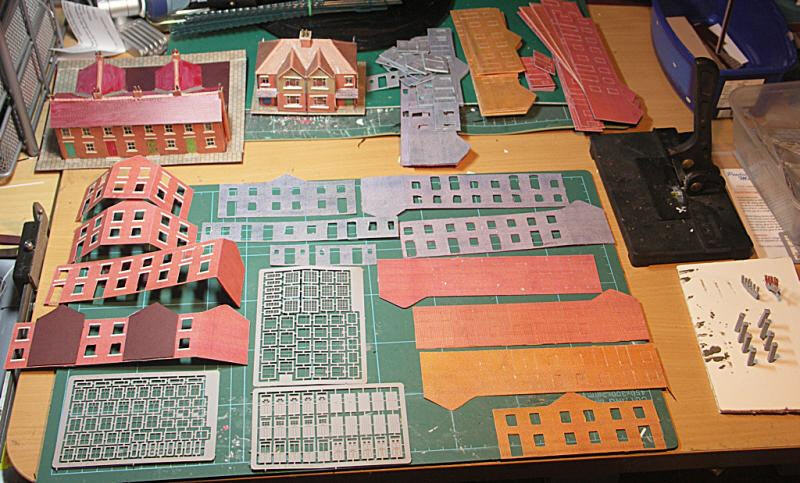 .
.Some of the resulting buildings plus a couple of kits for comparison, back row left end Metcalfe semi and Metcalf Pub and shop, back row Peedie cast resin shop (with red and blue shop fronts) Bay window and dormers on back row right are Scale link white metal castings
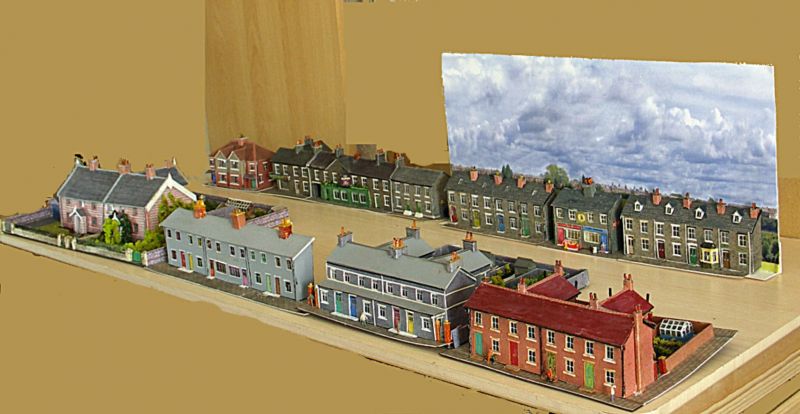
This cut from Slaters embossed plasticard, coloured to look a bit more like Purbeck stone using #hommebase emulsion "match pots" applied with a 4" roller, roof is York model rail slates, self adhesive strips, easy to apply and realistic looks

Cheers MIKE
I'm like my avatar - a local ruin!
I'm like my avatar - a local ruin!
Posted
Full Member
What thickness was the styrene you used for the windows and doors.
Thanks
GreenBR
Acording to a recent visit to a supermarket at check out time, I an not loosing my memory it has been downgraded which means i am not stupid afterall - Sorted! - What a relief
Posted
Full Member
I used 1/1000 inch styrene, but I'm pretty sure it would cut 2/1000 too - possibly thicker still.
Hope that helps
Michael
Posted
Full Member
The reason i asked is because 1/1000 is 1/3 the width of a human hair (approx)so i am assuming you have use .010" which is still quite thin or maybe .020".
Sorry to be a pain
Regards
GreenBR
Acording to a recent visit to a supermarket at check out time, I an not loosing my memory it has been downgraded which means i am not stupid afterall - Sorted! - What a relief
Posted
Full Member
Cheers MIKE
I'm like my avatar - a local ruin!
I'm like my avatar - a local ruin!
Posted
Full Member
Were your windows cut from plotted rectangles or 'straight lines', please?
I would like to know how they cope with the more manageable Finnboard.
On the latter point, I don't find that surprising, that is how I cut windows…?
Doug
'You may share the labours of the great, but you will not share the spoil…' Aesop's Fables
"Beer is proof that God loves us and wants us to be happy" - Benjamin Franklin
In the land of the slap-dash and implausible, mediocrity is king
"Beer is proof that God loves us and wants us to be happy" - Benjamin Franklin
In the land of the slap-dash and implausible, mediocrity is king
Posted
Full Member
'Petermac
Posted
Full Member
Thanks Peter, I think I have enough terraces for now so I'm working on some 1930s houses and semis.Some very impressive looking properties you have there Mike. :thumbs
Cheers MIKE
I'm like my avatar - a local ruin!
I'm like my avatar - a local ruin!
Posted
Full Member
IMHO of course …………………… :thumbs
'Petermac
Posted
Full Member
That looks very cool! That is your secret for getting your station looking so sharp on your main thread! It was an interesting read seeing your issues and successes. I've never even heard about these machines let alone considered one!
Posted
Full Member
Yes, you are of course right! .010 for the windows and doors, but they are also layered, so thicker in the end. I am pretty sure it would cut .020 - possibly more, I just haven't tried.Hello,
The reason i asked is because 1/1000 is 1/3 the width of a human hair (approx)so i am assuming you have use .010" which is still quite thin or maybe .020".
Sorry to be a pain
Regards
GreenBR
Sorry for the confusion
Michael
 Last edit: by Headmaster
Last edit: by Headmaster
Posted
Full Member
Yep!
And the last version of the warehouse.
It also helped me design and cut the small station buildings on platform two and the parcels and luggage offices. So now I am going to have a go at scratchbuilding something more complex and hope that it will help again.
To be honest there is probably better software out there I could use and then cut by hand, but using the Cameo made me learn, so I shall stick with the associated app.
Michael
1 guest and 0 members have just viewed this.

