ESU Switchpilot stationary decoders
Posted
#264469
(In Topic #14396)
Full Member
Help needed in programming with ESU Lokprogrammer
I have been using ESU switchpilot decoders for many years- in fact for so long I had forgotten how to program them. :oops:.Recently I inadvertently hit a wrong button on my command control whilst programming on main (POM) and the whole layout went crazy!! - A number of locos lost their addresses as did a number of stationary decoders and hence this post.
Fortunately ESU have a very good website with manuals for the older versions of their decoders. In my case my Lockpilot is now up to version 3 but the original instructions are still available and I was able to read, reread, and eventually recall how it is done. All is now good!.
However, the manual states that programming can be achieved using ESU's Lokprogrammer which I also have and use for programming ESU loco decoders. But try as I might I have been unable to find anything on the internet that explains how this is done. Lokprogrammer has the Switchpilot listed in its comprehensive drop down list but I have been unable to get it to read and acknowledge my switchpilot. Has any member been successful in this regard?
 Last edit: by gdaysydney
Last edit: by gdaysydney
Posted
Full Member
So the mystery is why even though the old Switchpilot are listed as supported I can't get it to work.
Maybe it was that although they are badged as switchpilot they came in a Bachmann box and have differnt software! :sad:
Posted
Full Member
It no longer has a servo connection but has connectors that make the wiring a lot easier.
The manual also has a picture showing how it is connected to a Lokprogrammer which was what I was doing with the old decoders so it must be a software issue.
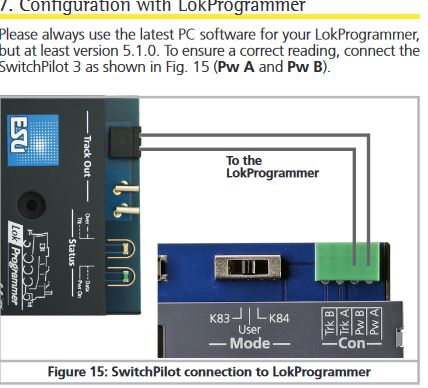
1 guest and 0 members have just viewed this.

