Train Sets
Posted
#107247
(In Topic #5660)
Full Member
Something to remember
I have been rather lax lately about transferring posts across to the tutorial………..but I have been busy with TCI thought I would share a couple of things with you guys
Train Sets
I dont know how many of you create train sets……..I have found in some cases you can shunt without going through the hassle……..but I do have a train set established for my B Set (two carriages) and I then add the appropriate loco
From then on TC takes care of everything either as the loco runs round or a loco is exchanged at the terminus. One of the things I discovered this week is the importance, when manuallyadding the loco, of making certain the loco is the first item in the train set list
If you add the loco to the train set (rather than adding the train set to the loco) by default the loco will be the second item. If you dont then click the Up button to move it to the head of the list TC assumes that the carriages are the head of the train……which plays havoc with all your carefully calculated stop markers:twisted:
It took me about 3 hours yesterday to work this out:twisted::twisted::twisted:
I believe the experts use resistive wheel sets on their carriages/wagons so that occupancy detectors will pick up the entry or exit of carriages rather than waiting for the current carrying wheels of the loco. I havent done this yet……it seems a huge amount of work……you have to every set in a rake to avoid flickering.
Regardless I believe it is key to ensure the loco is the first item in the trainset list
Posted
Full Member
What is TC?
Bob(K)
Posted
Full Member
Sorry I lapsed into jargon
Its short for Train Controller which is RR&Cos name for their operating software
Posted
Full Member
As for fitting resistive wheel sets, I wonder if a cheaper option would be to add infra red detectors along with the occupancy detectors. These would help to spot the front/back of a train entering a section if that part of the train did not take any current from the rails. Just a thought.
Posted
Full Member
I have not really had a proper play with sets, but it would be interesting just how accurate TC is when calculating stopping and movements based trhe train length from the car and loco lengths you enter in create engine.
If you run a train like a push/pull? setup i.e carriage first loco at the back it would be interesting to see if TC could stop it front of a set of buffers at either end of a shuttle!
Regards
Pete.
ECOS2 with RR&Co Traincontroller and a load of other electronics so i can sit back and watch the trains go by.
Pete.
ECOS2 with RR&Co Traincontroller and a load of other electronics so i can sit back and watch the trains go by.
Posted
Full Member
I dont think cost is a factor Geoff just all the hassle. It doesnt affect operations now to any great extent but there may be issues with long trains runninng over critical junctions once I have the terminus set up but I hope to solve that with schedule rulesInteresting, John. Not an option in Silver as a train is a train is a train. It has to have an engine, but I think it is always assumed at the front?
As for fitting resistive wheel sets, I wonder if a cheaper option would be to add infra red detectors along with the occupancy detectors. These would help to spot the front/back of a train entering a section if that part of the train did not take any current from the rails. Just a thought.
[user=450]wogga[/user] wrote:
Sure i read somewhere, although i might be wrong, that a bit of conductive paint painted along the axle between two metal wheels is suffcient to create enough resistance for detection? i guess that or a resistor to connect the two wheels would do.
There was a thread on the old RMWeb……..I think you need a resistor and the conductive paint
I am stalling doing it because of the number I would gave to fit
I have not really had a proper play with sets, but it would be interesting just how accurate TC is when calculating stopping and movements based trhe train length from the car and loco lengths you enter in create engine.
If you run a train like a push/pull? setup i.e carriage first loco at the back it would be interesting to see if TC could stop it front of a set of buffers at either end of a shuttle!
Its seems to be as accurate as a single loco
When you set up the trainset…..say 2 carriages you enter the length 18"……………..when you move a loco [6"] into the block occupied by the carriages and [JOIN] the train set length is shown as 24" and TC calculates accordingly……….
However you have to keep in mind that the loco has to have activated the contact indicator before a stop marker can be initiated
I have my push pull autotrain set up as a train set and it stops exactly where I want at either end of the shuttle
Incidentally when I do the loco run around the image in the block remains even though the uncoupled carriages dont draw current. TC keeps them in the block and it is shown as reserved so when the loco having run round re enters the block to couple you have to amend the rules for the coupling schedule to permit occupied block entry
Regards
edited to correct typos
 Last edit: by John Dew
Last edit: by John Dew
Posted
Full Member
Posted
Full Member
TC is amazingly precise at carrying out commands but also very flexible……. there are usually at least three different ways of solving the problem………on balance probably an advantage
Regards
Posted
Inactive Member
Max
Port Elderley
Port Elderley
Posted
Full Member
Hi Bob
Sorry I lapsed into jargon
Its short for Train Controller which is RR&Cos name for their operating software
Thanks for the explanation John - and there was me thinking this thread "train sets" was going to be all about that exciting big box sitting under the christmas tree. :roll:

Bob (K)
Posted
Full Member
Well Marty, if you write a schedule for it to do it and put the triggers into the ones previous, I reckon it wouldn't be too hard. One Schedule can prompt another, so it would work.
Thats how I do it…………a run round routine consists of at least 3 separate schedules……but I list them in one sequence….so one keystroke will start and complete the runround……………I actually put the sequence ( after a delay so the passengers can get out) to start automatically when the arrival schedule is complete
One keystroke will run the train there and back with a runround at both ends for as many times as you want……….or you can do it totally automatic with a timetable and fast clock
Posted
Full Member
Bob you have got my vote on that one! unfortunately as per usual i was down the local model shop last Sunday to buy my present for my daughter to wrap and give me on Christmas Day, she refuses to enter the shop due to v v unlikley chance she may be spotted by one of her mates…kids eh![user=434]John Dew[/user] wrote:Hi Bob
Sorry I lapsed into jargon
Its short for Train Controller which is RR&Cos name for their operating software
Thanks for the explanation John - and there was me thinking this thread "train sets" was going to be all about that exciting big box sitting under the christmas tree. :roll:
Bob (K)
Regards
Pete.
ECOS2 with RR&Co Traincontroller and a load of other electronics so i can sit back and watch the trains go by.
Pete.
ECOS2 with RR&Co Traincontroller and a load of other electronics so i can sit back and watch the trains go by.
Posted
Guest user
One of the problems I wanted to solve was stopping engines of different lengths with their rear couplings centred over the uncoupler, then stopping the replacement engine as accurately as possible at the end of the train.
My Ivatt 2-6-0 is 9 1/4 ins. long and an A4 is 11 1/2 ins, each one could be pulling a main line passenger train, and there will be many other engines also working on the same schedule, so using a single stop marker was not an option.
My solution is to create engine/train groups for each range of engine/train lengths and use Combi groups to sort them. This works on the simulator for both uncoupling at the front and coupling at the rear, but as yet I have not checked it on the layout so I don't know how accurate the positioning would be.
I am at risk of boring you with obsessive detail, but if anyone is interested I will go into more explanations of how it's done.
I agree that fitting resistive wheel sets is probably more trouble than it is worth, also I want to squeeze every penny of value out of this expensive software. Some form of optical detector or possibly a virtual contact would solve Pete's case of the push-pull set, although if it is short in relation to the platform I guess TC could stop it without spilling the coffee and with no extra detectors.
Posted
Legacy Member
reg
Posted
Full Member
I'm waitingMy solution is to create engine/train groups for each range of engine/train lengths and use Combi groups to sort them. This works on the simulator for both uncoupling at the front and coupling at the rear, but as yet I have not checked it on the layout so I don't know how accurate the positioning would be.
I am at risk of boring you with obsessive detail, but if anyone is interested I will go into more explanations of how it's done.
Regards
Pete.
ECOS2 with RR&Co Traincontroller and a load of other electronics so i can sit back and watch the trains go by.
Pete.
ECOS2 with RR&Co Traincontroller and a load of other electronics so i can sit back and watch the trains go by.
Posted
Full Member
My solution is to create engine/train groups for each range of engine/train lengths and use Combi groups to sort them. This works on the simulator for both uncoupling at the front and coupling at the rear, but as yet I have not checked it on the layout so I don't know how accurate the positioning would be.
I am at risk of boring you with obsessive detail, but if anyone is interested I will go into more explanations of how it's done.
Looking forward to it Brian…………I have done nothing with Combi groups and would like to try them out
When I tested my run round I used 55xx and 57xx and by fiddling with the stop marker in relation to the length of the kaydee magnet I got away with the difference in loco length…………..but put off dealing with the eventual issue of tender locos
I dont think the Simulator reacts to stop markers in differing positions
I agree that fitting resistive wheel sets is probably more trouble than it is worth, also I want to squeeze every penny of value out of this expensive software. Some form of optical detector or possibly a virtual contact would solve Pete's case of the push-pull set, although if it is short in relation to the platform I guess TC could stop it without spilling the coffee and with no extra detectors.
TC correctly measures the length of a train set so that if you have a push pull that is 15" long (5" loco+10" car) you can stop it anywhere…… precisely where you want it to when pushed provided the block is more than 10" long ie the pushing loco has followed the coach into the block
If the block is less than 10" there are a number of work arounds……..virtual contacts would be a good solution
Regards
Posted
Guest user
For the example on the sim I have used three engine groups, 9-10", 10-11" and 11-12" and three train groups, 20",30" and 40" and assumed a 1" range for the trains. In practice I can use 4 or 5 groups and I hope to make the ranges much less than that. With the 1" range and the stop marker set for the mid length of 9 1/2 ins. an engine of 9" will stop with its rear coupling 1/2" in advance of the ramp centre, plus say 1/4" uncertainty. If it is coupled to a train of 19.5" the rear of the train could be 1 1/4" ahead of the mid range position, and the stop position for the light engine needs to allow for that. This means that an engine and train of maximum lengths within the range, stopping 1/4" short, will have the rear of train 1 1/4" to the rear of the mid position and will be pushed forward by the light engine for around 2 1/2". This would mean using the shuffle to move the first engine forwards by about 3" but I have ignored that in the sim.
To allow the block to detect the light engine I have used the arrangement on my layout of a long track circuit for the main platform and an engine length track circuit at the platform entry. I am sure that a virtual contact would work just as well to detect entry.
To stop the train there are 3 pairs (for three length groups) of brake and stop markers near the stop block (I read somewhere that that's the correct term for what I would have called the buffer stop). The stop markers are 1" apart and the furthest marker should be 11 1/2" ahead of the uncoupler centre. Each one, with its brake marker, stops head of train and has a condition using a combi group. Within the combi group there are two entries: "plat 1" (if the markers are in it) and "eng09+" for the marker closest to the uncoupler. This makes that marker operate only for a train in platform 1 containing an engine in the length group 9-10". The middle B & S pair stop trains with engines of 10-11". The last brake marker slows trains with engines 11-12" and the last stop marker is the back stop: No conditions, it stops anything getting that far before it hits the buffers.
If you're still awake, that was the easy bit. Stopping the light engine gets tricky. Stop markers attached to the main platform indicator will not work - that indicator is already on. The B&S markers must be attached to the entry indicator. If you have fitted resistive axles the train must be clear of the entry section. The light engine stop markers are 1 1/4" less (to allow for two length ranges and stopping tolerance) than 20", 30" and 40" to the rear of the uncoupler. With a short train the light engine may have to leave the entry section and move into the main platform. If the entry section switches off before the engine has stopped then the stop marker becomes inoperative and the engine carries on. This means the section memory needs a timer to hold the section on. The markers must allow trains to go past and stop only light engines. This needs a train group labelled light engines containing every item of rolling stock, with the "exclude listed entries" box ticked so that this group contains all engines but no "cars" and changes composition as trains are joined and separated. The three pairs of brake and stop markers have "Light engines" entered in the trains tab.
The next problem is that as soon as the schedule starts to bring the light engine into the platform block the platform ceases to be the current block of the train waiting there. Combi groups will not work unless the block listed is the current block for the train listed. Using a combi group as a condition for the B & S markers fails to stop the light engine. My way around this is to use on-off switches to remember the train length. As the train (not the light engine) triggers the main platform indicator it performs operations to switch on all three train length switches. These switches have combi groups as conditions, so sw p1 20 has a combi group containing plat 1 and train20 and will come on only if the train enters plat 1 and is in the group train20. When a switch comes on it performs operations to switch the others off, so only one switch per platform is ever on. This continues to show the train length even when the block is no longer the train's current block.
The switch states are used as conditions for the brake and stop markers, so, for example, the middle marker of the three has the condition sw p1 30 is ON. If it is, the light engine will stop at the middle marker and should push the train forward only slightly as it couples.
I will attach the layout files so you can dig into them and see what I'm talking about. If there is anything you disagree with, or I have failed to explain properly, and you haven't completely lost the will to live, please ask and I will try to fix it or explain it better. I'm not sure that I need to include the yrs and yrw files but they are saved every time so the answer is probably yes, does anyone know what they do?
To get the sim to work you will need to start some schedules by highlighting them and using the top line: schedule > start. There are delays built into several schedules, but from time to time the continuity may fail and you may need to restart with schedule > start.
The schedules are rough and ready work in progress and are just enough to show the working of the correct stop markers. Platform 3 is not properly set up, it only works for the DMU schedule, and the goods yard is not set up.
attachment removed 3/11/11
Posted
Full Member
You have done a huge amount of work:thumbs
I have spent the last few days getting a pick up goods shunting routine to work and its fascinating to see someone elses thought processes working wih all the tools RR&Co provide
I have a few questions…………….surprise

The first:
Within the combi group there are two entries: "plat 1" (if the markers are in it) and "eng09+" for the marker closest to the uncoupler. This makes that marker operate only for a train in platform 1 containing an engine in the length group 9-10". The middle B & S pair stop trains with engines of 10-11". The last brake marker slows trains with engines 11-12" and the last stop marker is the back stop: No conditions, it stops anything getting that far before it hits the buffers.
I understand the use of different length train groups to trigger different distance stop and brake marks…………brilliant….. thank you…….very elegant and much more accurate than my current approach just with tanks………………….. hopefully I can put that into practice in about 3 months:roll:
I am struggling to understand the block component in the condition
I only have one contact indicator per block so I have never used blocks as a condition before (I just use the indicator as a test of occupancy)………………what function does the inclusion of the block in the combi perform? Does it mean that the specified train group must be in the specified block before the stop and brake marker are activated?
If this is the case then I am confused……because the stop and brake markers are specific to the block……they dont appear anywhere else……………..I am sure I am missing the obvious somewhere
I find specifying schedules in the stop and brake marker properties a very effective way of controlling the activation of markers. I suspect your light engines will be entering the platforms to couple on specific schedules from the MPD so an alternative would be to specify schedules Relief P1 and Relief P2 in the properties of the light engine stop and brake markersThe markers must allow trains to go past and stop only light engines. This needs a train group labelled light engines containing every item of rolling stock, with the "exclude listed entries" box ticked so that this group contains all engines but no "cars" and changes composition as trains are joined and separated. The three pairs of brake and stop markers have "Light engines" entered in the trains tab.
I am sure both solutions are equally effective…….I have just got in the habit when setting up a schedule of automatically allocating it to the appropriate stop marker in the destination block…….you would still need the train length condition but you would not have to maintain such a comprehensive exclusion group
The switches you have set up are fantastic they put my puny attempts to determine whether I have a siphon in the bay to shame
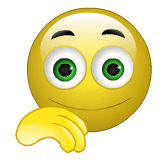 thumbs
thumbsHaving seen your 50" braking ramps I think I have been rather miserly with mine…….you must achieve much smoother deceleration than I
 Last edit: by John Dew
Last edit: by John Dew
Posted
Guest user
I've tried below to answer your question but I'm working it out as I go, so my answer may not be right.
Regards,
Brian
[user=434]John Dew[/user] wrote:
I have a few questions…………….surprise
The first:
Within the combi group there are two entries: "plat 1" (if the markers are in it) and "eng09+" for the marker closest to the uncoupler. This makes that marker operate only for a train in platform 1 containing an engine in the length group 9-10". The middle B & S pair stop trains with engines of 10-11". The last brake marker slows trains with engines 11-12" and the last stop marker is the back stop: No conditions, it stops anything getting that far before it hits the buffers
I only have one contact indicator per block so I have never used blocks as a condition before (I just use the indicator as a test of occupancy)………………what function does the inclusion of the block in the combi perform? Does it mean that the specified train group must be in the specified block before the stop and brake marker are activated?
I am still feeling my way around all the possibilities, these are just the ones I stumbled on and got to work. My info on Combi groups came from p.251 of the manual. It only mentions blocks, train groups and schedules for combi groups.
I think that if I left out the plat 1 part of the combi group the condition would be satisfied no matter where the members of that train group happened to be and the marker would then be active for anything passing it, even if it were an engine of a different group, but I haven't tried it. Another option would be to specify the schedule instead of the block within the combi group. I think then the appropriate marker would become active as soon as the schedule, say relief p1, is activated, but the engine would be stopped correctly when it arrived.
I find specifying schedules in the stop and brake marker properties a very effective way of controlling the activation of markers. I suspect your light engines will be entering the platforms to couple on specific schedules from the MPD so an alternative would be to specify schedules Relief P1 and Relief P2 in the properties of the light engine stop and brake markersThe markers must allow trains to go past and stop only light engines. This needs a train group labelled light engines containing every item of rolling stock, with the "exclude listed entries" box ticked so that this group contains all engines but no "cars" and changes composition as trains are joined and separated. The three pairs of brake and stop markers have "Light engines" entered in the trains tab.
I am sure both solutions are equally effective…….I have just got in the habit when setting up a schedule of automatically allocating it to the appropriate stop marker in the destination block…….you would still need the train length condition but you would not have to maintain such a comprehensive exclusion group
I agree, there are so many ways of doing things, I find it difficult to decide which is best. The light engine group was useful when I first started to split trains between the long loops and the MPD loop and it has hung on. I have used it with the action markers in the platform entry sections to prevent the relief schedule starting at the wrong time. I will try using the schedule condition on platform 3 when I set that up for the run around.
Having seen your 50" braking ramps I think I have been rather miserly with mine…….you must achieve much smoother deceleration than I
I should have said in this post that the setup is simulator only at present. I don't have enough track laid to do any profiling so all distances on the layout are a bad joke and the 50" is copied from the manual. In any case the few blocks I have laid are out of action again for a change to the servo wiring.
Posted
Full Member
Thanks for the explanation.
Rest assured a stop marker with single condition ie a train group will only be activated if elements of that train group enter the block
Similarly if a schedule or schedules are assigned to a marker it will only be activated by trains running on that schedule……if you add a train group length condition (or assign a train group) only engines running on that schedule and of that length group will stop
I have really enjoyed looking at your files……it gives an insight into abother way of working……I know its going to save me a load of time once I have the terminus laid
Kind Regards
1 guest and 0 members have just viewed this.

