Train Sets 2
Posted
Guest user
It is difficult enough to set up TC when it is working as Juergen intended. To set it up with non standard and inconsistent detection will be a nightmare.
Turning to Max's problem with the loco, if the detectors worked as intended the solution would be to use an additional section linked to either a virtual contact, a real contact or possibly a flagman. I think the virtual contact would still work with false detection, and I have used that method on my mod of Max's file.
Posted
Inactive Member
Sorry, Brian I've just found your Zipped file. I downloaded it and ran it on the layout. The loco stopped in Block 6.
Thanks for trying. :thumbs
I'm off to have another think while I watch Heartbeat and Jonathon Creek.
Max
Port Elderley
Port Elderley
Posted
Guest user
The only check I can think of is to confirm that the rules tab for sched 2 has a checkmark against enter occupied blocks for joining. It had when I zipped it, so it's unlikely to have lost it, but I'm clutching at straws now.The loco stopped in Block 6.
Otherwise it could be something connected with the way your detectors are working.
As you will have seen, it goes in and joins on the sim. Or at least it does on my version, but have you tried it on your copy?
Posted
Full Member
Sched General with a list in the finish ops.
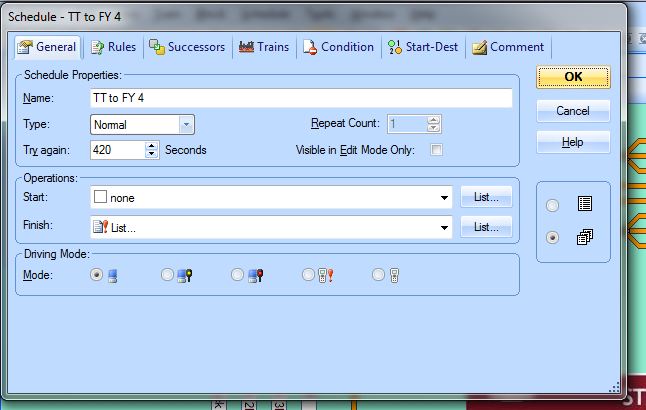
The finish ops list
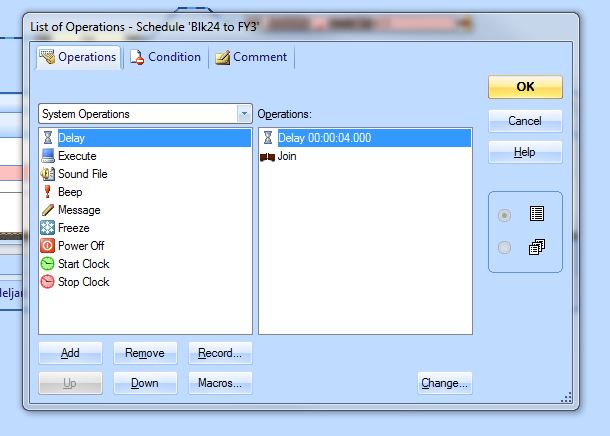
The rules

And thats it, just a thought you haven't restricted the block 4 with train length or something?
Regards
Pete.
ECOS2 with RR&Co Traincontroller and a load of other electronics so i can sit back and watch the trains go by.
Pete.
ECOS2 with RR&Co Traincontroller and a load of other electronics so i can sit back and watch the trains go by.
Posted
Guest user
Posted
Inactive Member
By the way, why have you got 420 seconds in try again? I've not seen that before.
Yes, I did Brian. It's all mystifying.
Max
Port Elderley
Port Elderley
Posted
Full Member
Whilst pondering this problem, I wondered about double heading? I am sure that some years ago I saw on RMweb someone parking several locos in the same single block within a shed area using RR&Co, so this could apply to Max's problem, but I cannot find it now - it must have been in an old version of that site.
This is what I was thinking of:- http://www.rmweb.co.uk/community/index.php?/topic/130-rrco-my-control-panel-the-basics-of-automation/page__st__75
Go down to post #92. It was from John Dew!!!! Not sure how it works now, but there are 4 blocks in the stabling siding which I think are all on a single track without gaps between the blocks - but there are NOT ANY contact detectors, just flags?? Maybe John can remember what this was all about?
Posted
Full Member
No, Pete but I've just noticed that your Rules have changed again. Reserve occupied routes is now gone.
By the way, why have you got 420 seconds in try again? I've not seen that before.
Yes, I did Brian. It's all mystifying.
Hi Max don't get to hung up on the rules, as long as you have got enter block for joining and in the sched ops you have the command join the thing should go in, why it won't is a mystery.
I think we have discovered that TC clearly isn't identying the loco hitting the block, is this just a Lenz expressnet thing? so the next thing is to use a VC solution like John is suggesting. May i suggest the following:
In Block 4 Max put a set of B&S markers for the engine. The brake marker has to be triggered by some action outside of the block so the loco slows to the stop in Block 4. (i know this is what JD is trying to acheive). Basically the braking ramp will phsically start in block 6 and not block 4 as would be the norm.
The brake marker can be triggered by the VC which in turn could be triggered by say the CI in block 6 being activated. I think using the CI being unactivated by the loco leaving block 6 may not be sufficent brake time. Does this make sense or am i rambling.
420 seconds is a nominal period of time, if when you come to do timetables and schedules following eachother it is good to put a time in here just incase a preceding schedule is holding a route up. When this sched comes to start if it can't because it is held up by some activity elsewhere it will only try once to go. Putting a time in means it keeps trying to start for 420 seconds. Only drawback DR Railroad fills up messages!
 Last edit: by wogga
Last edit: by wogga
Regards
Pete.
ECOS2 with RR&Co Traincontroller and a load of other electronics so i can sit back and watch the trains go by.
Pete.
ECOS2 with RR&Co Traincontroller and a load of other electronics so i can sit back and watch the trains go by.
Posted
Guest user
I assumed when I set it up that the detectors would be TC standard, so block 4 would show as occupied throughout. It seems that they are not and it doesn't, so the events after that are uncertain to me.
After my trials on my layout last year I found that with TC standard detection the VC has no effect on its own. It has to be the indicator for an occupancy section. If you look at the editor you will see that I put a section in to block 4 with its own B and S markers, and they come on in the sim after the VC has triggered. Without such a section the VC cannot activate a brake or stop marker. If the train stops it has to be the effect that Pete is using, that the detector for block 4 switches off and then on as the train crosses in, nothing to do with the lone VC, and the fact that it doesn't stop suggests that the "Pete effect" is not working, either because the wheels are touching the wrong section at the wrong time or switch off delay timers are tripping things up.
Max, when you run for real with the modded file, does the signal at the left of block 6 show red or green just before and just after the loco stops in 6? After the loco has stopped does the engines and trains panel show the schedule still running or has it finished and the schedule name cleared? What block does that screen think the loco is in when it has stopped in block 6?
Posted
Full Member
Even though the menu item Enable Join by Train Tracking can be set for locomotives or cars only, it has also an affect for train sets. If a train set with a vehicle at the accord-ing end with this menu item checked enters a reserved block, then the train set and the vehicles located in this block are automatically joined and form a new train set, too.
In order to make the above maneuver to work properly it is necessary, that the train, which enters the block, can be detected in this block. For this reason it is necessary that the entering train can trigger an indicator in this block, even though there are already other vehicles located there.
I think that says it all. If there is no trigger on entry, TC doesn't know the engine has entered the already occupied block, so it just keeps going - Max's problem. If, however, the sensors being used short out at entry, like on Pete's Fiddle Yard entry, a trigger occurs so TC is able to stop the engine, so Pete's schedules work - by luck rather than design, I think!
Posted
Full Member
The opposing feature, i.e. joining trains at the end of a schedule, is also possible. This is accomplished with a specific schedule rule, that allows trains to enter destination blocks of schedules, that are reserved by other trains. If the train, which executes a schedule with this rule turned on, enters a destination block of this schedule reserved by another train, then both trains are automatically joined to form a new train set. This is the only exception from the basic principle, that no train may enter a block, which is reserved by another train. This exception is also only available for destination blocks of schedules. In order to make this maneuver to work properly it is necessary, that the train, which runs the schedule and which will join the other train already sitting in the destination block, can be detected in the destination block. For this reason it is necessary that the entering train can trigger a brake and a stop marker in the destination block, even though there is already another train located in this block.
Posted
Full Member
Using Virtual Contacts as Indicators in a Block
Virtual contacts can be used to stop trains in a block in cases, where the actual occupancy sensor in this block is already turned on, e.g. by waiting cars. The reference contact of such virtual contact could be an indicator of the previous block, in which case the entry into the related block is indicated a certain time after a train passed the indicator of the previous block.
So the suggestions for Max to use the block entered before Block 4 to trigger a Virtual Contact for the loco approaching the car already in Block 4 should work if set up properly.
 Last edit: by Geoff R
Last edit: by Geoff R
Posted
Full Member
If, however, the sensors being used short out at entry, like on Pete's Fiddle Yard entry, a trigger occurs so TC is able to stop the engine, so Pete's schedules work - by luck rather than design, I think!
Geoff it's worth pointing out that when you run a joining schedule in sim mode the finishing block goes pink - white -pink! how about then:hmm I must admit it's proving a very reliable solution and i don't have any need yet to do otherwise.
Have we confirmed the expressnet kit flickers on and off?
JD is right if the Lenz kit (which he has) doesn't trigger like the S88 there is no other alternative than to use a second physical detector or a VC.
 Last edit: by wogga
Last edit: by wogga
Regards
Pete.
ECOS2 with RR&Co Traincontroller and a load of other electronics so i can sit back and watch the trains go by.
Pete.
ECOS2 with RR&Co Traincontroller and a load of other electronics so i can sit back and watch the trains go by.
Posted
Full Member
I have run your schedule in the sim to see what happens. Dr Railroad shows event from railroad which then turns contact Dispatcher 10/38 is switched off just before the new loco enters FY3. Is this because you have the RESET MODE for the MEMORY properties of Block FY3 set to AUTOMATIC? Maybe this allows TC to turn the indicator off even though there is not a change in the physical detection, or maybe it is just a feature of the sim?Geoff it's worth pointing out that when you run a joining schedule in sim mode the finishing block goes pink - white -pink! how about then:hmm
Posted
Full Member
Regards
Pete.
ECOS2 with RR&Co Traincontroller and a load of other electronics so i can sit back and watch the trains go by.
Pete.
ECOS2 with RR&Co Traincontroller and a load of other electronics so i can sit back and watch the trains go by.
Posted
Inactive Member
I'm sure that once we unlock the mystery, operating the solenoids on the couplers should be a breeze!
Max
Port Elderley
Port Elderley
Posted
Full Member
I found it on the Friewald.com forum. The topic is titled "how dose seperate and join work" and is within the Software forum. It was started by ahellary on Oct 10 2009. John's discussion gets going and is finally answered on the second page.
Posted
Guest user
Posted
Inactive Member
Max
Port Elderley
Port Elderley
Posted
Inactive Member
Max
Port Elderley
Port Elderley
1 guest and 0 members have just viewed this.

