Train Sets 2
Posted
Full Member
Posted
Full Member
Looking at your track diagram, Pete, I presume that the pointwork in front of the fiddle yard and FY3 in particular is permanently connected to the DCC bus?
In which case, won't a loco entering the block short out the occupancy detector as it crosses the gap between the pointwork and the block?
If I am right, this is what provides a fresh occupancy trigger to TC even though the block is already occupied.
I wonder if Max has adjacent occupancy detection instead of permanently connected sections between the blocks? If so, might be worth temporarily bypassing the block immediately before Block 4 just to test the theory?
Posted
Inactive Member
Max
Port Elderley
Port Elderley
Posted
Full Member
Place a loco (or boxcar) in the end block, then simply place another just outside the same block and gently push it across the gap to see if the occupancy sensor on the TC screen stays pink or goes back to white while the loco is across the gap.
Increasingly, I am thinking that an occupancy detector simply connected in series with the supply to one rail - which is how the LDT sensors I have work - will be shorted out by any connection from that same rail to a permanently powered rail of the same polarity and will therefore show un-occupied during that time.
Posted
Inactive Member
Max
Port Elderley
Port Elderley
Posted
Inactive Member
It could still be doing something with the knowledge of the previous block showing un-occupied. Any chance you could place another loco in the starting block, behind the running loco and not tell TC about it? This would then cause the starting block to remain occupied. It would then be interesting to see what TC does for the destination block.
I'm going to work through these one at a time, Geoff.
In this case the loco did exactly the same. It failed to stop in Block 4
Max
Port Elderley
Port Elderley
Posted
Inactive Member
OK. I set up a boxcar in Block 6. It went pink. Then I pushed it into Block 4. When the boxcar was on the double slip, Block 6 went white. Block 4 stayed pink. As the boxcar entered Block 4 it stayed pink.Okay, Max. So are you both using the same type/make of detector, I wonder? Maybe you and Pete could each do a small experiment.
Place a loco (or boxcar) in the end block, then simply place another just outside the same block and gently push it across the gap to see if the occupancy sensor on the TC screen stays pink or goes back to white while the loco is across the gap.
Max
Port Elderley
Port Elderley
Posted
Full Member
So the bridging of the gap is having an effect and not only that TC seems to respond to it. maybe only as occuopied and unoccupied (on/off) but it is a usable trigger. When we are running the schedule when it goes pink again TC will do the braking distance then activate the brake markers for the slowing ramp to the stop.
Obviously we need to be careful setting up the B&S markers as the pickup length of the loco now needs to be considered but when have we had the B&S markers behave!
 Last edit: by wogga
Last edit: by wogga
Regards
Pete.
ECOS2 with RR&Co Traincontroller and a load of other electronics so i can sit back and watch the trains go by.
Pete.
ECOS2 with RR&Co Traincontroller and a load of other electronics so i can sit back and watch the trains go by.
Posted
Inactive Member
In this scenario, I physically took the boxcar out of Block 4 and assigned it to Block 10. I put another loco in Block 4 and the loco stopped in Block 6.Just a thought, take the boxcar out of the block and replace it with another docoder deviice e.g, an engine and see if that works.
Max
Port Elderley
Port Elderley
Posted
Inactive Member
So, it's not the Digitrax decoder in the Boxcar, that's causing the problem.
Now I'm going to try Pete's "unorthodox" system. Stand by. This could take a while.
Max
Port Elderley
Port Elderley
Posted
Full Member
I then tried the same thing going from a set of points powered through a reverser into a current sensed block, and this time the sensor is NOT shorted out and remains pink. I think this is because there is a similar voltage dropping sensing device in the reverser, so it does not "rob" the current sensor.
So Max, another question, is your pointwork in front of Block 4 really connected directly to the DCC bus that the Lenz LB101 is powered from? If yes, then there must be some clever circuitry inside the LB101 which somehow enables it to detect a current flowing even when the track in question is also being powered directly - but I cannot imagine how at the moment?
Pete - are you using LB101s or different occupancy detectors?
Posted
Guest user
Had a thought!!
Looking at your track diagram, Pete, I presume that the pointwork in front of the fiddle yard and FY3 in particular is permanently connected to the DCC bus?
In which case, won't a loco entering the block short out the occupancy detector as it crosses the gap between the pointwork and the block?
If I am right, this is what provides a fresh occupancy trigger to TC even though the block is already occupied.
I wonder if Max has adjacent occupancy detection instead of permanently connected sections between the blocks? If so, might be worth temporarily bypassing the block immediately before Block 4 just to test the theory?
Yes, I am sure that's the answer. It's also a major problem, because any engine entering a vacant detected section from an undetected section will not trigger the detector until ALL the pickups have crossed into the detected section. That means the engine will be further in than the front contact distance before the detector sees it, and each engine will over run by a different amount. That must account for some of the variations in stopping positions.
I came across some advice about that before I started wiring, so I have used 3A bridge rectifiers to feed the undetected sections. I connect + and - legs together and connect one AC leg to the track bus and the other to the track. I have checked that the detectors come on as soon as the first pickup crosses the gap, but I cannot easily check the situation if the undetected section is fed directly from the track bus, because I don't have any. Would some one kindly do that check? Run a loco slowly from undetected to detected and see where the pickups are when the block turns pink.
Holding my breath,
Brian.
Posted
Guest user
Max now has a double problem, one the inconsistency with the detectors, and two stopping the loco.
Posted
Full Member
LDT S88's (i beleive they are not clever) to my ECOS2. I have just run the schedule several times and the stop position is very very consistant (bang on actually after the warm up) so good enough for a push through coupling routine.Pete - are you using LB101s or different occupancy detectors?
Regards
Pete.
ECOS2 with RR&Co Traincontroller and a load of other electronics so i can sit back and watch the trains go by.
Pete.
ECOS2 with RR&Co Traincontroller and a load of other electronics so i can sit back and watch the trains go by.
Posted
Inactive Member
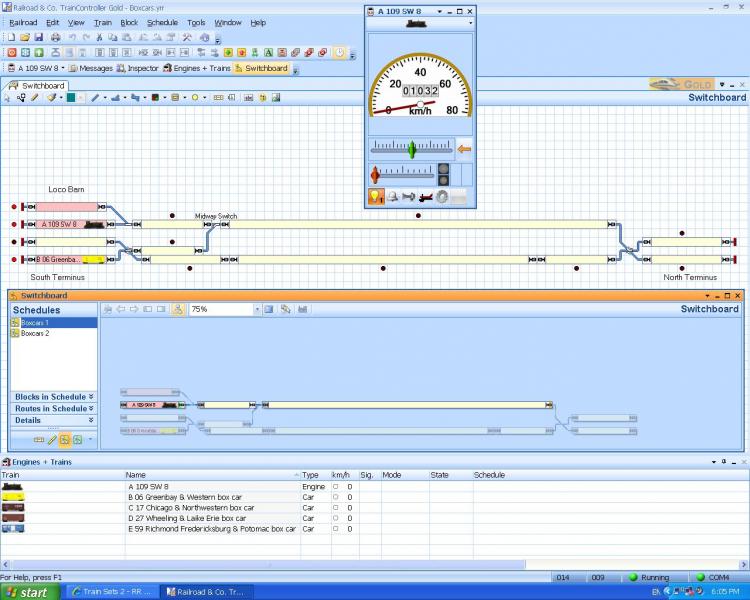
Now this is what it looks like at the end of Schedule 2 with the loco pushing the boxcar up against the buffer stop and its enigne driving the wheels.
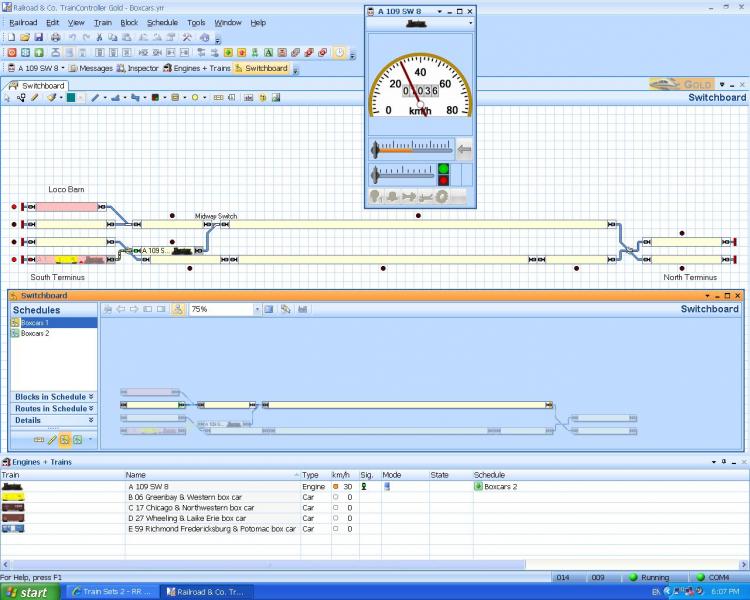
You can clearly see that the speedometer is showing 30 km/h. Interestingly the loco still has a presence in Block 6, notwithstanding the fact that it is now physically completely in Block 4.
Max
Port Elderley
Port Elderley
Posted
Full Member
Would some one kindly do that check? Run a loco slowly from undetected to detected and see where the pickups are when the block turns pink.
Brian - perhaps our posts crossed? Yes, I can confirm that the detected block does not go pink until all pickups are in the detected section, but……
it gets interesting when the train has powered coaches such as my pullman train. As each coach crosses the gap in front of the block, it goes white then pink again!!!!!!
Luckily I am not running with detection fully enabled as I don't have an up to date version of RR&Co yet. I will note your point about feeding non detected sections through a couple of diodes though. However, if Pete did that, then I fear his solution to bringing a loco into an already occupied section would stop working!!
Whilst pondering this problem, I wondered about double heading? I am sure that some years ago I saw on RMweb someone parking several locos in the same single block within a shed area using RR&Co, so this could apply to Max's problem, but I cannot find it now - it must have been in an old version of that site.
Posted
Inactive Member
There is only one DCC bus, Geoff. It's connected to everything. Once the loco enters the double slip, it becomes invisible to TC as the double slip has no detection.So Max, another question, is your pointwork in front of Block 4 really connected directly to the DCC bus that the Lenz LB101 is powered from? If yes, then there must be some clever circuitry inside the LB101 which somehow enables it to detect a current flowing even when the track in question is also being powered directly - but I cannot imagine how at the moment?
Max
Port Elderley
Port Elderley
Posted
Full Member
I think that the loco is still showing in Block 6 because TC has not seen it enter Block 4.You can clearly see that the speedometer is showing 30 km/h. Interestingly the loco still has a presence in Block 6, notwithstanding the fact that it is now physically completely in Block 4.
Posted
Inactive Member
Max
Port Elderley
Port Elderley
Posted
Full Member
1 guest and 0 members have just viewed this.

