Switching between TC throttle and Manual Throttle
Posted
#111756
(In Topic #5843)
Full Member
Maybe I have missed something somewhere, or maybe it is a quirk of the ZTC station. Anyone any thoughts or theories?
Posted
Guest user
i am sure you can choose control within TC
TC
TC and throttle
throttle
with TC it is all manual
TC and throttle TC releases the loco at a block so the throttle (you) can take over
throttle, you have control and the softwre works the lights.
maybe i am teaching you to suck eggs.
Posted
Inactive Member
With the Lenz, I have to close the Train Window before the loco will respond to the LH100 throttle. It's the same with Zug. I can have the loco in the roster, but un-selected on the Zug throttle, and it will repond to the LH100.
With the Lenz by itself, if I have a loco selected on one LH100 and then select it on another one, it flashes in the display to warn me before it will release from the first one.
I don't know if that helps, but I try to think of TC as another throttle for the purposes of driving and work in that way,
Max
Max
Port Elderley
Port Elderley
Posted
Full Member
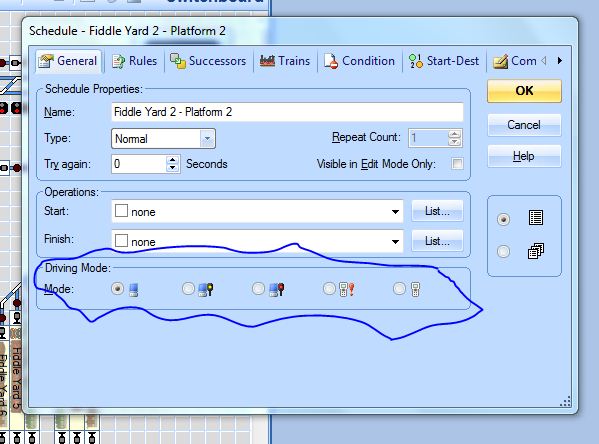
Pete
Regards
Pete.
ECOS2 with RR&Co Traincontroller and a load of other electronics so i can sit back and watch the trains go by.
Pete.
ECOS2 with RR&Co Traincontroller and a load of other electronics so i can sit back and watch the trains go by.
Posted
Full Member
My experience with Lenz (LH100) is similar, but not identical, to Max's…………I just went downstairs and checked
If I boot up RR&Co I can use the Lenz Throttle to control locos with TC Throttles set up.
If I start and then stop loco A with the Lenz Throttle I can immediately start the same loco with the TC Throttle………however the Lenz Throttle display for Loco A now flashes…..I can clear the display and enter a Loco ID other than A and the new Loco will run on the Lenz Throttle…………..but if I re enter Loco A ID it will continue to flash…….if I change the Loco ID on the TC throttle it will still flash…………..however if I control (run) another loco from a different throttle, Loco A can now be controlled by the Lenz Throttle.
Geoff you may want to try this:
Remove all your TC Throttles
Set up 2 Throttles (Loco A and Loco B)
If you take no other action on TC and you cannot use your DCC Throttle for Loco A and B then this would seem to be a quirk of ZTC
If you can control Loco A try the routine I have described above.
Hope this helps
Kind Regards
Posted
Full Member
I powered up - waited the couple of minutes I have to for TC to get itself going - and then tried again. 3 train windows open. Control of each of the three locos with the ZTC. Halt all locos. Select one of the open throttles on the TC screen, the ZTC peeped, and control was then with the TC train window. Stop the loco. Not able to take it back with the ZTC.
Closed that train window and selected one of the remaining two - different loco. ZTC peeped again, and showed that loco taken. Stopped it with TC. But neither loco could be taken back by the ZTC.
Hit Train from the menu bar on TC and selected "Assign Control" - set this to Digital System and the train window went blank -ish. Still could not take control from the ZTC !!!
Closed the second train window. So now only one with a different loco to the first two. Then found I could control both the first two from the ZTC. Perhaps a multi-window issue??
Re-opened a second window. Changed the Assign Control for the loco affected back to Computer. Did not control that loco yet with TC. Instead found I could still control it with the ZTC. Then controlled it with TC - ZTC peeped and showed the loco taken. Stopped the loco with TC, and then found I could take it back with ZTC.
I then discovered that I could control a loco with the ZTC, and at the same time operate its function buttons from the train window on TC!!! I could then take over the throttle on TC, but what is more, with the loco moving, I could re-select it on the ZTC and control it !!!!!!!
I can switch back and forth, controlling the throttle with either without any hassle, and control function buttons at the same time as the throttle on the other. And yes, it still works with several train windows open on TC.
My brother would say it was magic, as he says that about anything electrical, but all I can think is that something in the sequence I went through set a condition between the ZTC and TC which then made things work the way I wanted. I did hit save when I powered down.
I wonder what will happen next time I power up??
Posted
Full Member
[user=422]Geoff R[/user] wrote:
I then discovered that I could control a loco with the ZTC, and at the same time operate its function buttons from the train window on TC!!! I could then take over the throttle on TC, but what is more, with the loco moving, I could re-select it on the ZTC and control it !!!!!!!
I can switch back and forth, controlling the throttle with either without any hassle, and control function buttons at the same time as the throttle on the other. And yes, it still works with several train windows open on TC.
Thats an extremely useful discovery Geoff…….particularly if you can re-call the route you took! There are many occasions when I could use that flexibility…………..I will try it with my Lenz set up and report back………I have never moved away from computor control mode before so I think that may be the key
Technically TC is supposed to come up with a save dialog box when you power down but I have got in the same habit as you and save before closing…….better to be on the safe sideMy brother would say it was magic, as he says that about anything electrical, but all I can think is that something in the sequence I went through set a condition between the ZTC and TC which then made things work the way I wanted. I did hit save when I powered down.
I wonder what will happen next time I power up??
Cant wait to find out
Posted
Full Member
Great news. Everything was exactly as I left it when I powered off. I can control the same loco from the ZTC throttle and a TC train window at the same time. Starting with the ZTC I got the loco moving. Then moving the throttle in the TC train window, the ZTC beeped and TC had taken over. Leaving the train running, reselected the loco on the ZTC and regained control with the ZTC throttle - could go back and forward with the throttles painlessly.
What is more, the functions could be controlled by either whether having the throttle at the time or not. I find this very useful as I like the ZTC throttle - one of the reasons I bought it in the first place, but just touching a single button in the TC train window for whistle, horn or lights, is a very easy way of operating functions.
We have it cracked - only wish I knew what I did?
Posted
Guest user
if you go to train menu at the top and then driving a list of options will pop up. one is automatic which sounds like the one you are using. i know you can tell TC to take control of a loco at a certain block. so you can move a loco around a mpd and then enter a block before the main line and TC will start a schedule and take control.
it would be interesting to see TC stop a train at a red light when in manual control (this is one of the driving options). it is one i was looking at, when i do have a working trainset my lads will want to play trains, having a train stop at a red light is and advantage

1 guest and 0 members have just viewed this.

