More Help Needed with Boxcars, The Musical
Posted
Inactive Member
Max
Port Elderley
Port Elderley
Posted
Full Member
[user=269]MaxSouthOz[/user] wrote:
……………………………………….
By the way John, are you celebrating that it's 100 years since the birth of Marshall McLuhan?
I thought he was one of Napoleon's Generals:oops:……….I had to google him I am afraid……….not much celebrating at all I am afraid …….have had a lousy day tring to install decoders with very limited success:twisted::shock::shock::shock::shock::shock:
Where do you get your info from Max !!!
There was me thinking he was some famous soldier or law enforcement officer and he turns out to be an educator, philosopher and scholar !!
Are you suggesting John is out of the same mould or that you inherited his genes (McLuhan's, not John's :roll::roll:).
I wonder what he'd have to say about Railroad and Co if he were around today ………….."The medium is in the message" no doubt !!!!
Posted
Full Member
Found it. :doublethumb In the Stop Marker and Brake Marker > Memory, tabs the Flagman was black (off). Once I clicked on it I had the option of on/off.
It's all about knowing how to work the controls - lucky I'm not trying to fly an aeroplane.
Anyway, it's an inspired idea, John. Well done. :thumbs I'd write a toot on it; but I'm still not sure I could do it by rote. :shock:
You'd better do it. ;-)
So did the whole thing work live…….ie the stop markers were activated and the train was recognised in the block………………………………..if it did that is great
For me its a huge breakthrough because there must be all manner of other applications for a flagman associated with a block………….
I was hoping to get the old tutorial finished before I went away and then start new sections on both virtual contacts and flagmen…………plus Brian has come up with some really cool ideas that I wanted to include
Unfortunately it will have to wait a bit because we are off again on Tuesday and not back until the end of August this time
Meantime I will be delighted if you start a summary of this little chapter in our voyage of discovery:cheers
Posted
Inactive Member
http://yourmodelrailway.net/view_topic.php?id=8828&forum_id=151
Max
Port Elderley
Port Elderley
Posted
Full Member
I think practical examples really help to understand how TC can work……I wish Juergen would put more in the manual……he tends to assume all his customers have the same IQ as he does:shock:
Posted
Inactive Member
Max
Port Elderley
Port Elderley
Posted
Full Member
………………………………………… Will you be able to take your dongle with you?
MAX !!! Remember, this is a "family show" !!! ……………:roll::roll:

'Petermac
Posted
Inactive Member
Max
Port Elderley
Port Elderley
Posted
Full Member
The anomally we have with ECOS and LDT in respect to the volt drop when a second loco enters an occupied block, which can be used as a trigger makes setting up B&S markers easy for join and seperate actions so needs little thought.
Glad it's working :thumbs
I look forward to the video you have Brians 13 minute bum numb,,,er to beat.
 Last edit: by wogga
Last edit: by wogga
Regards
Pete.
ECOS2 with RR&Co Traincontroller and a load of other electronics so i can sit back and watch the trains go by.
Pete.
ECOS2 with RR&Co Traincontroller and a load of other electronics so i can sit back and watch the trains go by.
Posted
Inactive Member

Max
Port Elderley
Port Elderley
Posted
Full Member
Regards
Pete.
ECOS2 with RR&Co Traincontroller and a load of other electronics so i can sit back and watch the trains go by.
Pete.
ECOS2 with RR&Co Traincontroller and a load of other electronics so i can sit back and watch the trains go by.
Posted
Full Member
I have a couple actually……which one did you have in mind?Thanks, John. It was a pleasure. I hope you enjoy your trip. Will you be able to take your dongle with you?
Posted
Inactive Member
I'm trying to stop the loco in Block 9, adjacent to the boxcar, but it won't stop. It's Schedule 23. I've been at it for two days now and I can't see the forest for the trees. I've tried the VC icon and the Flagman icon in the Block - no difference. I'm pretty sure I've tried every combination of Markers - obviously except the right one. :oops:
The Flagman is staying on red and the loco just continues on. It never registers in Block 9.
Max
Port Elderley
Port Elderley
Posted
Full Member
I have downloaded the file - can't promise anything but will try and understand what you and John have been up to

Just to give me a start is the block programmed the same as any other where the functions work or is the next "track" in the musical?
Posted
Inactive Member
Sorry, Dave I thought you were being facetious. I don't understand the question. I've completed 22 Schedules up to this point, but I can't get this one to stop. Usually it's because I've stuffed something up. The process is very convoluted and easy to make mistakes as the icons all look similar. It's easy to put a VC in place of a Flagman and not notice it, for example as some boxes default to the wrong icon and need to be changed.
I've been over and over it and I can't see it. I'm guessing at this point that John might have to come up with a new process because taking the loco from a Block which is at the end of the layout, might need a different treatment - or something.
I just thought a fresh pair of eyes migh spot any possible error that after two days I can't see any more.
Max
Port Elderley
Port Elderley
Posted
Full Member
I had a quick look at it last night before I went to bed last night. From your email I now understand that the other blocks work OK.
This evening when I get home I will use those to understand the set up and try an help out if I can.:cheers
Posted
Full Member
Posted
Inactive Member
I can't help the feeling that this Schedule is different from the others, just like when I had to start using the Switches. The Flagman turns to red as the loco enters Block 9, but that's the end of it. The loco icon never leaves Block 11 (the Start Block).
So, assuming that after two days I haven't lucked on to the right combination of triggers, the Fact that the loco is leaving the Start Block and going straight into the End Block, which is right next to it, may be the cause. The End Block is occupied as well.
I'm pretty sure that that scenario hasn't happened before in the Plan, either; so I can't just copy it.
Anyway, good luck and thanks.
Max
Port Elderley
Port Elderley
Posted
Full Member
Ran from schedule 22 with just the loco ( not sure were the boxcars go) and schedule ended like this
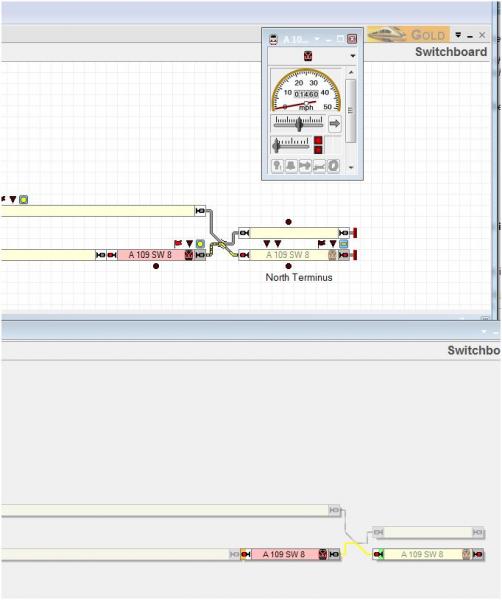
The train stopped in the block, ( speed went to zero ) the flagman active but the schedule didn't shut down. Is this what you are seeing on your layout as it appears to be a different outcome from your post on Tues July 26 ?
Posted
Full Member
I haven't got to grips with exactly what the flagman and switches are doing - working that out is my next task.
1 guest and 0 members have just viewed this.

