If you enjoyed the last one . . .
Posted
#126157
(In Topic #6603)
Inactive Member
. . . you're going to love this one.
Schedule 26. Identical in composition to Schedule 13 and 23. There are two boxcars in Block 1. The loco proceeds from Block 5 into Block 1 to join up with them. The Switches, Flagmen and Stop/Brake Markers are replicas of the ones in 13 and 23.They are turning on and off like little darlings. However, as soon as the first pair of wheels touch the rails in Block 1, the loco stops and the screen looks like this.
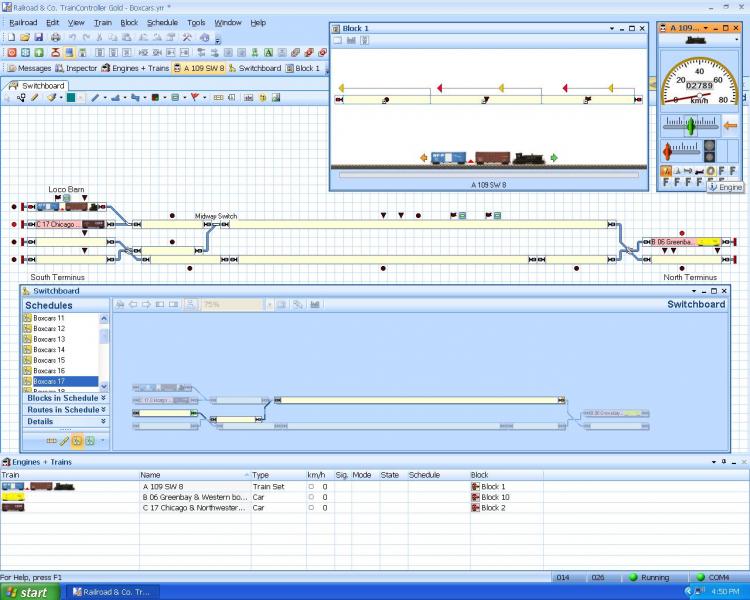
The coupler sounds play and the loco engine returns to idle. Therefore the End List in Schedule 26 has played out. However, the loco is nowhere near the Stop Marker position.
Now, I've got my Flash Harry's check list in front of me, and it all checks out. I've even put Pete's 3 seconds in - the Switch and the Flagman operated correctly anyway - but I wanted to leave no turn unstoned, so to speak.
I'll add the Zipped file. I've put everything back to the start of Schedule 1.
TC isn't a sprint - it's a marathon.

Max
Port Elderley
Port Elderley
Posted
Full Member
I can feel another learning experience coming up…..(RR&Co Sudoko level ?)
So far I have only used the loco when testing your schedules - but using wagons I can replicate what is happening in my simulator compared to yours.
I did not follow the posts on dealing with wagons that had decoders in them and I have had limited experience with Train sets so pardon any mundane questions
First question - Am I correct in assuming you are happy with the outcome in the simulator but not on the layout ? or is the result in the simulator - one wagon linked up to the loco and the other not so - not the outcome you were looking for ?
 Last edit: by gdaysydney
Last edit: by gdaysydney
Posted
Full Member
Max can you confirm this is what you expect to happen …
- The loco enters block one
- Before the schedule stops the loco coupler opens
- there is a pause and then it closes
- Train joins with first wagon
- leftmost wagon uncouples
- Schedule ends - loco and first wagon attached - leftmost wagon is uncoupled and on it s own
Posted
Full Member
Can you describe to me what is happening in Schedule 18 in regard to the location of wagons before and after the schedule has run. If this schedule is running Ok I suspect it will give us a clue as to what is happening/not happening in schedule 26. (Although, unlike the schedule 23 problem, this time everything looks to be OK in simulation mode - not even getting any message from the good Doctor)
 Last edit: by gdaysydney
Last edit: by gdaysydney
Posted
Inactive Member
The Coupler commands are for the sound of the coupler clash. Push button ON and Push button OFF
Any actual opening and closing of couplers is done with the Train commands with the large F prefix.
These commands will be in the Start List of the yet unwritten Schedule 27.
Regarding your question about S 18, my answers above might change the context of your question.
I don't have the laptop open at the moment as I'm about to hit the sack. I'll have to re-visit it tomorrow when I'm fresher. Besides - I have to think about how to run your sound sequence.
 - or get some sleep. I haven't decided which as yet. :roll:
- or get some sleep. I haven't decided which as yet. :roll:
Max
Port Elderley
Port Elderley
Posted
Full Member
Regards
Pete.
ECOS2 with RR&Co Traincontroller and a load of other electronics so i can sit back and watch the trains go by.
Pete.
ECOS2 with RR&Co Traincontroller and a load of other electronics so i can sit back and watch the trains go by.
Posted
Inactive Member
OK. At the end of Schedule 17 the blue boxcar E 59 is in Block 1, the Brown boxcar D 27 is in Block 12, the yellow boxcar B 06 is in Block 10 and the other Brown boxcar C 17 is in Block 11.Can you describe to me what is happening in Schedule 18 in regard to the location of wagons before and after the schedule has run.
The loco A 109 is in Block 12 behind D 27 and at the end of Schedule 18, the loco pushes D 27 into Block 1, where it joins E 59.
I think there is a red signal on Block 1 at the end of Schedule 26, but with all of the stopping and starting, I managed to trash the programme, so I'll have to set it all up again and run it again to check.
Max
Port Elderley
Port Elderley
Posted
Inactive Member
Max
Port Elderley
Port Elderley
Posted
Inactive Member
Yes. There is a red signal on the facing end of the Block. (See shot above). I also noticed that the Switch and the Flagman are switching off quickly, so that might be worth me having a look; maybe extending the time. I noticed in other Schedules that they switch off after the next Schedule starts sometimes, so it isn't a problem to make them stay on longer.I think there is a red signal on Block 1 at the end of Schedule 26, but with all of the stopping and starting, I managed to trash the programme, so I'll have to set it all up again and run it again to check.
Incidentally, second and subsequent runs - the engine shut down as ordered. :hmm
Some things for tonight after work. :cool:
Max
Port Elderley
Port Elderley
Posted
Inactive Member
Here's a closeup. It might help.
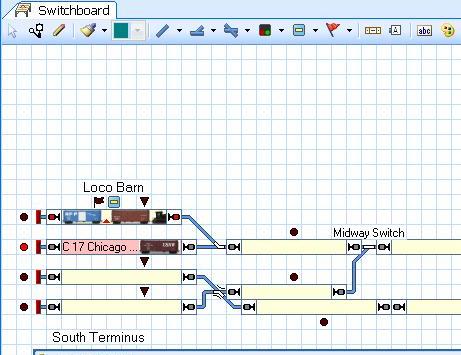
and the Traffic Control window.

As you can see, the Train appears in Block 1, but it's not pink. The loco is actually sitting on the double slip, but the first pair of wheels have touched the rails in Block 1. There's no red triangle between the loco and the boxcar it has Joined.
The Stop Marker didn't activate in the Traffic Control window.
Also the signal on the end of the Block is red. This isn't normal.
The Shedule ran to its end and played the coupler sounds.
There doesn't appear to be any difference between this Schedule and 13 and 23. There must be of course, but what the difference is, I can't work out.
:hmm
Max
Port Elderley
Port Elderley
Posted
Inactive Member
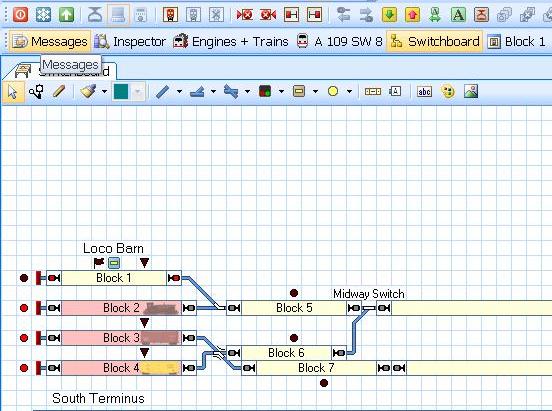
I've just put everything back to the start position and assigned the trains to the blocks.
Even though the Block is empty, the signal at the end of Block 1 is still RED.
Why is it so?
:hmm
Max
Port Elderley
Port Elderley
Posted
Full Member
Max,Also, it occurred to me that I should be able to delete the thread "Boxcars the Musical" as it's all been distilled into the two threads I did afterwards on VCs and Flagmen. What do you guys think?
Personally I would grateful if you could leave it for the time being as it has the files attached which I find useful
Posted
Full Member
Thanks Max - now that I have had a good look at it I have realised that unlike schedule 26 this schedule starts in block 12 :roll:[user=540]gdaysydney[/user] wrote:OK. At the end of Schedule 17 the blue boxcar E 59 is in Block 1, the Brown boxcar D 27 is in Block 12, the yellow boxcar B 06 is in Block 10 and the other Brown boxcar C 17 is in Block 11.Can you describe to me what is happening in Schedule 18 in regard to the location of wagons before and after the schedule has run.
The loco A 109 is in Block 12 behind D 27 and at the end of Schedule 18, the loco pushes D 27 into Block 1, where it joins E 59.
I think there is a red signal on Block 1 at the end of Schedule 26, but with all of the stopping and starting, I managed to trash the programme, so I'll have to set it all up again and run it again to check.
 Last edit: by gdaysydney
Last edit: by gdaysydney
Posted
Full Member
Max - if it is any comfort I'm getting the same thing in simulation but it doesn't appear to be having any impact if I add another schedule.Also the signal on the end of the Block is red. This isn't normal.
Posted
Full Member
In the file I have downloaded there is no length allocated to the wagons - thought that be part of the problem so changed the length from zero to four inches - didn't appear to make any difference.
Currently I can't get the block signals on block 1 to change even when I remove the loco and wagons from the block unless I close the file and reopen it. Must be a reason as the help menu says that these should only be red where the block ahead is occupied or reserved. Interestingly I'm also getting a red light on the left of the block - which is the buffer end !!
On the simulator the red light comes on after the last operation - i.e the separate leftmost if that gives you any clues.
Sorry I have not been any help so far…..:thud
Posted
Inactive Member
The Block has a red signal each end - even before the programme starts. That can't be right.
The question is, what is causing it?
No need to be sorry, Dave. There's some new wrinkle that we haven't experienced before, going on.
OK. So now I have shut the computer completely down and re-started it from scratch with everything asigned in the start position.
The red signals have gone from each end of Block 1. That means that it's being caused by the programme.
I guess I need to run it and watch when they come on. That will at least narrow it down to which Schedule is causing it.
Back later.
Max
Port Elderley
Port Elderley
Posted
Inactive Member
This software is so unstable first run after the computer is booted up.
Anyway, the red signal thing is irrelevant. It does it for every Schedule.
I really don't know how much more time I want to waste on this.
Max
Port Elderley
Port Elderley
Posted
Inactive Member
I have found the answer. :doublethumb
Pete to the rescue, again. It was his suggestion to increase the delay time of the Switch to 3 seconds, but my default Rules Start Time is 2 seconds for Schedules. :roll:
Pete's answer to Dave's question about running sounds before the train moves off was the key to it.
Once I increased the Start Time in the Rules to 5 seconds, viola!
As they say, Lads. Timing is everything. :thumbs
Max
Port Elderley
Port Elderley
Posted
Full Member
I see by your post you had another late night - are you a night owl ? (My brain doesn't work properly after 10pm)
I ran the all the schedules from 1 - 23 this morning (loco only) and they all worked.
I concur that the red signal is a "red herring"
 - we are seeing both ends red as there is no following schedule.
- we are seeing both ends red as there is no following schedule.The symptoms you are describing with your system sound remarkably like the problems I had with my NCE connection before I changed form a serial port to a USB.
The system would generally start up ok but it would "loose" the loco for no apparent reason and then give me a "lost connection with digital system message.
I know you are using a different digital system but it may be worth checking the connections and the baud rate that the connection is set at.
"I really don't know how much more time I want to waste on this."
Somebody only recently told me to "get a life" Now who was that
:cheers
 Last edit: by gdaysydney
Last edit: by gdaysydney
Posted
Full Member
just read your latest post - great news.
we can sign off on another chapter :Happy
1 guest and 0 members have just viewed this.

