Dr Railroad
Posted
#118447
(In Topic #6196)
Full Member
Coming to grips with the numerous messages
As the manual says "Dr Railroad is another outstanding feature of RR&Co" it checks all data entered into the software and identifies logical ( and other) failures.Well that's very good except for novices like me it can be a source of frustration.
Its a great feature - it helped me identify a problem in the way I have been setting up BLOCKS for the past three years - not that it created problems in the way I was using the software, which was as a control panel, but now that I have been inspired by the members of YMR to move into automation.
So I have reduced the number of error messages from 400 plus down to 135. I have tidied up my switchboard and a large number of the remaining error messages relate to either engine setups ( that I have to revisit so no problems there but messages such as " Toggle switch 55 and Left Hand turnout share the same address. Is this intended?" (well yes it is as I use the toggle switch like I would a manual switch.
So how do I tell the good Doctor that it is intended so stop telling me ?
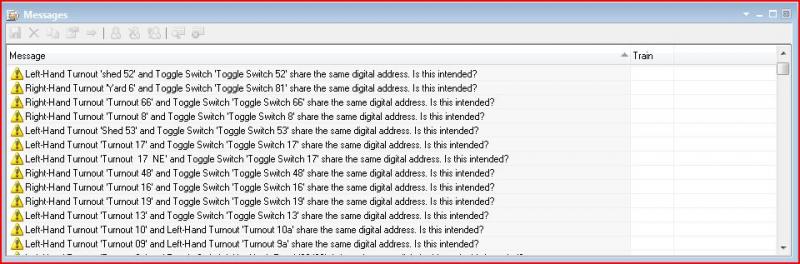
Well the solution appears to be that you suppress the message
Select the messages you do not want to see again (for more than one hold down the Control whilst you right click with the mouse and the select the icon circled in red.

 Last edit: by gdaysydney
Last edit: by gdaysydney
Posted
Full Member
The less messages you suppress the better otherwise you run the risk of hiding something that subsequently turns out to be important:roll:
You probably dont want to do this now but an alternative to giving the switches the same address as the turnout is not to connect them to the digital system but have them perform the operation of throwing the turnout when clicked with the mouse
Have you used the details option of Messages? That is a very useful tool for troubleshooting actual operations.
Kind Regards
Posted
Full Member
I've had a play with your suggestion of not connecting the toggle switch to the digital system so that is now "without Connection" but need your help.
In the absence of an operations tab on either the toggle switch or the turnouts , I have tried using the Condition tab to switch the points - it seems that the turnout are determining which way the switch moves rather than the other way around. I have also tried using the Conditions tab on the turnout but I couldn't get that to work either.
:hmm
Posted
Full Member
I had visualised using on-off switches………….they have an operations tab and you can allocate one point position (normal?) to [On] and the other (reverse) to [Off]
I tested it on my laptop and it works fine……cant check it in real life as my son in law is replacing Vista :twisted::twisted::twisted: with Windows 7 in my railway computor in a final attempt to stop it crashing………..I know it will work though because I used something similar on my TT set up
Regards
Posted
Full Member
I have experimented and confirmed that On /off switches work - so to keep the good doctor happy I will replace all the toggle switches.
1 guest and 0 members have just viewed this.

