Train Sets 3
Posted
Inactive Member
These functions have been mapped into the cars' profiles. Cunningly I have put all of the couplers on the same buttons for each car. Each car's address is the last two digits on the side of the car.
You notice that I don't call the buttons F3 and F4, because it confuses Lenz owners. F button is only used for CVs, for example (F7), or changing addresses (F8).
Anyway, I digress - as usual. :oops: I'll print off and read all of your comments tonight when I get home.
Stand by for the next batch of dumb questions.
Max
Port Elderley
Port Elderley
Posted
Full Member
Hi John,Good Morning Max
So glad you got the join schedule working……so much excitement while I was asleep!
Instead of working out why my doubleslip isnt working I have been doing some research for you. If I may suggest the first thing is to check, if you havent done so already, how the uncoupling works in TC for a single car
………………Hope this isnt muddying the waters too much……..now back to my double slip
I have two double slips on my layout so PM me if you would like some assistance.
Posted
Inactive Member
I went for the on/off (toggle) option because it works better on the bell. For some reason it gave me grief using the push button, so I went for the on/off and it works. It is possibly because I'm switching the bell on and off using the Schedule Start List. When the loco comes back into the Yard Limits, I am using a VC and a timer, I think.
I also have two double slips.
Max
Port Elderley
Port Elderley
Posted
Full Member
Car B has address 06. If I call up address 6 and press the 3 button, the front coupler opens. If I press it again, the coupler closes. If I press the 4 button, the rear coupler opens and when I press it again, the coupler closes.
These functions have been mapped into the cars' profiles. Cunningly I have put all of the couplers on the same buttons for each car. Each car's address is the last two digits on the side of the car.
I wondered about fore and aft……..that makes sense………you are sure going to have your eye on the ball thogh as the shunting puzzle develops.
Can you reproduce this with the TC throttle?
[user=269]MaxSouthOz[/user] wrote:
I don't think that it matters whether the coupler buttons work on momentary or toggle, John. The coupler has to be held open while the loco backs away, so either will work.
I went for the on/off (toggle) option because it works better on the bell. For some reason it gave me grief using the push button, so I went for the on/off and it works. It is possibly because I'm switching the bell on and off using the Schedule Start List. When the loco comes back into the Yard Limits, I am using a VC and a timer, I think.
You may well be right…….it was just something I picked up from the manual.
So I guess in the operations you would have something like
DELAY x sec
UNCOUPLER ON
DELAY x sec
UNCOUPLER OFF
THEN JOIN WHATEVER OR SEPARATE WHATEVER
The coupler symbol has neat on off icons…….I wonder how it works with unique symbols? I guess it doesnt matter its just an on off switch…..first display ON second display OFF and because it is unique to Car B forward coupler thats the only one that would react
Sorry to ramble on but I am just trying to sort out the logic for myself
Thanks for the offer of help with the double slips (Dave and Max) it was a faulty connection on one solenoid (because they are insulfrog I am tempting fate by re using peco motors from Granby II)…….anyway its all sorted……… the western approach to Granby Junction (12 points and 3 double slips) is now all wired up and ready to go
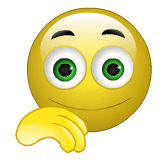 thumbs:thumbs……if only Tony hadnt sent me Code 75 track
thumbs:thumbs……if only Tony hadnt sent me Code 75 track
Posted
Inactive Member
Start List:-
Delay
Separate
Delay
Coupler Open
Delay
Loco moves away
Delay
Coupler closes
To get the coupler closing once the loco is moving is going to be the challenge. It needs to close, firstly because the solenoids don't like to be running for long periods of time and secondly the coupler needs to be closed for further clash coupling.
Max
Port Elderley
Port Elderley
Posted
Inactive Member
I must say I like your idea of a set of commands in the Library. :thumbs There will be 4 commands for each boxcar. If I can insert the one/s I want in the Lists, it will make life easier.
I might have to hold the CLOSE command to the End List, but that will only be less than a minute. The solenoids should be able cope with that.
So, how do I load the commands into the Library?
Max
Port Elderley
Port Elderley
Posted
Inactive Member
I found Macros in the Edit tab, but it's not clear how to make a Macro nor how to add it to the Library.
Each boxcar has 4 commands, so 16 Macros seems quite manageable.
Max
Port Elderley
Port Elderley
Posted
Guest user
Posted
Full Member
Further to my last post. I just had a look at the List button in a Schedule. There is a menu of options which can be included in the Schedules. Is that the Library? If so, Macros seems to be the logical place to put the coupler commands.
I found Macros in the Edit tab, but it's not clear how to make a Macro nor how to add it to the Library.
Each boxcar has 4 commands, so 16 Macros seems quite manageable.
The library is a list of symbols for specific functions
The big lesson for me today was that if you add a symbol for a function to an operation that is effectively a command. You can set up a symbol for one specific car/engine or add it to the properties of a number of trains/cars…….if you have a trainset of 4 cars all with the function [LIGHTS 1] you can have an operation in a schedule when that trainset goes thru a tunnel the lights turn on in all the carriages
To access the library
Select any Car
[PROPERTIES]
[FUNCTIONS]
Bottom right hand corner of functions window is a button [LIBRARY]
This lists all the functions and their symbols currently set up…….if you hit [NEW] you can create a custom function symbol that you can then assign to a car
Posted
Full Member
I know we can select functions easily enough to operate when and where we want.
Is it down to designing a set of unique functions icons and commands for each individual boxcar and calling them into your macro/list?
Regards
Pete.
ECOS2 with RR&Co Traincontroller and a load of other electronics so i can sit back and watch the trains go by.
Pete.
ECOS2 with RR&Co Traincontroller and a load of other electronics so i can sit back and watch the trains go by.
Posted
Inactive Member
Thanks, John. I'll have a look. :thumbs
Sorry, Pete. I don't understand your question. :oops:
Max
Port Elderley
Port Elderley
Posted
Inactive Member
Have you tried this yourself, John?To access the library
Select any Car
[PROPERTIES]
[FUNCTIONS]
Bottom right hand corner of functions window is a button [LIBRARY]
This lists all the functions and their symbols currently set up…….if you hit [NEW] you can create a custom function symbol that you can then assign to a car
I got as far as NEW > Edit Image. Nothing.
I'm assuming you can change the F into something else? I've no idea how.
Assuming F (Function 23) then becomes the name of the car. How does that become a part of the List?
What are the numbers next to the Functions in the Engine column?
It really is perverse.
Max
Port Elderley
Port Elderley
Posted
Full Member
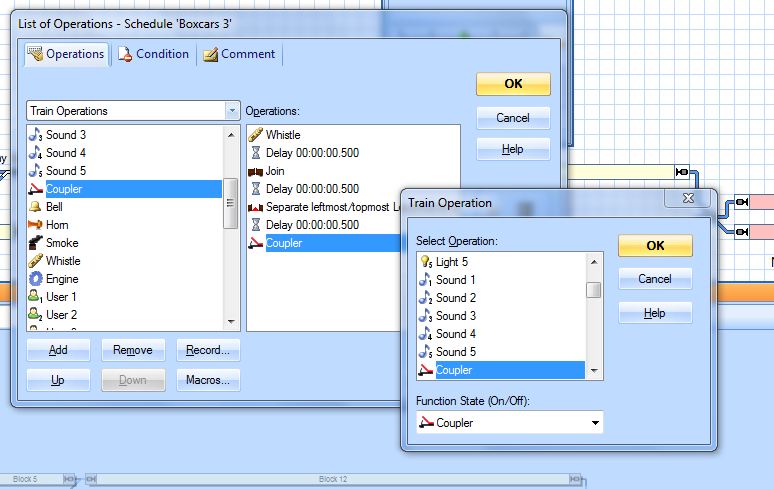
Regards
Pete.
ECOS2 with RR&Co Traincontroller and a load of other electronics so i can sit back and watch the trains go by.
Pete.
ECOS2 with RR&Co Traincontroller and a load of other electronics so i can sit back and watch the trains go by.
Posted
Full Member
That is precisely the problem Pete. I think Max has to create a new function symbol and assign it only to the front coupler of Car 06 (B)……………..alternatively he can assign one of the existing symbol functions that has not been used elsewhere…….I don't think, for example, that "Lights 7" with a light bulb icon has to be necessarily associated with a lighting function. If TC finds that symbol in a macro or operations list it just activates the function of the decoder (s) associated with that symbolI hope this explains my question better, say for example at the end of your boxcars 3 schedule you want to operate the couplers i assume you pick the operations as below. My query is yes i can pick the coupler how do i tell TC what boxcar it is? or am i completely barking up the wrong tree?
[user=269]MaxSouthOz[/user] wrote:
[user=434]John Dew[/user] wrote:Have you tried this yourself, John?To access the library
Select any Car
[PROPERTIES]
[FUNCTIONS]
Bottom right hand corner of functions window is a button [LIBRARY]
This lists all the functions and their symbols currently set up…….if you hit [NEW] you can create a custom function symbol that you can then assign to a car
I got as far as NEW > Edit Image. Nothing.
I'm assuming you can change the F into something else? I've no idea how.
You can change both the symbol and the name associated with the new entry……..F Function 23
[Rename] allows you to change the name………I called Function 23 "Car 06 Front Coupler"
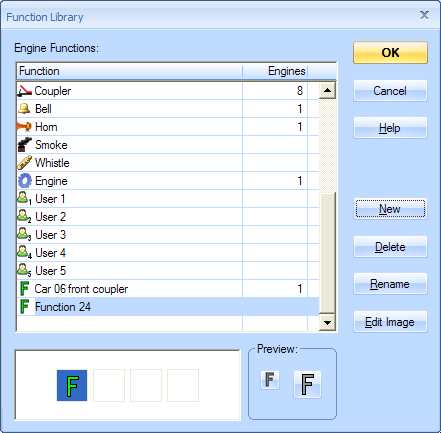
Then I created another new Function which initially was called Function 24 and I renamed it " Car 06 Rear Coupler"
In the [PROPERTIES] [FUNCTIONS] tab of Car 06
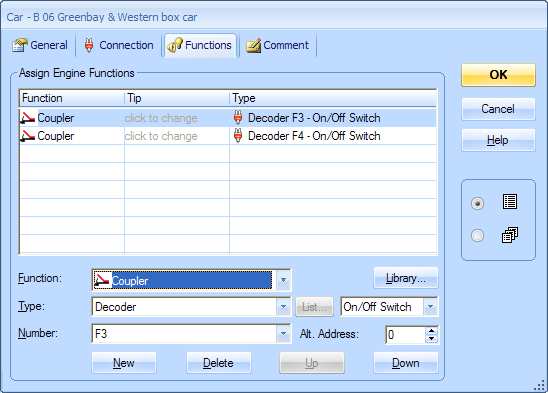
Highlight the top row and go down to the drop down Function Menu

The new function appears……….select it
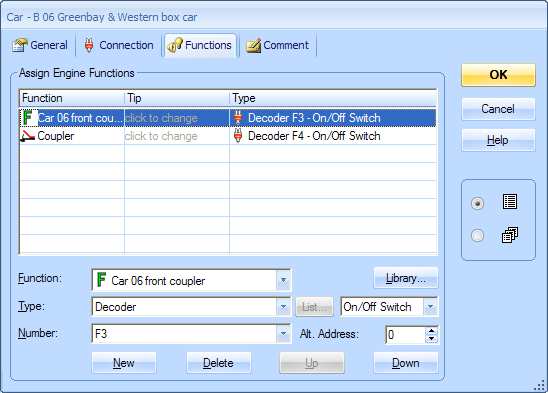
Dont change the entry under type and now every time you include the function [ F Car 06 Front coupler] in an operation list or macro the decoder will be activated
You should be aware that if you inadvertently put this function in the properties of Car 12 then its coupler will be activated as well
You are not changing the digital address of the car you are creating a new function that you associate with a particular carAssuming F (Function 23) then becomes the name of the car. How does that become a part of the List?
What are the numbers next to the Functions in the Engine column?
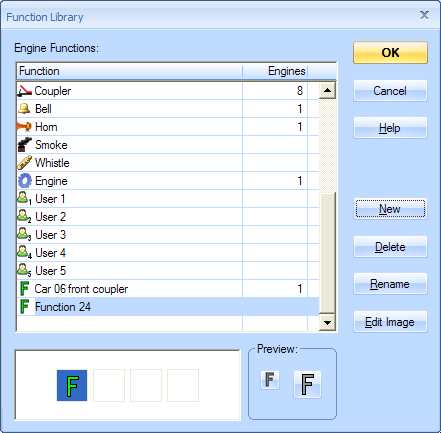
They list the number of engines or cars to which you have assigned that function……notice on this example I only have 8 against coupler whereas right now you have 9…………….because Car 6 now has its own function
Finally if you highlight the F symbol……bottom left you can click [Edit Image] and you get this:
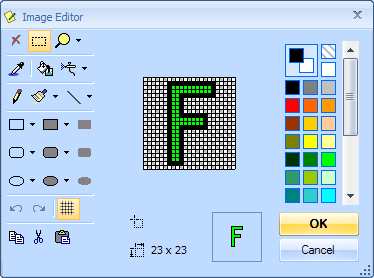
Someone more computor literate than I should be able to tell us how to use it……..in an ideal world we would copy the coupling icon from a file someplace and use that in place of the F
In summary it doesnt matter what symbol you use or what name you call it. TC knows that Function 23 is associated with the F3 function in the decoder in Car 06
Hope this helps
PS This is purely theoretical for me……I dont have any functions…………….on the Railway that is:roll::roll:

Posted
Full Member
Will update you.
Regards
Pete.
ECOS2 with RR&Co Traincontroller and a load of other electronics so i can sit back and watch the trains go by.
Pete.
ECOS2 with RR&Co Traincontroller and a load of other electronics so i can sit back and watch the trains go by.
Posted
Full Member
I could try the theory for you John i think. I will adapt one of my steam schedule operations lists to sound the horn on a passive DMU parked up in the fiddle yard. The DMU has a shedload of extra functions i had to create.
Will update you.
That would be very helpful Pete…..I assume the DMU Horn is currently associated with a standard TC sound function? It would be useful to see what happens if you create a new function and assign it to the DMU Horn
I am not sure that how that will work as schedule operation……..the DMU would have to be a component of the trainset running the schedule but you might try it as a macro…………….or as an action in the timetable……Juergen is always talking about Church Bells at 11am on a Sunday………how about the DMU horn at 12.OO…..a sort of Mid day gun

Actually you have me thinking…..you know I want to model an army scene to time stamp 1947……maybe I should get into sound after all……reveille, retreat, last post etc. floating up from the nissen huts :cool wink……………..sorry Max I digress
Posted
Full Member
I shall try and add the DMU into the sched in a join like one of Max's boxcars.
Reveille sounds interesting? have you seen Rowlands Castle?
http://www.freewebs.com/rowlandscastlemodelrailway/
Video
Regards
Pete.
ECOS2 with RR&Co Traincontroller and a load of other electronics so i can sit back and watch the trains go by.
Pete.
ECOS2 with RR&Co Traincontroller and a load of other electronics so i can sit back and watch the trains go by.
Posted
Full Member
Conclusion the functions in the finish operations appear to be for the driving loco only.
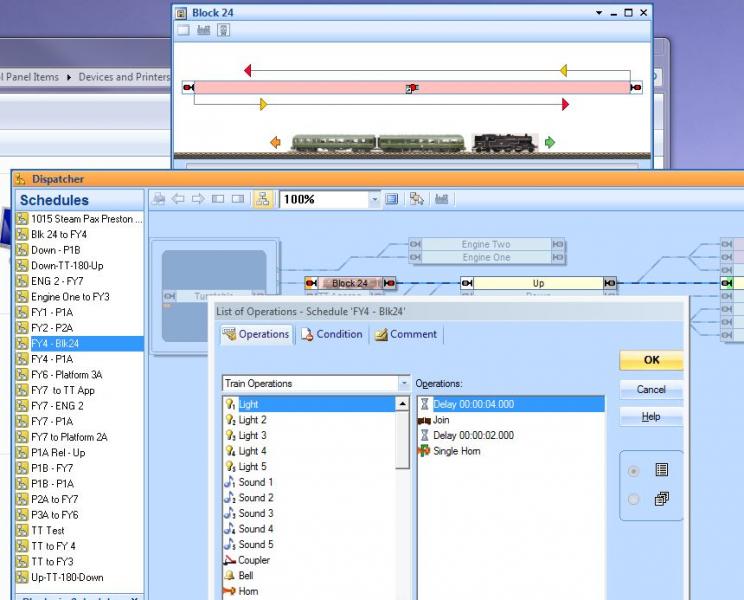
 Last edit: by wogga
Last edit: by wogga
Regards
Pete.
ECOS2 with RR&Co Traincontroller and a load of other electronics so i can sit back and watch the trains go by.
Pete.
ECOS2 with RR&Co Traincontroller and a load of other electronics so i can sit back and watch the trains go by.
Posted
Full Member
I think we have to try this
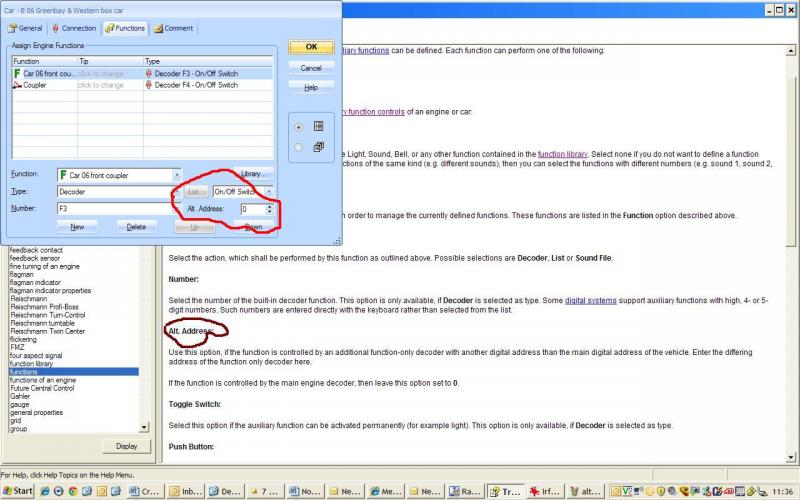
Enter the digital address of the DMU in Alternative address and make the DMU a box car again……..I think that should work………………..
As a second experiment set the single horn as an operation for any contact indicator……..condition when the CI is turned on…..there must be a way of calling functions other than as a schedule operation
PS thanks for the Rowlands Castle info……that exactly what I had in mind……on a much smaller scale…..maybe 3 Airfix Twenty Five Pounders with Matadors……………but not for a bit…….2013 perhaps:roll:
Posted
Full Member
i shall have a flagman to operate the boxcars function once the block CI is activated. I have set up a unique light function to a boxcar which should come on after the block ci is activated. Trouble is whenever the CI is activated the flagman will switch on the light in theory. I guess i must make it a condition of the schedule. Running sim now if successful i will test it live.
Pah! flagman activated but my light didn't turn on the car even though its the only car with that function, back to the drawing board:hmm
Alt address didn't work either? we are missing something here, we can easily operate the coupler on the arriving loco but not the boxcar!
Regards
Pete.
ECOS2 with RR&Co Traincontroller and a load of other electronics so i can sit back and watch the trains go by.
Pete.
ECOS2 with RR&Co Traincontroller and a load of other electronics so i can sit back and watch the trains go by.
1 guest and 0 members have just viewed this.

