Box Cars
Posted
#120479
(In Topic #6286)
Inactive Member
This time around I'm going to set the Track Plan up properly from the get go, as they say. First question. How do I set up the photos of the loco and the four boxcars? I'm guessing that I perloin a photograph of each from somewhere and put it/them in a folder in My Documents, to be imported into TC. Is that right?
Does the photo have to be resized? If so, what size, please? (Still very polite).
I'll start scouring the internet for piccies while I wait for replies. :twisted:
Max
Port Elderley
Port Elderley
Posted
Inactive Member


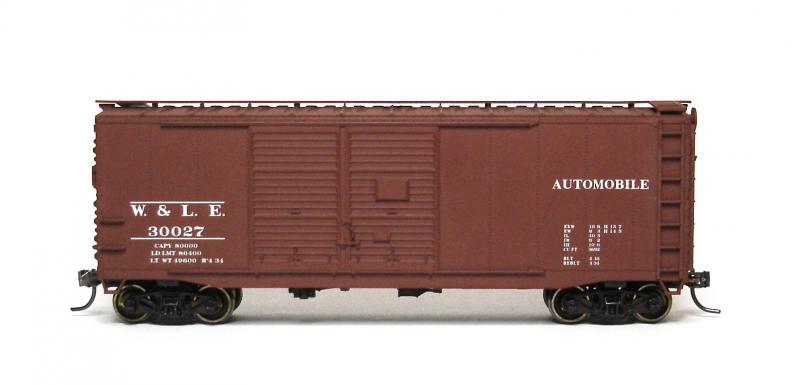

and the loco . . .

They were all taken from the same spot and are 1643 x 792
Max
Port Elderley
Port Elderley
Posted
Full Member
Posted
Full Member
I'm guessing that I perloin a photograph of each from somewhere and put it/them in a folder in My Documents, to be imported into TC. Is that right?
Does the photo have to be resized? If so, what size, please? (Still very polite).
The polite bit is rather worrying……feeling under the weather?
Its ages since I did this……If you havent done so already you need to download Train Animator…..its free……….if you downloaded it originally make sure it is the original version
Its a bit clunky but it copies, downsizes and reformats the photos and they are stored in a designated sub directory so TC automatically picks them up and associates them with the appropriate entry in the engine and train database
Hope this helps……post again when you have had a look at Train Animator
Kind Regards
Posted
Inactive Member
Hi John
The Train Animator button shows up in the Train Properties box, but I can't import any photos. So I'm guessing I didn't get it in the download? I can see the .jpeg files when I browse, but when I highlight one and try to add it, nothing happens.
Cheers
Max
Port Elderley
Port Elderley
Posted
Full Member
Hi John
The Train Animator button shows up in the Train Properties box, but I can't import any photos. So I'm guessing I didn't get it in the download? I can see the .jpeg files when I browse, but when I highlight one and try to add it, nothing happens.
Cheers
Morning Max
Its a separate programme that you have to download from the RR&Co site
Posted
Inactive Member
Max
Port Elderley
Port Elderley
Posted
Full Member
Oh yes you do have to have piccies of the wagons Max you want to know where you have dumped them on your layout!
Currently working on getting the Heljan DCC turntable working automatically with TC, proving challenging but standby for a how you do it….ish.
Regards
Pete.
ECOS2 with RR&Co Traincontroller and a load of other electronics so i can sit back and watch the trains go by.
Pete.
ECOS2 with RR&Co Traincontroller and a load of other electronics so i can sit back and watch the trains go by.
Posted
Full Member
Even restricted to three roads it is still a lot of fun to have two schedules drive a loco on……turn and then drive off…….very satisfying:thumbs
Posted
Inactive Member

A couple of questions. There is a Colour option in Engines > Properties, but it doesn't seem to do anything. Does anyone have any idea what it's for?
The Types are all Engines. There doesn't seem to be a way of changing this to wagon, carriage, boxcar, etc. Is there one?
Max
Port Elderley
Port Elderley
Posted
Full Member
Color:
Specify the color of the engine. This color is used to highlight the track elements in the switchboard, that are associated with the indicator, where the engine is currently located. TrainControllerâ„¢ displays the Choose Color dialog box so you can specify the color of the engine.
Means nowt to me, track elements are defined as straights and curves but not pointwork.
Answer 2 you are right as far as TC is concerned all your stock is created as an engine, i don't think there is a problem with this, you can discriminate by name and piccy.
Regards
Pete.
ECOS2 with RR&Co Traincontroller and a load of other electronics so i can sit back and watch the trains go by.
Pete.
ECOS2 with RR&Co Traincontroller and a load of other electronics so i can sit back and watch the trains go by.
Posted
Inactive Member
I'm glad you confirmed question 2. I just wanted to make sure I hadn't missed something important before I proceed. :chicken
Max
Port Elderley
Port Elderley
Posted
Inactive Member
Anyhoo, while I was rummaging around in the other Track Plan, I discovered that my loco has settings in Advanced Fine Tuning, Length 160 cm Run out 20 cm and Pause 5 seconds. 160 cm seems a bit long for a loco - what do you guyz have in that box?
I don't know why it has Run out and Pause, but do those settings seem right?
Max
Port Elderley
Port Elderley
Posted
Full Member
The 160cm is the physical length of the centre section of your track/block which TC times the run over back and forth during profiling. The runouts are the length the loco will travel after it leaves the measuring section before TC slows and stops it, this measurement must never be less than the legth of the loco you are profiling. And the pause is the delay before TC sends it back again, we decided 5 seconds was good as it gave TC time to do its computations before it starts the next timed run.
Regards
Pete.
ECOS2 with RR&Co Traincontroller and a load of other electronics so i can sit back and watch the trains go by.
Pete.
ECOS2 with RR&Co Traincontroller and a load of other electronics so i can sit back and watch the trains go by.
Posted
Inactive Member
Thanks, Pete. Yes. It's been a few months.
I still can't see where the colour codes appear, but it's not an issue for me.
I've discovered that I can make new Track Plans without losing the other programmes I have created, so that's good.
I was worried about leaving the box car solenoids on while the loco completes its Schedule, but Glenn from System Five-O assures me that they won't catch fire or anything, so that's good.
I've created Train Windows for each of the box cars and the couplers operate correctly on their Function buttons. :thumbs
I've cleaned out all of the brake and stop markers from the Blocks, so I'm ready to start.
Gotta watch Jonathon Creek first, though . . .
Max
Port Elderley
Port Elderley
Posted
Full Member
Max answer 1 from the help button in create engine.
Color:
Specify the color of the engine. This color is used to highlight the track elements in the switchboard, that are associated with the indicator, where the engine is currently located. TrainControllerâ„¢ displays the Choose Color dialog box so you can specify the color of the engine.
Means nowt to me, track elements are defined as straights and curves but not pointwork.
Answer 2 you are right as far as TC is concerned all your stock is created as an engine, i don't think there is a problem with this, you can discriminate by name and piccy.
Colour: I wonder if this is a legacy from previous versions…..I had never noticed before…..I religously check Green for GWR and Black for LMS but as far as I can see when their presence is indicated (in a block) the block turns pink
Answer 2………..You must set your box cars up as Cars……[Train] [Train Set] [Create Car]
http://yourmodelrailway.net/view_topic.php?id=5707&forum_id=151 Post 14 in the tutorial
I am certain you will get all sorts of unexpected results having an engine incapable of movement with a function only decoder
The tutorial probably needs expanding because I didnt cover setting up functions for cars but it is covered in [Help]
Posted
Full Member
Answer 2………..You must set your box cars up as Cars……[Train]Â Â Â Â [Train Set]Â [Create Car]
http://yourmodelrailway.net/view_topic.php?id=5707&forum_id=151Â Post 14 in the tutorial
I am certain you will get all sorts of unexpected results having an engine incapable of movement with a function only decoder
The tutorial probably needs expanding because I didnt cover setting up functions for cars but it is covered in [Help]
Â
:oops::oops: I am obviously rusty as well i shall go and sit in the corner with me dunces hat on :oops:
Regards
Pete.
ECOS2 with RR&Co Traincontroller and a load of other electronics so i can sit back and watch the trains go by.
Pete.
ECOS2 with RR&Co Traincontroller and a load of other electronics so i can sit back and watch the trains go by.
Posted
Full Member
This forum is great for keeping us up to speed with 4 or 5 of us chipping in with different problems there is less chance of us forgetting stuff we are not currently engaged in
How goes the battle with the Heljan?
Posted
Full Member
It's a lovely piece of kit in its own right and i would highly recommend it for any dcc layout.
In the turntable help pages there is mention of a Muet TT, which from the description has dcc control like the Heljan but unfortunately it doesn't appear on the dropdown list of supported TT's. I emailed Freiwald no response yet.
I will give it this weekend then it will become open door here as i cry for help. I may be expecting too much but as we all know there is more than one way to skin a cat in TC!
I shall start a new thread John probably Sunday night so don't set sail yet, back to you Max we are waiting in anticipation.
 Last edit: by wogga
Last edit: by wogga
Regards
Pete.
ECOS2 with RR&Co Traincontroller and a load of other electronics so i can sit back and watch the trains go by.
Pete.
ECOS2 with RR&Co Traincontroller and a load of other electronics so i can sit back and watch the trains go by.
Posted
Full Member
Struggling at the moment John to get it to turn in schedule, i can activate it via a pushbuttons on the switchboard and by adding them to a list, the problem is getting it to work with the TT symbol on the switchboard in a schedule. Its becoming a drama but i'm not giving up yet.
I am sure you have set the bridge up as block with brake and stop markers……….so a schedule from say Block A to Block TT Bridge will work ok?
As an operation at the end of the schedule select Turntables and then select the appropriate (ie correct) TT #………..you may, like me have set up more than one!………………………then go to the bottom and click change and you get a drop down menu that gives a whole array of options……………………….if you havent done this try it and select say turn thru 180o
If that works (or worked already?) we just have to fine tune it to stop at the desired track #
There have been a few threads on RMWeb about Heljan that might be worth browsing
Kind Regards
1 guest and 0 members have just viewed this.

