RR&Co and Loksound
Posted
#103087
(In Topic #5471)
Inactive Member
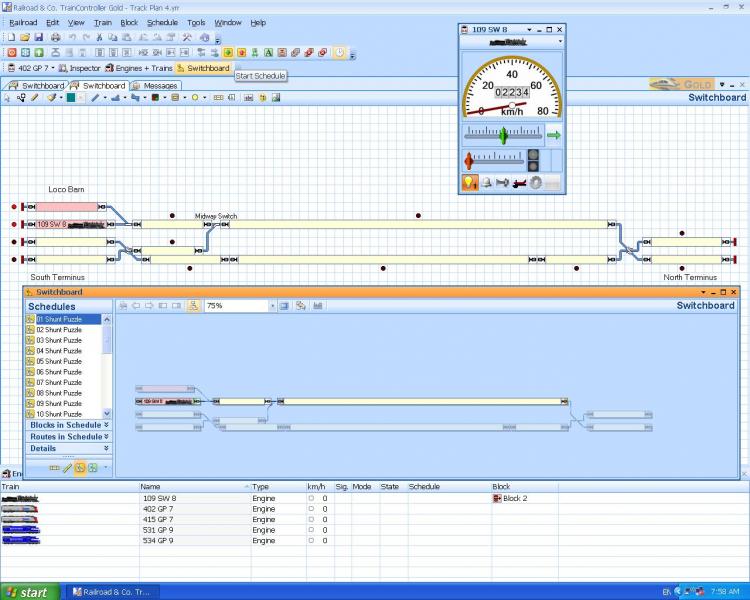
The loco is in the barn and has to collect the two wagons from the two spurs on the left and transfer them to the ones at the other end. The loco then goes back to the barn and shuts down for a while. Then it starts its engine again and goes to the right hand end and transfers the two wagons back to where they came from. Safety Regulations insist that the driver operates the bell when leaving and entering the barn. The sound of the coupler clash is heard on impact; and the driver is also required to sound the horn each time before he moves.
Here is the Schedule Start List for the loco leaving the barn.

After 10 seconds the bell starts and it plays for 10 seconds which takes the loco about 600 mm from the barn.

Here are all the block markers. The grey ones are the coupler sound triggers. These ones play when the loco runs into the wagon before it pushes it to the magnet for uncoupling. I've found that it looks/sounds best if the coupler sound plays just after the impact, as it's more like the delay you get watching from a distance. :oops: I just noticed that one of the Stop markers has its number covered. It's 49.
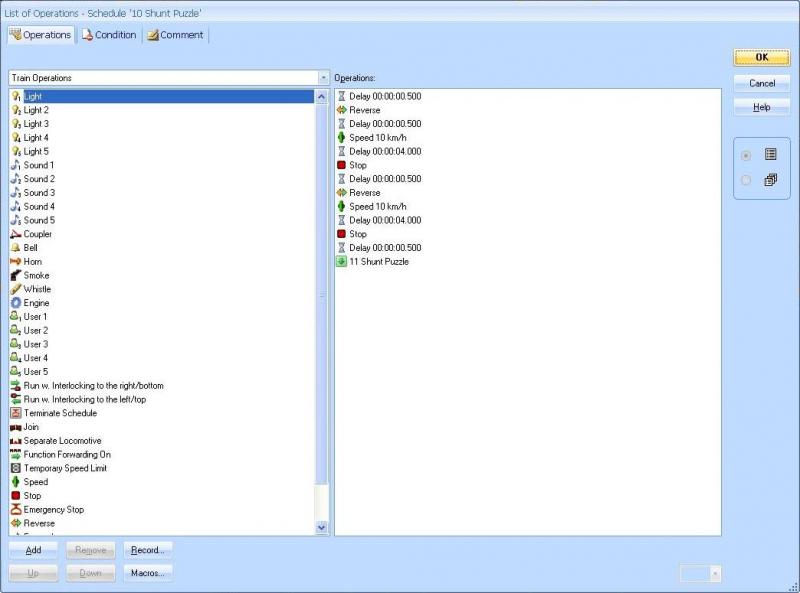
Here's an uncoupling shuffle. You can see that when the loco moves, it's for 4 seconds. This is because there is a built in delay in the Loksound decoder so the engine revs up before it moves. I had a lot of trouble getting this right. I had different delays for each uncoupling. I found it best to go for a standard 4 seconds as above and use the stop markers for fine tuning.
Fine tuning is a generous description, as there is an error of plus or minus 1 to 2 centimtres EACH WAY. Yep, up to 4.0 cm! By having all the shuffle delay times the same, I was able to cope with the vagueries of the decoder. The magnet is 5 cm long, so I aimed to stop the coupler over the end of the magnet so the push or pull in the shuffle ended up in the middle third of the magnet.

Coupler clashes not triggered in the blocks were triggered in the Schedule Start List. I always have an engine start in each Schedule List so I can run them individually if I want to. Once the Schedule starts and the loco moves forward over the magnet, it takes 13 seconds delay time to synchronise with the sound. Once again, I found that having it play slightly late was much more convincing. In fact an early clash sounds really bad, but a late one - even quite late - you can often get away with.
Here's the sequence for the loco to shut down. The marker in the earlier shot has set the bell going.

This is from Schedule 12. Once the loco enters the Block in .5 seconds the bell is switched off. The motor runs for 5 seconds which allows it to come to a stop before it shuts down. If the loco isn't stationary, the engine just cuts out, but if it's stationary the run down sequence will play.
There is a delay of a minute before the loco starts up again and commences the second half of the programme.
At first I thought the challenges were in TC, but it became apparent that sound decoders have some spiders in them. For normal running it doesn't matter if the loco stops or starts exactly the same each time, but clearly TC asks much more of them. I have run some tests on some of my locos, just on my normal layout. Triggering a Stop from full throttle in Zug exactly as the loco passes a given point results in it pulling up on a variety of spots each time, often 100 mm apart.
TC does it's best, but even profiling the loco and using TC's momentum settings dosen't compensate completely. Hopefully this report may save someone some anxt when starting to use sound equipped locos.
Max
Port Elderley
Port Elderley
Posted
Full Member
Brilliant Max!
I had a sense of how complex the routine was because I am still struggling with my own shunting routine but this post puts the whole operation into really sharp focus………….BZ Max as they say in the Navy
[1] Can I put the whole post in the tutorial when I get to the end after the run around routine?
[2] You learn something every day……I had no idea you could expand the block editor window like that and that the new size is retained in memory……it makes it so much clearer…..some of my multiple marker blocks are totally confusing and I waste an enormous amount of time………….again I would like to put this window in the block section of the Tutorial
[3] What do the coupler: uncoupler commands do in the operations? I thought they were for electro magnets or servo ramps
Regards
Posted
Full Member
Posted
Inactive Member
Feel free to use it, John. I am honoured.
The coupler icon is linked to the button on the controller that plays the coupler sound. You do it when you are setting up the loco in the Function window. Most couplers are on Button 3. It's the same process as the horn which is usually on button 2 and my engine start which I have on button 8, but which UK modellers have on button 1 as they have no bell. The bell on mine is on button 3. I hope that makes sense. :oops:
Only the Loksound has the facility for you to record sounds and play them back through the loco via the buttons. That means, for example, station announcements can be played in the startup time or as the loco comes into the station, using an Action marker. I'm sure there are more - just cant think of them at the minute. :shock:
It all sounds pretty good. I was thinking of making a video of it, but the programme runs for 20 minutes, so it will be too big for YouTube. Do you think it's worth the effort? I can post you a copy if you're interested.
You're right, Geoff. I wonder how many others there are who give up because they don't have the great help I have had. Yesterday the DCC link broke again, but I had it back on line in minutes. I'm begining to suspect the USB plug or port in the back of the laptop. It might be working loose when I open and close the lid. :roll:
Max
Port Elderley
Port Elderley
Posted
Full Member
Max now you are away with TC whats the overall battle plan? a layout with schedules, timetables etc?
Pete
Regards
Pete.
ECOS2 with RR&Co Traincontroller and a load of other electronics so i can sit back and watch the trains go by.
Pete.
ECOS2 with RR&Co Traincontroller and a load of other electronics so i can sit back and watch the trains go by.
Posted
Inactive Member
I have to admit that my battle plan is to learn as much about TC as I can. The layout is really just a place to try stuff out. I have had so much trouble getting the Loks to work well with TC, I haven't thought ahead up to now. One of our club members www.decca.net.au has had TC for many years and is now going to have another go at it, since I have had some success and can help him.
He is very interested in interlocking and signalling, so it seems to be a logical progression to go that way. I'm also interested in timetables. Once I'm confident that I can leave the layout to its own devices, I'd like to make some timetables. It would be exciting to have the layout suddenly spring to life, run a series of Schedules and shut down again. :twisted:
Max
Port Elderley
Port Elderley
Posted
Full Member
The culprit is the brake time cv04, when we prepare our engines for speed profiling in Traincontroller the advice is to set cv4 to minimum so that TC controls the braking, doing this now means you won't get any brake squeak, cv4 obviously needs some time for a loksound file to put in a bit of brake squeal.
Solution i popped in a bit of brake time in cv4 8 secs and now i have brake squeal and little or no effect on TC stopping it in the right place.
Once i have finished playing around with sound i shall speed profile it again in TC.
Regards
Pete
PS Max you got your zimo yet?
Regards
Pete.
ECOS2 with RR&Co Traincontroller and a load of other electronics so i can sit back and watch the trains go by.
Pete.
ECOS2 with RR&Co Traincontroller and a load of other electronics so i can sit back and watch the trains go by.
Posted
Inactive Member
I turn off the brake threshold when I do this. I'm not a big fan of long braking sounds as good drivers should use the natural decelration of the train to bring it to a stop (with some judicious brake), rather than screeching to a halt. Just me. ;-)
Yes. I have ordered a programmer from John Russell at Broms. I couldn't see it on his site when I went there, but one of the boys from ukdccsound forum winkled it out and sent me the link. Another of them is friends with Jeremy Fairlie-Smith from Digitgrains and sent me his email address.
I just had a look up the list of incoming emails and there is one there from him, offering me some decoders. When I get up to it, I'll reply and order a G scale and an HO/OO one and start playing when they get here. There are plenty of members on ukdccsound forum making and building Zimo projects, so I'm very excited about the future of all this.
I still haven't gotten around to making the video of the shunting puzzle, as the NR has been taking up all of my spare time; but I haven't forgotten about it - I'll do it when I can get a round Tuit.

Cheers. Max
Max
Port Elderley
Port Elderley
Posted
Full Member
I have just opened my inbox boy you have been busy on UKDCCSound :patheadi look forward to your exploits with the Zimo.
Catcha
Pete
Regards
Pete.
ECOS2 with RR&Co Traincontroller and a load of other electronics so i can sit back and watch the trains go by.
Pete.
ECOS2 with RR&Co Traincontroller and a load of other electronics so i can sit back and watch the trains go by.
Posted
Guest user
it wasn't to long ago when you were asking questions on how to do your track plan and set up blocks. i can honestly say that you have turned the corner

suprising how quick the bug bites and how fast you progress:cool:
i can't wait to get my layout running so i can have a play:thumbs
Posted
Inactive Member
I think I'll put in some gratuitous signals next, (just LED targets), to try myself out. :pedal
Cheers
Max
Port Elderley
Port Elderley
Posted
Full Member
Max get some signals on, i have but don't want to go public yet they work for me but not too sure i will be in for YMR mauling by the signallers.
I got to do work on the layout i am going to do myself a list to keep me away from the engines and TC.
Regards
Pete.
ECOS2 with RR&Co Traincontroller and a load of other electronics so i can sit back and watch the trains go by.
Pete.
ECOS2 with RR&Co Traincontroller and a load of other electronics so i can sit back and watch the trains go by.
Posted
Full Member
Likewise……hows the layout Matt?Welcome back Matt bin doing out exciting?
i have but don't want to go public yet they work for me but not too sure i will be in for YMR mauling by the signallers.
"Mauling" :Red Card Now Pete, despite last weeks fracas I would hope YMR is not like that. The other forum perhaps
 Its the generally free and easy atmosphere on here that appeals to me
Its the generally free and easy atmosphere on here that appeals to me I am the reverse………other than check Geoff's issue with the throttle I havent run an engine with TC for at least 2 weeks……..too busy on my never ending Canal Project……I try and drill myself to test schedules at least once a week ……if I dont ( and this happens often) I waste the first half of the session trying to work out what I meant with my alleged detailed comments on stop markers:twisted:I got to do work on the layout i am going to do myself a list to keep me away from the engines and TC.
Hopefully I can drag myself away from the layout and run some trains this weekend…….thats what its supposed to be all about isnt it?:roll:
Kind Regards
Posted
Full Member
"Mauling" :Red Card Now Pete, despite last weeks fracas I would hope YMR is not like that. The other forum perhapsIts the generally free and easy atmosphere on here that appeals to me
I had a feeling that came out wrong John it was tougue in cheek, i think what i am trying to do is teach myself and learn about prototypes.
When i started last year i knew nowt and even now i sometimes impress my self that i can understand the jargon thanks solely to YMR and its members.
Apologies it wasn't intended to be a poke at anyone i can go to RMweb for that
Regards
Pete.
ECOS2 with RR&Co Traincontroller and a load of other electronics so i can sit back and watch the trains go by.
Pete.
ECOS2 with RR&Co Traincontroller and a load of other electronics so i can sit back and watch the trains go by.
Posted
Full Member

Kind Regards
Posted
Inactive Member
I will have a think about it over the next few days and try to work out what I can do. I have a Berkshire with a QSI decoder OE fitted. It's pretty big, but it should be OK for testing purposes.
I have also sourced one of the new Zimo programmers from John at Broms Models. When the Zimo decoders arrive, I might try one of them as well.
Anyway, one of our Club members was inspired to get his TC out of mothballs after his visit. He's doing a Show and Tell in September and he hopes to get into signalling.
At least the NR is getting closer to being finished, so I will be able to get back to some "proper" modelling soon, hopefully.
Max
Port Elderley
Port Elderley
Posted
Legacy Member
reg
Posted
Inactive Member
Max
Port Elderley
Port Elderley
Posted
Full Member
Posted
Inactive Member
Max
Port Elderley
Port Elderley
1 guest and 0 members have just viewed this.

