RR&Co Computor Control: Discussion
Posted
Full Member
Post any questions arising from "First Steps with RR&Co"
Way to go Geoff………..there really will be no stopping you now…..unless of course you install some brake and stop markers
I will try and write the next stage tomorrow…. Schedules……. while watching the NFL playoffs. Are the blocks you have set up ok to start speed profiling?
Kind Regards
Posted
Full Member

Posted
Legacy Member
Glad to hear all is working well and your electronics skills are coming to the fore.
Thank again for the teacher/student tutorial. It's brilliant…:doublethumb
Posted
Guest user
i will be using s88 for my set up so what you learn should be good for me. i thought that the S88 connects to the xpressnet, have i read this wrong and do i need a PC interface? i amusing lenz set 100
i will be setting up my station with RR&co (my homework) so i am looking forward to having a play.
Posted
Full Member
Having said that, the LDT HSI 88 interface has three daisy chain inputs so effectively shortens any chain by a two thirds. It also proactively updates the software on the PC it is connected to - according to its documentation.
The s88 seems to widely used because it is so simple and therefore low cost. On the down side, because of its simplicity, long runs are going to be prone to interference and signal degradation, so care is going to be needed. It has a fairly new additional spec called s88N which brings in RJ45 connectors and twisted pair cables. The second hand units I have got hold of do not have this facility, but I have seen adaptors which could be useful if I run into trouble. However, I think with careful routing and arrangement of boards under the layout, I ought to be okay.
I have not learnt much about the Lenz products, but I know someone who is using LDT occupancy detectors with Lenz. They use the LDT RS-8. It looks similar to the s88 bus product that I have, but it provides an interface to the Lenz RS feedback bus. I think you may have to then add another Lenz product to connect the RS feedback bus to the xpressNet and therefore the Lenz controller?
I am sure that John will know much more about the subject as he is a Lenz user.
Posted
Guest user
i have one s88, i will dig this out to have a look. i was under the impression this connected to the bus\xpressnet via the command station.
the ones i have are s88 occupancy with feedback:hmm got me thinking now.
well i have done my homework and converted my new station layout into blocks with occupancy.
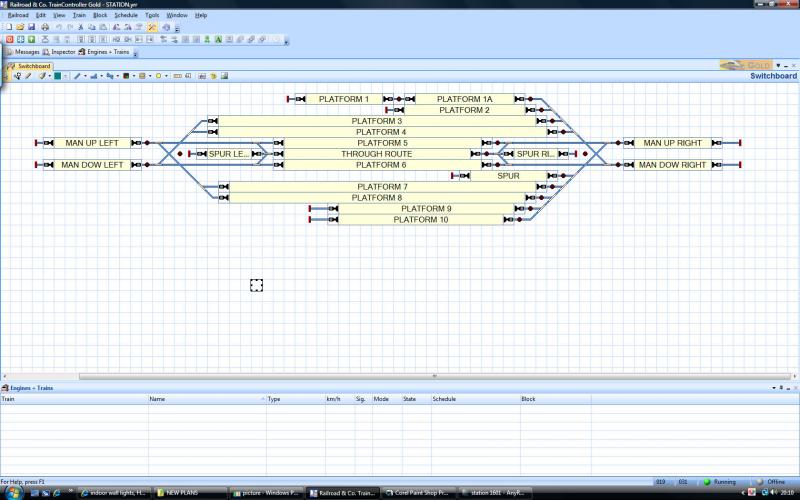
and the track plan to scale for comparison
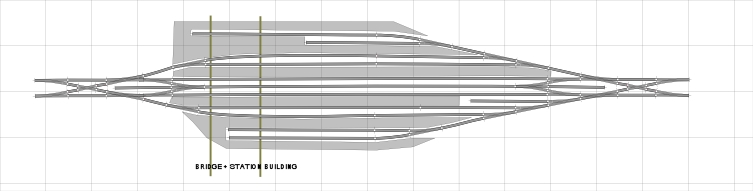
Posted
Full Member
Occupancy Detection: As Geoff says, I use Lenz throughout. I know they are seen as old fashioned but I do like their reliabilty (although supplies of all Lenz products is still very erratic)…..I looked at the MERG option (are they S88s?) but the price difference didnt seem that big and I doubted my ability to assemble them. The Lenz system consists of an occupancy detector the LB101 which covers two blocks. The power from the bus is fed into the LB101 and from there it goes to the track. The LB101 is then connected to a decoder (LR101). 4 detectors can be hooked up to each LR101 so that 8 blocks are covered by each decoder. It requires a separate power supply….I tap into my point power bus. The information is fed back to the Lenz controller through the feedback bus (a separate twisted two wire run) not xpressnet. I use Xpress net to provide additional plug ins for my handheld and of course the USB connection with the computor.
You have been busy with your homework Matt:doublethumb Stop markers in all the blocks:question
A couple of observations…….I see all your blocks are 2 way…..if you are absolutely confident that trains will only ever go in one direction you can make them one way…….this speeds up TC when it has a multi block choice in setting up a schedule it will also ensure that only up trains use the up platforms……the downside is that applies to shunting
Following on from this and thinking about your layout I wonder if you should think about a couple of headshunts otherwise when shunting carriages from one platform to another they will have to use the mainlines……I guess this should be on your layout thread and Chris would be able to advise you better than I
Kind Regards
Posted
Guest user
John is right about the headshunts though, a busy station like that would not be able to cope with lots of shunt moves via the main lines. However, if it is all going to be worked by units then there would be no need.
Posted
Guest user
i have not put brake markers and block lengths in yet as i will do this as i lay track, i have a tendency to rush forward and then regret it later. i have not added the station plan to the main layout plan yet so i may turn the complete thing over (flip) to give me better viewing when sat in the control chair. platforms 1,1a,2,9 and 10 will be DMU so no shunting. platforms 3,4,7 and 8 will be one direction, pull in and then pull out. it will also make the signalling easier. platforms 5.6 and through route will operate in both directions with freight using through route. after saying all this i must point out i have limited experience with RR&co and i have not yet put down one piece of track.
the s88 module i am using, i think i am getting confused with the feedback bus
For the connection to the control units LZ100 or LZV100 of Lenz (up to 128 units or together with LR101 and LS110).
i thought this would go to the feedback bus and then into the back of the lv100
Posted
Guest user
the RS 8 feedback and occupancy detector i have is for the lenz system (i started to panic a bit) this has an output to the RS feedback bus which is 2 wires that go into the R and S socket in the back of the command station. same as the power bus but for infomation rather than power.
Posted
Guest user
have a read
for those that are following the tutorial here and are new to RR&co stick with the thread here and then read on RMweb up to the point john is at. the thread john has done is excellent especially for beginners to the software and i cannot fault the tutorial. the one on RMweb is more for people with a good understanding of the software (less pictures more gobbledegook). by reading ahead on RMweb it will be easy to get confused. read johns thread, understand it then read the other thread.
Posted
Full Member
So now is the time for feed back…….how many of you (and there are a respectable number of views) have completed with the journey with me?:question:question:question
It would be helpful to know because it takes a lot of time to construct the thread and if I am writing just for Matt and Geoff I would probably construct it differently……..so now is the time for lurkers to declare

Finally a question for the star pupils (that would be Matt and Geoff) but its open to all comers……..the prize a bottle of fine B.C Wine…….infinitely superior to many more established domains
Why did the point at the exit of the loop change when it is not part of the schedule? Secondly why did it change when it did?
Firstly, John feedback from me is that your tutorial continues to be invaluable, although I do gallop through it fairly quickly now. Your challenge to Matt and I has got me puzzled. Firstly I followed your tutorial on the schedule on my layout, having never constructed your tutorial layout. I got the schedule working well - previously I had only allowed TC to do its own thing and not set up a schedule at all.
However, despite choosing some blocks and track layout similar to your tutorial, I couldn't get the point beyond the destination block - I think that is what you meant by the "point at the exit of the loop" - to change at all.
So I carefully opened a new switchboard and created your tutorial layout - without all the names, I confess - set up an engine - as an aside, I couldn't get it to move and I remembered having that problem earlier. It took me a while to realise why. I am not connected to a digital system, so did not select one, but selected offline for the engine, leaving its address at 0 - mistake!! It turns out that it must be given a non zero address, or it won't move. The symptom is that when you move the throttle in the train window, the speedometer needle does not move.
Anyway, having now created the tutorial layout and set up the schedule as described - setting a shuttle. Everything works perfectly fine - but that exit of the loop point does NOT move. I don't know what I missed out, but in looking at my own layout, I wouldn't want it to move as there may be other trains wanting to use it as a route.
Was it a catch question??
Thanks again
Posted
Full Member
I came across a thread i have not seen before on RMWEB:roll: a very good post about RR&co.
have a read
for those that are following the tutorial here and are new to RR&co stick with the thread here and then read on RMweb up to the point john is at. the thread john has done is excellent especially for beginners to the software and i cannot fault the tutorial. the one on RMweb is more for people with a good understanding of the software (less pictures more gobbledegook). by reading ahead on RMweb it will be easy to get confused. read johns thread, understand it then read the other thread.
As you may have seen, Matt, I have been on that thread. As ever, I find it very useful to see what others are doing, and try to learn what I can from them. That particular thread includes some valuable information about how others have used RR&Co and some of what it can do.
In comparison though, John's tutorial is a great step by step guide of how to get started with a rather sophisticated and complex tool with many "hidden" features - they are not really hidden, but you do have to look hard sometimes and its really helpful being guided by John holding a strong lamp illuminating each corner of the application.
Please keep going, John.
Posted
Legacy Member
Posted
Guest user
if me and geoff are the only members on here going down the RR&co route it is a lot of work from you. i have learned from each part of your tutorial and you have just solved a big problem that i could not work out. i am sure geoff has learned a lot also. as Bob said this tutorial will be forever embedded in the index for anyone to read in the future. once you complete this tutorial i would also contact mr RR&co and post this on the RR&co forum. i re visit the forum all the time and nothing has been done like this.
the answer to the question
the destination block will not be reserved by the loco when it starts (only two blocks ahead), the software will throw all points on the route and will throw the point as an alternate route in case the two blocks on the right become occupied or reserved. this will act as a passing loop or holding block. on the left of the plan a train will not be able to pass a train coming in the opposite direction, the software will take this into account and calculate possible maneuvers and throw the point to create a possible passing loop. any trains traveling right to left will be held in the second block to allow the train to pass. once the destination block is clear the schedule can be completed.
straight to the top of the class (bet i got that one wrong):roll:
Posted
Legacy Member
I have to say, you have done a superb job and following your posts and Geoff's attempt at getting something running has been most rewarding.
To be honest I am weakening, so have a question for you. Is it possible to have a layout partly under software control?
My layout Eastwood Town has its own thread but basically is split into three levels. The lowest is access to a large manual traverser and that I would believe would be very complicated to automate, so let's leave that to one side. The mid level is a folded eight and a further double track loop. This will allow four full length trains to run together with one loop of around 60' and the folded eight around 120'. The top level is a large terminus.
I am considering dividing these loops into blocks to say run eight trains at once. Two on each loop. Is it possible to take trains from the traverser under manual control and take them to the entrance of the loop where they are recognised by the software and picked up automatically? They can then trundle around the loops under computer control without fear of crashing into the train in front.
I then envisage an exit track where they would come back under manual control to approach the terminus. Eventually, the terminus could come under computer control, but like Geoff and Matt, I want to take one step at a time.
Although I have both Lenz and NCE kit, I made a decision to go with NCE and sell the Lenz sysytem. Of course before making that change, I bought 25 LB101's to suit the Lenz kit and was considering selling them. Would they work with NCE or is it better to sell and replace?
I changed from Lenz to NCE to overcome the problems I was having trying to programme certain loco/decoder combinations, particularly those with sound fitted.
Please keep this thread going. It is invaluable and great reference material.
 Last edit: by gordons19
Last edit: by gordons19
Posted
Full Member
Gordon I am going to reply separately to you if I may.
There are a couple of good threads on RM Web. I cant tell which one you are referring to Matt because RM Web is down yet again. There is an ongoing one from TTG and an earlier one from a guy called Alan in Athens who was in a very similar situation to Gordon and Geoff…..existing layout only just converting to RR&Co. Both well worth reading and storing as reference.
RR&Co Forum can be frustrating but there are some good individual threads.
Now to the test layout……if only you guys had done as teacher asked you could have been in line for wine

Its great that you have now set it up Geoff but rather than a separate switchboard I would suggest it as a separate layout and saved as such that way there is no possibility of it compromising your layout and as the topic develops and we create more complex layouts we can email each other the YMR files to solve problems.
I was hoping to we could expand the layout so that Weston became a 3 or 4 platform face terminus where we could run a number of different trains and explore some of RRs potential together……….I think it will be much more fun if we all do this on the same virtual layout then apply the solutions/lessons learned to our real layouts
If you think this is a good idea we could discuss the topics you want to do next….. in the immediate future I was going to do the following:
Create a train
Loco run around at Eastham….that would involve a schedule sequence
Expand Weston and change Locos…….two locos in the same block…..took me forever to work this out
But after that I will have reached the limit of my experience so I would then be learning with you hence my suggestion we mutually agree the topics……for insance it would be neat to signal the layout……(I know nothing I just rely on the calculated signals) and also explore the RR&Co clock and a timetable
Let me know what you think
I will answer the point question in the main topic because it follows logically along. I will also pose another challenge

Kind Regards from Vancouver
Posted
Full Member
Now to the test layout……if only you guys had done as teacher asked you could have been in line for wine
Its great that you have now set it up Geoff but rather than a separate switchboard I would suggest it as a separate layout and saved as such that way there is no possibility of it compromising your layout and as the topic develops and we create more complex layouts we can email each other the YMR files to solve problems.
Sorry, John, I described what I had done wrongly. I have created a separate layout, and called the files Tutorial. So I am ready to share when the time comes. I like your idea of continuing to work this together, especially in regard to signalling.
My current thinking is to initially just have my storage area, reversing loop, gradients from the storage area, and the "fast" tracks of my main line controlled by RR&Co with several schedules handling between 3 and 6 trains. Maybe also including a few schedules which bring a train into the main terminus, from the fast track. Also, but quite independently, have the software control a shuttle service from my Branch Terminus to the main junction and back.
That would leave manual control of shunting in the main marshalling yard at the junction; handling of arrivals and departures at the main terminus, including handling of locos in the shed and on the turntable; handling of freight arrivals and shunting in both the main and branch terminii, and management of the carriage sidings.
This, I think would be a good first stage of automation, so I am hoping that your answer to Gordon's question about part computer control and part manual is a resounding yes - logically it would seem okay.
In regard to signalling, I think that I would initially like to act as signalman and therefore still "control" the computer by the setting and clearing of signals in the path of the RR&Co schedules. I think this would mean more detectors associated with the signal arms, but these look as if they are cheaper than the occupancy detectors, and are certainly available in s88 format.
Digressing for a moment. I had an hour spare this afternoon at the local leisure centre where I had taken my grandson for his tennis lesson. I took my laptop with me and had a look at Bronze. I set up a 10 block portion of my layout, assigned occupancy detectors, an engine, set up a schedule, and simulated a "cycle" roundy roundy run. It worked fine, but showed my some major differences to the Gold. Firstly, and perhaps most worrying for me, was the fact that there was no speed control in individual blocks. You can set the max speed of an engine, but that it is it. Once it is running, it keeps going at the same speed until it stops. And talking of stopping, there is no provision to set a stopping point in a block, so you would need separate stop blocks, which I think is the way early versions of RR&Co worked. That would be hopeless for stations and storage with single blocks. Means that I really do have to put the pennies away more quickly to fund the Silver or Gold - Bronze does not seem to be an option at all.
Back to the teacher request - I will take another look now to see if I can find out what I missed, before you highlight it to us.
Thanks
Posted
Full Member
Thank you for the kind remarks Gordon I am glad you find it helpful. I knew my evangelical enthusiasm would make you think again

To be honest I am weakening, so have a question for you. Is it possible to have a layout partly under software control?
I guess it depends what you mean by computor control. While connected to the computor you can certainly manually operate parts of the layout without blocks or even automatic control of points while other trains are on schedules but I think you may have to use the computor throttle…………I do this all the time I find it easier than using the handheld……..I am away from the layout right now…..I will try and see if I can operate the Lenz Controller while connected to RR&Co.
Certainly you could move a train automatically on a schedule to a destination block and then move it manually (using the computor throttle) to another area. The problem is without occupancy detection TC would lose sight of the train so when you moved it back to the RR&Co area you would have to manually "assign and orientate " each train to the block before TC could take over…….similarly as you move a train off the traverser you would have to assign it to the block
I guess your traverser isnt hooked up to DCC? The turntable options in RR&Co can be used with Traversers.
The best halfway house would probably be a self contained section where trains didnt move out of sight of TC. In this connection there is a super thread on the RR&Co Forum called "Locos adnd Depots" or similar……where a guy wanted to manually move locos after they had automatically arrived into a storage siding without detectors……a guy from Sweden came up with a very elegant solution which I am itching to try out.
I am pretty sure we could work out some compromise enabling you to advance in stages

RR&Co will cover a number of different DCC systems at the same time. I am sure you can use NCE to drive the trains and Lenz to provide occupancy detection and even another for points……..quite how they all connect I am not sure…..I assume if you had NCE and you couldnt connect the Lenz LR101s to it……you would run a Lenz Feedback Bus to the Lenz Controller and need 2 USB connections.
Hope this helps…..let me know where I am less than clear!
Kind Regards
Edited to give Geoff and Gordon a semi-resounding yes :doublethumb
Went down to the railway room and operated one engine with the computor throttle and another with the Lenz handheld……no problem….both worked together
However Lenz wont let you operate a loco that has a train window up in TC…….and even when I cleared the TC window it was still "banned" in the Lenz controller. It kind of makes sense from a conflict point of view so a little more research may be needed to run a train on a schedule and then immediately move it somewhere with a non RR&co Throttle…..I will report back
 Last edit: by John Dew
Last edit: by John Dew
Posted
Full Member
Had to be prompted, but got there in the end!
1 guest and 0 members have just viewed this.

