RR&Co Computor Control: Discussion
Posted
Full Member
Post any questions arising from "First Steps with RR&Co"
Try the tutorial Dave……Post 20 January last year…………..on re reading it isnt as clear as I would wish…….but check it out and let us know the bits you cant follow.http://yourmodelrailway.net/view_topic.php?id=5707&forum_id=151
Regards
Posted
Full Member
For TC to identify it as a coach you would have to have a decoder in it just like what Max will be doing with his cabooses.
Dave i am without a layout at the moment other wise i would look at further options but in summary TC can only discriminate by decoder addresses, unless something can be done with train tracking. Have you set up the coaches in TC?
In a sense you are correct about the decoder addresses but if you assign a trainset (just one wagon if set up as a trainset) to a block that block is reserved for the wagon. The icon is displayed in the block and as far as TC is concerned the block is now reserved for that block. Other trainsets/locos cannot enter that block on a schedule other than for the purpose of "joining" and as you point out the schedule rules have to be adjusted.
This applies whether or not the trainset is drawing current.
My concern is that if you have assigned a power drawing trainset to a block…..TC will reserve the block so my comments above apply…..but the contact indicator is now already activated so there is a danger TC will lose "sight" of the incoming loco.
I am going to try and check it out to see what happens…….perhaps the solution is to adjust the contact indictor memory…..I will report back!
Posted
Full Member
Place Loco 1 in Block A and assign it to Block A…..Block A turns pink and loco icon is displayed
Use throttle and drive Loco 1 from Block A to adjacent Block B.
As expected Block A turns white, Block B turns pink and icon shows in Block B
Test 2
Remove Loco 1 and place wagon X with resistive wheel set on Block A……..Block A shows pink
Assign Wagon X to Block A…………………………………..Block A remains Pink and displays icon for Wagon X
Roll Wagon X gently from Block A to adjacent Block B…..Block B shows Pink, Block A reverts to white but continues to display Icon for Wagon X
Conclusion
RR&Co does not deduce the movement of current drawing wagons without a decoder
Test 3
Clear both blocks physically and in TC
Place Loco 1 in Block A and assign it to Block A
Place Wagon X in Block B and assign it to Block B
Both Blocks are now Pink showing correct icons
Use throttle to drive Loco 1 from Block A to Block B……as before Block A turns white BUT the icons remains unchanged ie Block A continues to be reserved for Loco 1 and Block B for wagon X
The presence of a power drawing wagon prevents TC from deducing/tracking the movement of a loco
Test 4
Set up Schedule from Block A to Block B. Place and assign loco 1 to block A. Place but do not assign wagon X in block B.
Schedule will not start because it cannot reserve occupied Block B
Modify Schedule rules to permit reservation of occupied blocks
Schedule starts but as in test 3 TC loses sight of loco when it leaves block A
Test 5
This time assign wagon x to Block B
Schedule will not start because Block B is reserved for wagon X
Modify schedule rules to permit occupation of reserved blocks for the purpose of joining
Schedule starts….Loco is tracked into Block B where it joins wagon x to form trainset
Some of this I knew already, some I suspected but it was a useful exercise because it enabled me to better understand the difference between reserving an occupied block and occupying a reserved block
Clearly the use of power drawing wagons in shunting sequences will need careful thought…….
Hope this hasnt muddied the waters
Posted
Inactive Member
However . . .
My challenge is going to be getting the couplers on the box cars to open once the loco stops, and close again once the loco moves away. The box cars each have a decoder (with an address). I don't think I can have more than one addressed vehicle in each Schedule.
The upshot of all that is, I have four box cars. Each has two decoupling functions. That's eight functions - 16 if you accept the premise that TC will need to have them mapped as an on/off switch.
So the loco drives the wagon to a spot and stops. Wagon 01 decoder opens a coupler. Loco moves away. Wagon 01 closes the coupler. Loco stops at Wagon 02 and couples (the default position on all coupler should be, closed).
I'm surmising at this stage that I will need 16 "macros" that I can insert into the ends of Schedules, but I'm not sure how I'm going to get the couplers to close at the same time that the loco is moving away. It should be interesting. :roll:
Max
Port Elderley
Port Elderley
Posted
Full Member
It should be interesting. :roll:
It should indeed…….I am looking forward to it

If you look up in the Help file "Auxiliary functions for an Engine or Car" there is a section dealing with alternate addresses where a function is controlled by a function only decoder where the address is different from the main digital address………I think the answer will lie there but it aint going to be easy

Posted
Full Member
Thanks John,Try the tutorial Dave……Post 20 January last year…………..on re reading it isn't as clear as I would wish…….but check it out and let us know the bits you cant follow.
http://yourmodelrailway.net/view_topic.php?id=5707&forum_id=151
Regards
Took you advice - read the tutorial and modified the schedule so that the train can perform the Kadee Shuffle
:Happy:doublethumb
Following that success ( I take my hat off to you for all the effort in producing the tutorial and working out how to do things) you will be pleased to hear that I am working through your tutorial from scratch - its amazing the little snippets I have picked up even though I have managed to get as far as I have - there always seems to be something to learn.
I am now keen to master the handling of trains sets and locos so that I can run a shunting schedule that involves the sidings in the centre of Not north Road.
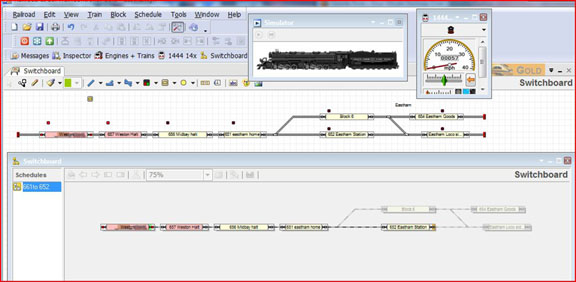
Does the above look somewhat familiar? (I'm just about to start on amending the schedule with the Kadee shuffle … )
Posted
Full Member
Hi Max,I'm not sure if this is what you are asking, Dave. Re the uncoupling - the Kadee shuffle is included at the end of the Schedule, rolling the loco back and forth over the magnet.
However . . .
My challenge is going to be getting the couplers on the box cars to open once the loco stops, and close again once the loco moves away. The box cars each have a decoder (with an address). I don't think I can have more than one addressed vehicle in each Schedule.
The upshot of all that is, I have four box cars. Each has two decoupling functions. That's eight functions - 16 if you accept the premise that TC will need to have them mapped as an on/off switch.
So the loco drives the wagon to a spot and stops. Wagon 01 decoder opens a coupler. Loco moves away. Wagon 01 closes the coupler. Loco stops at Wagon 02 and couples (the default position on all coupler should be, closed).
I'm surmising at this stage that I will need 16 "macros" that I can insert into the ends of Schedules, but I'm not sure how I'm going to get the couplers to close at the same time that the loco is moving away. It should be interesting. :roll:
I asked so many questions and the replies have been fantastic that I am making rapid progress - greater progress in a few months than I made by myself in three plus years!!
John's reference to the tutorial has solved my immediate problem although I am reading with interest the responses to my question about non-locos that draw current and also to your venture into uncoupling decoders something that I have had zero exposure to.
Posted
Inactive Member
That's the fascination of TC. So many ways to confuse one's self.
Max
Port Elderley
Port Elderley
Posted
Full Member
I need your help with the tutorial - :oops: I failed the homework !
I got right down to the end homework and then tried Macros and Schedule sequence / schedule selection but the schedules refuse to flow from one to another !!!
This is the process I used having created and tested the individual schedules -
In edit mode Schedule/Create schedule Selection
I called it John's runaround and under successors listed all the individual schedules and clicked the by order button
When starting this schedule the first schedule Eastham shuffle workedand it looked like the next one had started but then nothing.
so then I created a schedule sequence but that did exactly the same thing
:hmm
Posted
Full Member
UpdateHi John,
I need your help with the tutorial - :oops: I failed the homework !
I can get test schedules running with schedule sequencer between blocks 661 - 657 - 656, to run in sequence using schedule sequence but not the ones in your tutorial -:hmm
Posted
Full Member
I'm getting closer to the answer but still not good enough to hand my homework in - It seems that the schedules are being activated but the next block is being reserved by the train set so the train can't enter ( eastham loco siding) and I suspect a similar issue when the loco reverses back onto the carriage to couple up …….. am I on the right track
I have tried unticking the request in second block box - this has stopped the next block from being reserved when the second schedule starts but still no joy …
Update - I have found part two of the tutorial where you tlk about this very problem so ignore this post please :Red Card
 Last edit: by gdaysydney
Last edit: by gdaysydney
Posted
Full Member
Sounds as though things are working out? A family dinner and the time difference prevented me getting back to you earlier.
I must apologise for the disjointed nature of some sections of the tutorial…………I started to re write it in more logical form but other projects got in the way and it has kind of stalled
The issue of TC's inabilty to detect/keep track of a loco entering an already occupied block has a big impact on layout planning……we have solved it in this instance with a virtual contact but these only work if there are no points between the two blocks……………….when planning a terminus layout you do have to spend a lot of time working out where the block will be or inserting more than one contact indicator in a block.
Glad you are having so much fun with TC……makes me quite envious………back to the railway room to do more ballasting:twisted:
Posted
Full Member
1. Don't have your computer on power save when running locos for any length of time - very frustrating when trying to debug !!!
2. Make sure train photos are consistent with the direction otherwise you end up with photos of the loco pointing in the opposite direction to the travel direction
Posted
Full Member
Tell me about it:twisted:…………I get really frustrated I have tried to eliminate all power save options and just discipline myself to turn it offWell I learnt two things today
1. Don't have your computer on power save when running locos for any length of time - very frustrating when trying to debug !!!
Incidentally if my computor goes into hibernate mode and I forgot to close TC down I lose my com port connection……. I then have to reboot the computor and reset the digital connection in TC
Not sure about this one…….when you assign a loco to a block you are asked to select direction of travel……the icon should reflect this……………..if you get it wrong you can right click on the block and select [Reverse train orientation]2. Make sure train photos are consistent with the direction otherwise you end up with photos of the loco pointing in the opposite direction to the travel direction
Posted
Full Member
I'm still working away on a shunting schedule based on your tutorial - what is relatively easy to do in simulation mode ( once you have read the tutorials) can be a different kettle of fish on the actual layout !!
oh and I learnt a third lesson …. don't run locos in resource simulation mode when testing out schedules otherwise you will waste an hour trying to work out why a loco suddenly won't respond to the computer
 Last edit: by gdaysydney
Last edit: by gdaysydney
Posted
Full Member
Is it possible to open more than one Dispatcher window so as to split the schedules into some order - say all schedules on one dispatch window and those that consist of these schedules on another ?
Posted
Full Member
I dont think you can separate them like that but I suspect you are constructing " component " schedules and linking them together as a sequence or in master schedules?
You can hide the component schedules by ticking the "only display in edit mode" in the specific schedule properties then in operational mode only the sequences and masters that you run will be displayed……………I have the same problem and I am starting to do this.
I have changed the titles of my schedules a number of times (its very easy) in an attempt to establish a standardised naming protocol so that component schedules are displayed together
Regards
Posted
Full Member
Hi Dave
I dont think you can separate them like that but I suspect you are constructing " component " schedules and linking them together as a sequence or in master schedules?
You can hide the component schedules by ticking the "only display in edit mode" in the specific schedule properties then in operational mode only the sequences and masters that you run will be displayed……………I have the same problem and I am starting to do this.
I have changed the titles of my schedules a number of times (its very easy) in an attempt to establish a standardised naming protocol so that component schedules are displayed together
Regards
Thanks John,
You've hit the nail on the head :thumbs I will use the "display in edit mode" as you have suggested - it will certainly make life easier.
As I gave my blocks mumbers rather than names I am currently naming my schedules as " block number to block mumber" ( for example 50-02 to 40-08) I've done the same with sequences with a brief description.
My DCC Concept decoders arrived yesterday and if I have some spare time this evening I will install one and let you know how it performed.
Cheers
Posted
Full Member
Glad I could help……………….mine are in the mail…..they were very helpful so I am lokking forward to seeing how the stay alive works
My DCC Concept decoders arrived yesterday and if I have some spare time this evening I will install one and let you know how it performed.
Cheers
Posted
Full Member
I put the decoder in to a brand new out of the box Bachmann Pannier (GWR livery - just for John
 )
)Without the stay alive and with no changes to CV settings it ran very smoothly even at low speeds.
I will try some speed profiling tomorrow evening as well as checking out the stay alive feature over some dirty track .
 Last edit: by gdaysydney
Last edit: by gdaysydney
1 guest and 0 members have just viewed this.

