RR&Co Computor Control: Discussion
Posted
Inactive Member
Post any questions arising from "First Steps with RR&Co"
I'm a bit befuddled again. I'll try to do my photo sequence tonight, but for now:-I'm pushing a wagon into the spur (having opened the couplers over the magnet), and the B&S markers stop it short of the buffer stop. I go back and hook on to the next wagon and push it into the spur to hook on to the first wagon. If TC is using the same B&S markers, the loco will try to push the second wagon (and the first one), past the buffer stop.
It sounds like there needs to be a series of B&S markers in the block, each to be used by different schedules.
:hmm
Max
Port Elderley
Port Elderley
Posted
Inactive Member
Max
Port Elderley
Port Elderley
Posted
Full Member
Tell you what i will have a look at the puzzle now!
Regards
Pete.
ECOS2 with RR&Co Traincontroller and a load of other electronics so i can sit back and watch the trains go by.
Pete.
ECOS2 with RR&Co Traincontroller and a load of other electronics so i can sit back and watch the trains go by.
Posted
Full Member
Yes there is a lot of schedules but they should be only the existing ones or duplicates, but i think when we get into making train formations we may be able to make use of join and seperate commands for splitting the wagons. Hopefully?
Regards
Pete.
ECOS2 with RR&Co Traincontroller and a load of other electronics so i can sit back and watch the trains go by.
Pete.
ECOS2 with RR&Co Traincontroller and a load of other electronics so i can sit back and watch the trains go by.
Posted
Inactive Member
Max
Port Elderley
Port Elderley
Posted
Full Member
What i found was that when the Platform two contact indicator was activated by an arriving train, it was the trigger for the schedules to start?? i checked all my schedules, successors etc and it was all still unexplained.
I solved it by deleting the offending contact indicator and re loading it, all cured???? one drawback was that, the block the CI was for, when i deleted the CI you also delete the block settings i.e. my B&S markers went as well, no great hardship redoing them.
Still a mystery to me, Traincontroller seems to be quite stable generally, hey ho it could be worse, it could be Microsoft
Regards
Pete.
ECOS2 with RR&Co Traincontroller and a load of other electronics so i can sit back and watch the trains go by.
Pete.
ECOS2 with RR&Co Traincontroller and a load of other electronics so i can sit back and watch the trains go by.
Posted
Inactive Member
Secondly, before you hit OK after you have selected the interface REMOVE all the unwanted ones. Just because your option is highlighted in blue, don't think it will work. It won't. TC will select the top option (usually the one marked offline) and ignore your blue highlighted selection below it.
I had a lot of serious anxt - including an arguement with Juergen Freiwald until Matt put me on to this trick.
Max
Port Elderley
Port Elderley
Posted
Guest user
I need to separate trains in my storage tracks, where I have three parallel tracks, two with long blocks for 6 coach trains, one with short blocks for light engines. It is an easy matter to prevent long trains from entering short blocks, but I am finding it very difficult to prevent light engines from entering the long blocks. To keep the number of schedules down I want to do it at the level of blocks and conditions.
I've tried lots of ways of setting up train groups along similar methods as the train group for light engines given in the manual, but I think I must be missing something simple and obvious, I can't get any of them to do the trick.
I can do the separation with a workaround using the "Light engine" train group, an on-off switch and two action markers in the block before the storage tracks diverge, but is there a simpler way? There is only the one block between the platforms and the turnouts leading to the storage tracks.
Thanks,
Brian
Posted
Full Member
Hi Brian
I think we talked about this sometime ago.
So I can get my ducks in a row………we have three storage blocks #1 #2 and #3 ………where 1 and 2 can accommodate 6 coach trains and 3 is light engine only
Block 4 just outside the storage area is the start block for a schedule involving the light engine where the destination block has to be Block 3
I am assuming this schedule is one of a series where a light engine leaves block 1 or 2 or from beyond the storage area and arrives at block 4 and then has to be sent to block 3?
The easiest solution by far is to have a specific schedule where block 4 is the start block and block 3 is the destination block
There may be reasons why this cant be done in which case could you supply more detail?
I certainly wouldnt be too concerned about limiting the number of schedules provided you have a consistent naming convention
Meantime I will do a bit more digging
Regards
 Last edit: by John Dew
Last edit: by John Dew
Posted
Full Member
When you say separate your trains is this in the station or the storage yard? And once they are separated is an engine going to drive in, couple and move off?
Pete
 Last edit: by wogga
Last edit: by wogga
Regards
Pete.
ECOS2 with RR&Co Traincontroller and a load of other electronics so i can sit back and watch the trains go by.
Pete.
ECOS2 with RR&Co Traincontroller and a load of other electronics so i can sit back and watch the trains go by.
Posted
Full Member
You can create a train group by excluding locos or cars…………so you can prevent a list of locos from entering blocks 1 and 2 but the problem is when they cease to be light engines and are attached to carriages they remain excluded from blocks 1 and 2!
It is in the manual 11.3 but in very convoluted prose.
I think the answer (other than my first choice!) lies in flagmen and switches……..I will have a play and get back
Posted
Inactive Member
I'm interested as to why you want to limit the number of Schedules. As you probably know, I'm very much at the kindergarten stage, but I found that building by using Schedules makes up an easy to read Switchboard. Each Schedule has Start and End windows and it has made fault finding simple for me - and I need it to be simple.

Max
Port Elderley
Port Elderley
Posted
Full Member
I have a lot of short component schedules and I name them so their purpose is immediately recognisable and then I bundle them together into one or more sequences or one originating schedule and a series of successors to perform a particular routine (which will eventually operate from a timetable). I give the master schedule or sequence a number/name which ensures they are at the top of the schedule list.
Brian: I had another go with flagmen and virtual indicators but to no avail……..there may be something in the RR&Co Forum…….but I am coming to the conclusion that a series of light engine schedules with one destination block (#3) is the answer
Posted
Guest user
The task is to run light engines through the top block of the parallel pair and trains through the bottom one, going left to right. In practice the loops will be one way. It sounds as if there is no easy way, I thought I might have missed something obvious to everyone but me.
My workaround uses the light engine group. In the second block (before the loop starts) an action marker switches on for light engines only. A second marker switches on for all engines/trains, but with a condition that the first marker is off. That identifies "Trains" and eliminates light engines. The second marker puts the on-off switch Off. The "Trains" block has a condition that the on-off switch is off. The light engines block has the trains tab with light engines enabled. It is overly complicated but it does work. I am hoping to find a simpler way.
When I start to set it up for real it may be easier to use separate schedules, but in that case the outbound schedules will differ only in the blocks and routes. There should be no need for lists of operations at the end of any "into store" schedules. The rules will be the same, I think, and trains/engines will be called out of the loops by other schedules, probably not successors.
The basic working will be: A train from a storage loop enters the station (block 1 here, platform 1 or 2 for loco hauled express passenger), a replacement engine from the engines only storage backs in and the train departs to the train length loop, the released engine runs light into the engines only loop and waits in line to take another train. All departures must pass through the second block, which will also be used for shunting moves in the station, but departing trains should hardly ever stop in it. On the real layout, the departure schedules will start in the platform blocks and finish at the last block in each loop. The trains in store will be a mix of express passenger, branch and suburban, goods and some DMUs.
Posted
Full Member
e.g SY1 to Plat 1 - TT to P1 - P1 to SY1 - Plat 1 to TT.
I had similar schedules for my other platform /storage yard combinations and placed these in a timetable which theoretically if i had a storage loops instead of end to end i could run the time table repeatidly forever and ever.

 Last edit: by wogga
Last edit: by wogga
Regards
Pete.
ECOS2 with RR&Co Traincontroller and a load of other electronics so i can sit back and watch the trains go by.
Pete.
ECOS2 with RR&Co Traincontroller and a load of other electronics so i can sit back and watch the trains go by.
Posted
Full Member
A screen shot would help
[user=449]brianpr1[/user] wrote:
My workaround uses the light engine group. In the second block (before the loop starts) an action marker switches on for light engines only. A second marker switches on for all engines/trains, but with a condition that the first marker is off. That identifies "Trains" and eliminates light engines. The second marker puts the on-off switch Off. The "Trains" block has a condition that the on-off switch is off. The light engines block has the trains tab with light engines enabled. It is overly complicated but it does work. I am hoping to find a simpler way.
Oops I didnt check action markers:oops::oops::oops:
I think that is as elegant a solution as you are likely to get.:thumbs
Regards
Posted
Guest user
Thanks for the info. It's a bit late, but here's a shot of the whole screen of my test setup:
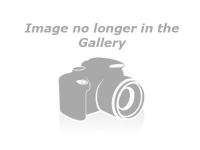
It started out as an engine change test, but I got diverted.
I'm still playing around looking for all the ways of doing the job. As you both (and Max) say, separate schedules may be the easiest option. The next test on the sim will be to set up two platforms and the storage/reversing loops and see how it goes.
Posted
Full Member
Can i confirm that you intend to store multiple engines in a single block hence the need for what appears to be multiple CI's attached to the block. If this is the case imo i thought it would be more reasonable to have multiple blocks i.e. one for each stored engine? That way there won't be any confusion as to where you want an engine to start and finish?
Regards
Pete.
ECOS2 with RR&Co Traincontroller and a load of other electronics so i can sit back and watch the trains go by.
Pete.
ECOS2 with RR&Co Traincontroller and a load of other electronics so i can sit back and watch the trains go by.
Posted
Full Member
Thanks Brian that is on the one hand much clearer and on the other poses, as you have seen more questions
[1] Pete the additional windows are traffic control and can be allocated either to a specified engine or a specified block.
Congratulations Brian for using multiple control windows……..I had never thought of that…….makes a ton of sense. I discovered them after the tutorial so its on the to do list…….and I have my eye on an experienced volunteer

[2] In some cases you appear to have two contact indicators per block……is that correct……how do they function?
[3] If you are planning to uncouple a loco and then couple another loco to the released carriages in the same block you will need a different solution involving virtual contacts…….that is covered in the tutorial…..towards the end
[4] I like your "block directional" solution and was going to use it with a slightly different application in the tutorial.
Great discussion
Kind Regards
 Last edit: by John Dew
Last edit: by John Dew
Posted
Guest user
The picture windows are "traffic control". I dock one with a train window and use "pin to current train" to make it follow the train, so it shows each CI, B & S and action marker switch on and off for each block as the train passes through: Very very useful for trouble shooting. I'm still hit and miss with the pinning - it may not be necessary.
The multiple CIs and B & S markers in the end blocks are simply to stop the train with the loco near the buffers and the replacement engine at the rear to couple. On the layout I expect to need several groups of these for trains of different set lengths. The short CI section (12" - 15") at the departure end is for convenience: Those sections on the layout are on a different baseboard to the main platforms and that board has its own detector module. They have the advantage of avoiding the need for a VC to show entry of the second engine. I will need to experiment live for stopping "Tail of train" at markers - the sim does not show what will happen. The storage loops will be one block per engine or train so everything will shuffle up when a train leaves a front block and TC can track them all. The front blocks will be the finish blocks for the departure schedule(s) and start blocks for Arrival schedules.
On the next test, with loops and two platforms, I will see if I can get away with just one departure schedule. It may prove to be totally impractical but I think it is worth a try. I'm hoping eventually to make it run according to the traffic situation rather than on fixed schedules and timetables. That also may be a wild and impossible idea, but "Nothing ventured…." and I may as well try to work towards it at this stage.
EDIT: John, our posts crossed. I hope the second CIs will replace the VCs, the sim does the join and separate routine with no problems, presumably using the second CI. I guess thats another one to try out for real rather than on the sim.
1 guest and 0 members have just viewed this.

