RR&Co Computor Control: Discussion
Posted
Guest user
Post any questions arising from "First Steps with RR&Co"
Maxa couple to think about
my set up connects in the digital system
Lenz Digital Plus/USB
i would delete all and select the one you used before. selecting the com port is old school now and most if not all software is automated. stick with the Lenz Digital plus/usb.
your hub
does your L1 use the hub? you can use 125 usb devices in each port but each one you plug in will suck power, i don't think this is the problem but something to be aware of. have the stick and the L1 in separate usb ports.
try this
take all usb devices out of the laptop, plug in your mouse and wait for the dur dur sound it makes when it detects a usb device. once it has recognised this disconnect it and try the next port. do this with all ports and the mouse. ok once you are happy that the mouse works in all ports then try the LI, it maybe a good idea to delete the lenz drivers via the add remove programmes and the driver manager. when you insert the L1 the found new hardware wizard should kick in. one you install the drivers try the L1 in all ports and see if you get the dur dur sound.
i think it is the set up digital system in TC that is the problem.
if all else fails email you save file over and i will boot it up on my system to see if it is the TC settings.
Posted
Guest user
Pete emailed me your plan to see if i could open it up.
here we go, i got a warning that the digital operating system has been saved different to the one i have. when i opened yours up my L1 did not fire up:???: when i went into set up digital system, two systems were selected in the box. i deleted the bottom system and then clicked change. i selected lenz\usb and then in the slot you select com port i selected USB. when i clicked ok the L1 fired up.
hope this helps
cheers pete for the email:thumbs
Posted
Full Member
Regards
Pete.
ECOS2 with RR&Co Traincontroller and a load of other electronics so i can sit back and watch the trains go by.
Pete.
ECOS2 with RR&Co Traincontroller and a load of other electronics so i can sit back and watch the trains go by.
Posted
Inactive Member
Max
Port Elderley
Port Elderley
Posted
Inactive Member
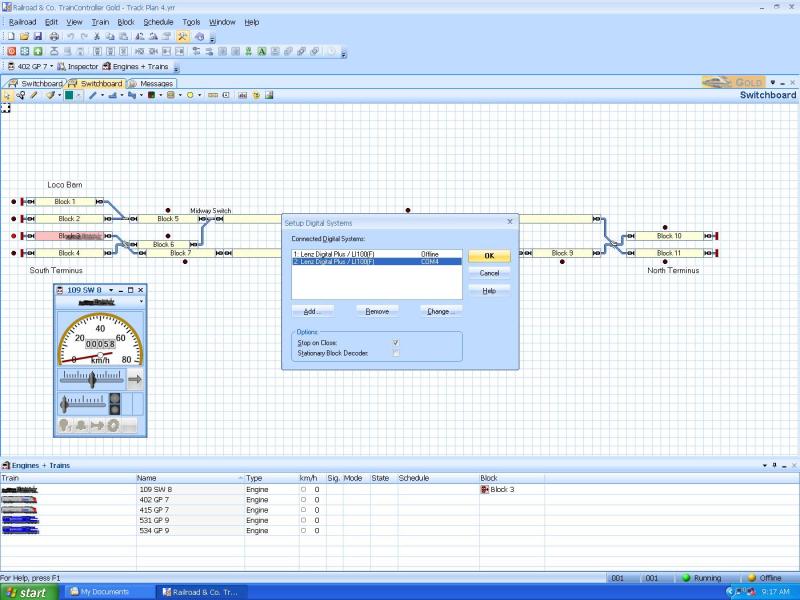
Ignore the fact that I have the wrong Lenz hardware up. What you MUST NOT DO is leave the one above it there when you hit OK otherwise it defaults to the top one every time. When I Removed all but the option I wanted, it worked.
I must have lucked it last time around. Better go on RR&Co forum and put them out of their misery.
Thank you Matt; thank you Pete; thank you lines men; thank you ball boys. :cheers
Max
Port Elderley
Port Elderley
Posted
Full Member
I see you were inundated with responses on RR&co…..not! I think the problem with that forum is that the english section is mainly our cousins from across the pond who appear to be mainly Digitrax users for obvious reasons. You might of stood a better chance on the Deutsche forum, do know a german?
 Last edit: by wogga
Last edit: by wogga
Regards
Pete.
ECOS2 with RR&Co Traincontroller and a load of other electronics so i can sit back and watch the trains go by.
Pete.
ECOS2 with RR&Co Traincontroller and a load of other electronics so i can sit back and watch the trains go by.
Posted
Inactive Member
What hope has a poor member of the public got? Without you guys here, I'd have been well and truly stuffed.
It beggars belief that Freiwald can build such sophisticated software and leave such a trap for the unwary. I mean, I've never had to delete all the non-required options from a drop down box before. :Red Card
Max
Port Elderley
Port Elderley
Posted
Inactive Member
The SW 8 shunter is happily running up and down in 4 Schedules - each 30 seconds apart.
I have a question for Pete from post 973, the Kadee Shuffle. How do I achieve the tiny reverse movement between stopping over the magnet and moving forward again to push the boxcar forward into the siding?
The process will be:-
The wagon/s are in a siding, coupled together. The shunter couples on to the end wagon and pulls it back until it's far coupling is over the magnet, when it stops. It moves slightly forward and stops so the coupler springs apart and then pushes the pair into the other siding.
When they stop again, the shunter then pulls back, leaving the uncoupled wagon in the other siding and runs back to the magnet where it uncouples the wagon and pushes it back into the first siding. It then retrieves the other wagon and takes it and couples it to the first wagon. etc etc
I'm pretty sure I can work out a Timetable with a series of schedules to do it, but I'm unsure how to get the forward and back movement.
 Last edit: by MaxSouthOz
Last edit: by MaxSouthOz
Max
Port Elderley
Port Elderley
Posted
Full Member
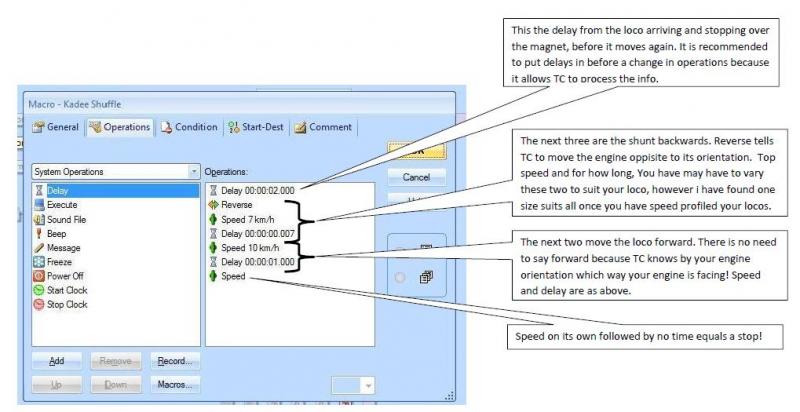
Obviously speed and time in the above will also equal distance more of either will vary the distance travelled.
As a test, copy the above operations in a macro, and then add a couple of the same macro at the end of a schedule say 3 macros and your loco should da a gig.
 Last edit: by wogga
Last edit: by wogga
Regards
Pete.
ECOS2 with RR&Co Traincontroller and a load of other electronics so i can sit back and watch the trains go by.
Pete.
ECOS2 with RR&Co Traincontroller and a load of other electronics so i can sit back and watch the trains go by.
Posted
Inactive Member
I could be a while.
Max
Port Elderley
Port Elderley
Posted
Full Member
Regards
Pete.
ECOS2 with RR&Co Traincontroller and a load of other electronics so i can sit back and watch the trains go by.
Pete.
ECOS2 with RR&Co Traincontroller and a load of other electronics so i can sit back and watch the trains go by.
Posted
Guest user
Posted
Inactive Member
Max
Port Elderley
Port Elderley
Posted
Inactive Member
The PDF on the shuffle is very good, Pete. :thumbs This is going to be quite a complex operation.
First question:- Can the brake/stop markers be allocated to the schedules? The reason I ask is that the uncoupling stopping points will be different for removing each vehicle. I hope that makes sense.
To uncouple the end vehicle and push it into the siding will require the loco to stop in a different place from when it uncouples the second vehicle. Similarly, stopping to park the end vehicle in its siding will require the loco to stop in a different place from where it stops to push the second vehicle on to the end vehicle.
Would it help if I take some photos showing the progession of the shunting movements? :oops:
Max
Port Elderley
Port Elderley
Posted
Full Member
Just a thought, shunting will be at slow speed over short distances will you need brake markers?
You could do the shunting over different schedules, but i guess you could do it as a string of elongated shuffles by altering the delay/speed settings, no forget that, too much thinking required scheds and markers first.
You could do a hand of god video, pushing the wagons to demonstrate the shuttle.
 Last edit: by wogga
Last edit: by wogga
Regards
Pete.
ECOS2 with RR&Co Traincontroller and a load of other electronics so i can sit back and watch the trains go by.
Pete.
ECOS2 with RR&Co Traincontroller and a load of other electronics so i can sit back and watch the trains go by.
Posted
Inactive Member
I think I'll still need markers as the magnets are on the other side of the double slips from the sidings.
Dunno about the video, but I reckon I can show you what I mean with photos. I'll get back to you. :hmm
Max
Port Elderley
Port Elderley
Posted
Inactive Member
Max
Port Elderley
Port Elderley
Posted
Full Member
Below is a shot of me platform 1 Brake marker properties box, which slows an arriving loco just short of the buffers and the schedules i want to use it.

 Last edit: by wogga
Last edit: by wogga
Regards
Pete.
ECOS2 with RR&Co Traincontroller and a load of other electronics so i can sit back and watch the trains go by.
Pete.
ECOS2 with RR&Co Traincontroller and a load of other electronics so i can sit back and watch the trains go by.
Posted
Guest user
Posted
Full Member
Max has created (told) TC his loco spec i.e. its actual length, functions etc, he has to do this so TC can run it correctly. He can also do the same for every wagon or carriage he has as well, so when he builds a train TC will know its composition and it approximate overall length and if it has a decoder fitted and what are its functions (this is so you can do silly things with your carriages indepantly of each other i.e. lights door open etc if have the technology.
Then with a bit of luck he should be able to split his train as he shunts.
What you need to remember no matter how clever TC is it hasn't got eyes, so it has to assume loco's and indeed wagons are where they are on the layout because you the operator had them in the correct starting position. TC does have the facility to accept a digital connection for wagons and carriages but Railcom type systems are not ready i don't think .
TC has what is called train tracking which is purely an assumption that the train was here at the start it was sent on this schedule which is programmed to do this route so it must end up here going via there. If one set of points doesn't swith on the proposed route TC will lose the train. It knows that something has occupied a block but because it wasn't expecting anything in the block it doesn't hazard a guess that it was the train you set off earlier, this accurate tracking will need loco and wagon feedback.
Regards
Pete.
ECOS2 with RR&Co Traincontroller and a load of other electronics so i can sit back and watch the trains go by.
Pete.
ECOS2 with RR&Co Traincontroller and a load of other electronics so i can sit back and watch the trains go by.
1 guest and 0 members have just viewed this.

