RR&Co Computor Control: Discussion
Posted
Inactive Member
Post any questions arising from "First Steps with RR&Co"
[user=13]Matt[/user] wrote:hi Max
go to device manager and locate the L1usb, right click and un install, you will get a warning message, click OK, go to options at the top and scan for hardware changes. this will un install the usb and should pick up the device and re install the drivers. if not just use the lenz disk.
i have done this with other devices such as ethernet controllers and it fixed the problem.
This worked last time, but TC has decided that it can't see the L1 any more and this time the above didn't fix it. I know that the TC message is wrong because the L1 works for other applications.
I have no idea what to do next. It's a pity because I was getting on with the Kadee shuffle. Now it's as dead as a dodo.
Max
Port Elderley
Port Elderley
Posted
Full Member
Just for going forward and clarification the window with the schedules in, is the dispatcher window. Incidently apparantly that used to be labelled the dispatcher window and they changed it to switchboard which is confusing. …. and the window where we edit blocks on the layout is the switchboard.
Our little problem with the dispatcher window, yes you can have more than one but they will be identical and you cannot rename them.
The reason they remain identical according to the RR&co forum is because you have schedules operating over different switchboards.
However the main switchboaed window you can have more and rename them in, view/ edit. obviously the lucky people who have mega layouts will need several switchboards to see the layout properly, i have just labelled my main switchboard Stonebridge and deleted phamptom switchboards i produced when learning.
I think the solution max it to have some timetables, i am playing with them at the moment and in typical TC fashion the explanation in the manual is poor and when you get into them there are tons of options to explore. Don't worry its easy to start but i am still digging its a topic on its own,
 Last edit: by wogga
Last edit: by wogga
Regards
Pete.
ECOS2 with RR&Co Traincontroller and a load of other electronics so i can sit back and watch the trains go by.
Pete.
ECOS2 with RR&Co Traincontroller and a load of other electronics so i can sit back and watch the trains go by.
Posted
Inactive Member
TC cannot see the L1.
Max
Port Elderley
Port Elderley
Posted
Full Member
I can only suggest unloading drivers and reloading, swopping ports etc not much help i know.
Hardware has not been a problem for me i must admit, it has proven to be very stable with the ECOS.
I would only try to make the connection between the L1 and the pc as uncomplicated as possible, direct without any hubs inbetween.
Regards
Pete.
ECOS2 with RR&Co Traincontroller and a load of other electronics so i can sit back and watch the trains go by.
Pete.
ECOS2 with RR&Co Traincontroller and a load of other electronics so i can sit back and watch the trains go by.
Posted
Inactive Member
Max you had this before was it not solved with more RAM? Apparently not.
I can only suggest unloading drivers and reloading, swopping ports etc not much help i know. Done all that
Hardware has not been a problem for me i must admit, it has proven to be very stable with the ECOS.
I would only try to make the connection between the L1 and the pc as uncomplicated as possible, direct without any hubs inbetween. Not possible, I'm afraid. Anyway, Freiwald insists on using a hub.
The computer has been running fine for weeks and suddenly TC can't see the L1.
I've just run a virus scan. All OK. I've run out of ideas - and patience.
Max
Port Elderley
Port Elderley
Posted
Guest user
never mind
max
when you have done using Zug and other hardware that uses the L1 do you switch off the server for the L1?
TC needs the lenz server to be off, when you switch on another application this may fire up the lenz server, when you turn off the application the lenz server may still be on so TC won't see it. your drivers will be fine and your laptop is ok so don't go changing stuff, i think it is the server being left on by Zug.
Matt
Posted
Full Member
one step forward and all that, i was gonna sit back this weekend and let Pete do all the work:thumbs
MattÂ
Sorry Matt but when it comes to Lenz i am out of here. It's a swine, Max was progressing so well he's asking piggin questions now i don't know! talk about the hare and the tortoise.
I am having my own trials and tribulations with point motors and timetables there are a few shaking tea cups in our house i can tell you.

Regards
Pete.
ECOS2 with RR&Co Traincontroller and a load of other electronics so i can sit back and watch the trains go by.
Pete.
ECOS2 with RR&Co Traincontroller and a load of other electronics so i can sit back and watch the trains go by.
Posted
Inactive Member
when you have done using Zug and other hardware that uses the L1 do you switch off the server for the L1?
TC needs the lenz server to be off, when you switch on another application this may fire up the lenz server, when you turn off the application the lenz server may still be on so TC won't see it. your drivers will be fine and your laptop is ok so don't go changing stuff, i think it is the server being left on by Zug.
Matt, the server is always off. I can see it on the desktop. I just switched it on to see if the L1 still works with it. I never use it otherwise. You can't have the L1 driver without a server icon on the desktop.
I was just going along like I always do and I got the bell sound and TC disconnected from the Lenz. I suspect that the laptop may have internal problems because I could hear it clicking inside before it happened.
I'm going to switch it for the one I use with the Lokprogrammer. It will be a bit of a business, but it's all I can do. Process of elimination.
Max
Port Elderley
Port Elderley
Posted
Inactive Member
Replaced the laptop with another one.
Installed the L1 driver. Icons appear. Server switched on and off. All LEDs on the L1 lit up. (Green for contact with the computer and Red for contact with the Lenz LZV 100 - yellow for passage of data).
Switched off the server.

Downloaded fresh version of TC Gold with the stick in. Downloaded correctly. Help/About shows that it's my version with the latest updates in place.
Connect to Digital System says that it can't see the Digital System.
Moved the mouse USB plug around on various ports on the Hub. The Hub power is on. The bell sounds on the computer and the cursor moves correctly. The Hub seems to be working correctly.
The stick is connecting via the Hub - otherwise I would get an error message or advice that I was in demo mode. It can see my code, so it must be connecting to the computer.
So far then, I have eliminated:-
The laptop. The L1. The Hub. The stick.
I'm out of ideas again. :thud
Max
Port Elderley
Port Elderley
Posted
Full Member
have you tried changing to another digital system then back to the Lenz again it may have the effect of relaunching the gateway.
 Last edit: by wogga
Last edit: by wogga
Regards
Pete.
ECOS2 with RR&Co Traincontroller and a load of other electronics so i can sit back and watch the trains go by.
Pete.
ECOS2 with RR&Co Traincontroller and a load of other electronics so i can sit back and watch the trains go by.
Posted
Inactive Member
Max
Port Elderley
Port Elderley
Posted
Inactive Member
Max
Port Elderley
Port Elderley
Posted
Full Member
Regards
Pete.
ECOS2 with RR&Co Traincontroller and a load of other electronics so i can sit back and watch the trains go by.
Pete.
ECOS2 with RR&Co Traincontroller and a load of other electronics so i can sit back and watch the trains go by.
Posted
Inactive Member
Max
Port Elderley
Port Elderley
Posted
Full Member
http://www.freiwald.com/forum/viewtopic.php?t=10810
Regards
Pete.
ECOS2 with RR&Co Traincontroller and a load of other electronics so i can sit back and watch the trains go by.
Pete.
ECOS2 with RR&Co Traincontroller and a load of other electronics so i can sit back and watch the trains go by.
Posted
Inactive Member
Here are my settings:-
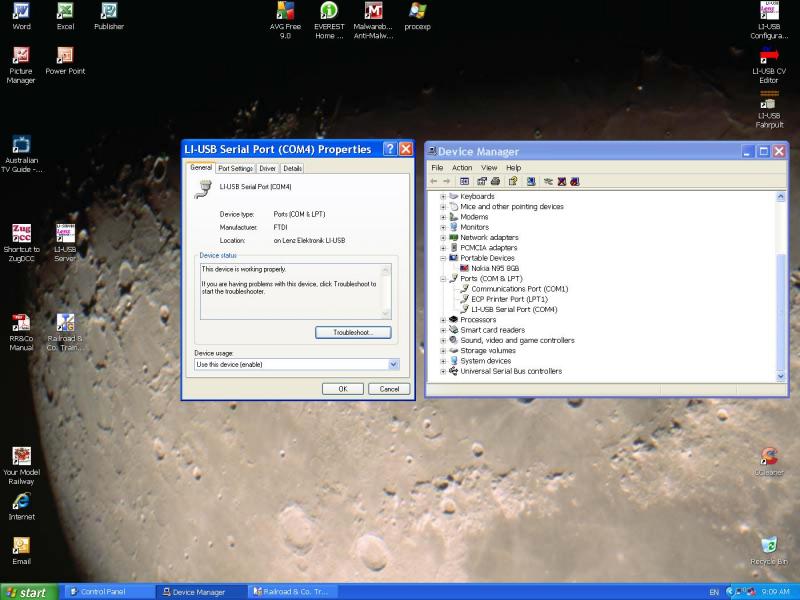
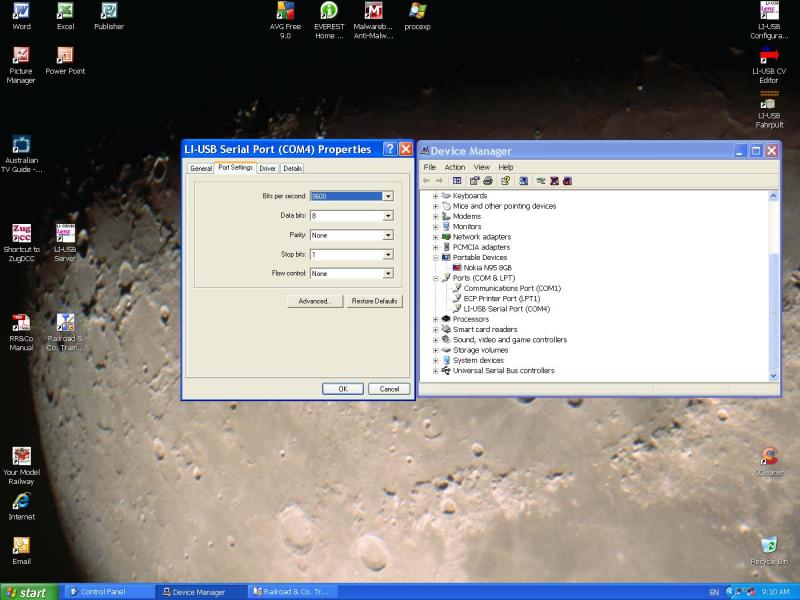
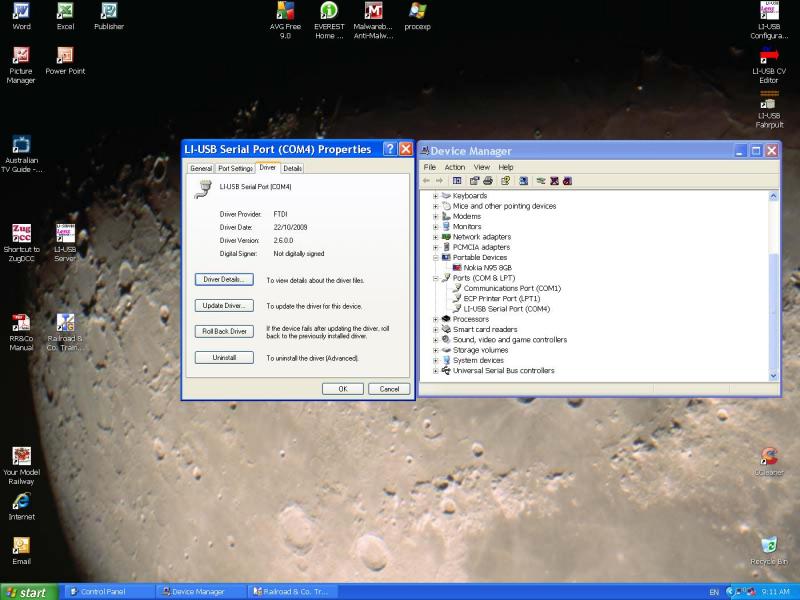
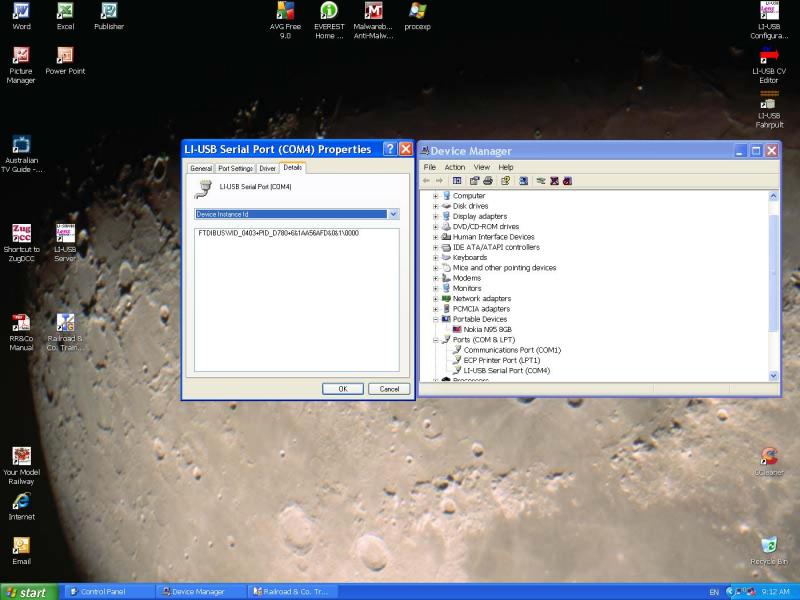
This is what I put into TC
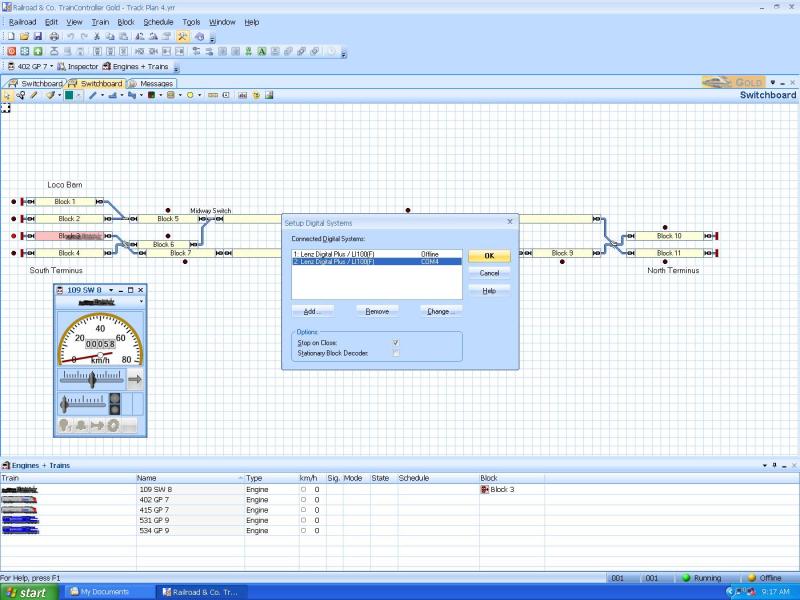
It sounds like a pretty common problem.
Max
Port Elderley
Port Elderley
Posted
Inactive Member
Max
Port Elderley
Port Elderley
Posted
Full Member
In TC in digital systems why are there two enties of Lenz digital plus/ LI100f, one offline and one com 4??? shouldn't there be only one digital system?
Can i point out in the version you sent me you were using Lenz Digital Plus/USB?
Second one if you are still calm, your firmware is v3.5 the "helpers" on RR&co refer to v3.6? is this critical?
and finally the driver for the FT01 is v2.6 oct 2009 is there an update for this driver?
Screenshots are a great idea maybe the RR&co glitteratti won't treat you like a moron this time!
 Last edit: by wogga
Last edit: by wogga
Regards
Pete.
ECOS2 with RR&Co Traincontroller and a load of other electronics so i can sit back and watch the trains go by.
Pete.
ECOS2 with RR&Co Traincontroller and a load of other electronics so i can sit back and watch the trains go by.
Posted
Inactive Member
Maybe I am a moron.Right Max a couple of questions they may be dumb ones, so be gentle with me.
In TC in digital systems why are there two enties of Lenz digital plus/ LI100f, one offline and one com 4??? shouldn't there be only one digital system? The L100f is the default one, Pete. I have selected the one in Com 4.
Can i point out in the version you sent me you were using Lenz Digital Plus/USB? There are three options. None of them work.
Second one if you are still calm, your firmware is v3.5 the "helpers" on RR&co refer to v3.6? is this critical? Version 3.6 is the upgraded Lenz system with the 28 functions. Neither of my Lenz sets have been upgraded.
and finally the driver for the FT01 is v2.6 oct 2009 is there an update for this driver? That is the latest update from the last crisis.
Screenshots are a great idea maybe the RR&co glitteratti won't treat you like a moron this time!
Max
Port Elderley
Port Elderley
Posted
Full Member
Far from it mate, when we ask questions we have to put up with pretenscious saddos who have never kissed a girl or go out at nightMaybe I am a moron.
Regards
Pete.
ECOS2 with RR&Co Traincontroller and a load of other electronics so i can sit back and watch the trains go by.
Pete.
ECOS2 with RR&Co Traincontroller and a load of other electronics so i can sit back and watch the trains go by.
1 guest and 0 members have just viewed this.

